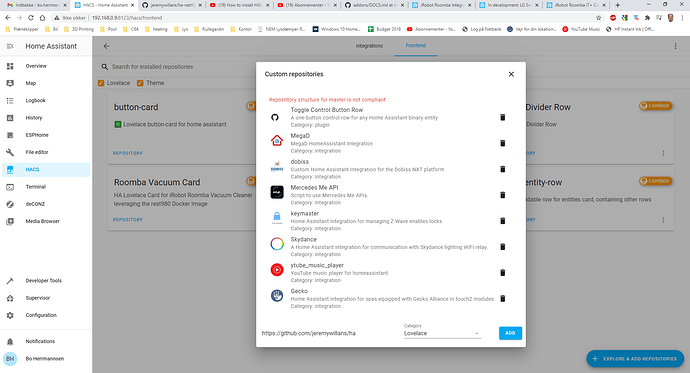Thanks the tip! I’ll have fun to play with it in the next few weeks 
Sure. I do this by tracking when my wife and I havce both left the house. I also have an input boolean that is triggered to stop the vacuum running a fuill clean more than once a day.
[{"id":"c1fdc38c.e59d18","type":"server-state-changed","z":"bc70752.0ea1c08","name":"When we go out","server":"e0db7e23.03f73","version":1,"exposeToHomeAssistant":false,"haConfig":[{"property":"name","value":""},{"property":"icon","value":""}],"entityidfilter":"sensor.home_occupied","entityidfiltertype":"exact","outputinitially":false,"state_type":"str","haltifstate":"False","halt_if_type":"str","halt_if_compare":"is","outputs":2,"output_only_on_state_change":true,"for":0,"forType":"num","forUnits":"minutes","ignorePrevStateNull":false,"ignorePrevStateUnknown":false,"ignorePrevStateUnavailable":false,"ignoreCurrentStateUnknown":false,"ignoreCurrentStateUnavailable":false,"x":300,"y":240,"wires":[["d76b26d7.0a457","78cc9a1d.534ca4"],[]]},{"id":"d76b26d7.0a457","type":"api-current-state","z":"bc70752.0ea1c08","name":"If Vacuumed today is off","server":"e0db7e23.03f73","version":1,"outputs":2,"halt_if":"off","halt_if_type":"str","halt_if_compare":"is","override_topic":false,"entity_id":"input_boolean.vacuumed_today","state_type":"str","state_location":"payload","override_payload":"msg","entity_location":"data","override_data":"msg","blockInputOverrides":false,"x":630,"y":240,"wires":[["f82f7d59.6b639"],[]]},{"id":"f82f7d59.6b639","type":"api-call-service","z":"bc70752.0ea1c08","name":"Vacuum the house","server":"e0db7e23.03f73","version":1,"debugenabled":false,"service_domain":"rest_command","service":"vacuum_clean","entityId":"","data":"{ \"command\": \"start\" }","dataType":"json","mergecontext":"","output_location":"","output_location_type":"none","mustacheAltTags":false,"x":930,"y":240,"wires":[[]]},{"id":"bc0eb71b.312518","type":"schedex","z":"bc70752.0ea1c08","name":"","passthroughunhandled":false,"suspended":false,"lat":"","lon":"","ontime":"00:00:00","ontopic":"","onpayload":"","onoffset":0,"onrandomoffset":0,"offtime":"","offtopic":"","offpayload":"","offoffset":0,"offrandomoffset":0,"mon":true,"tue":true,"wed":true,"thu":true,"fri":true,"sat":true,"sun":true,"x":290,"y":360,"wires":[["24474933.dca1c6"]]},{"id":"24474933.dca1c6","type":"api-call-service","z":"bc70752.0ea1c08","name":"Vacuumed Today Boolean Reset","server":"e0db7e23.03f73","version":1,"debugenabled":false,"service_domain":"input_boolean","service":"turn_off","entityId":"input_boolean.vacuumed_today","data":"","dataType":"json","mergecontext":"","output_location":"","output_location_type":"none","mustacheAltTags":false,"x":580,"y":360,"wires":[[]]},{"id":"dc275cdb.a48e08","type":"api-call-service","z":"bc70752.0ea1c08","name":"Vacummed Today On","server":"e0db7e23.03f73","version":1,"debugenabled":false,"service_domain":"input_boolean","service":"turn_on","entityId":"input_boolean.vacuumed_today","data":"","dataType":"json","mergecontext":"","output_location":"","output_location_type":"none","mustacheAltTags":false,"x":920,"y":160,"wires":[[]]},{"id":"78cc9a1d.534ca4","type":"delay","z":"bc70752.0ea1c08","name":"","pauseType":"delay","timeout":"10","timeoutUnits":"minutes","rate":"1","nbRateUnits":"1","rateUnits":"second","randomFirst":"1","randomLast":"5","randomUnits":"seconds","drop":false,"x":590,"y":160,"wires":[["dc275cdb.a48e08"]]},{"id":"e0db7e23.03f73","type":"server","name":"Home Assistant","addon":true}]
I would like to figure them out just to understand the “card” better. I assume it works for others?
I am looking through the code to see what I can figure out.
I got them to start working.
I was using https://www.home-assistant.io/docs/mqtt/discovery/ to debug it. I was adding the garden example and was seeing it when I subscribed to the topic. I could also see vacuum maintenance topics as well. That led me to search for “can see the topic but still not discovering”. I found a post there that said they deleted the integration and re did it. After testing the garden examples, I un-remarked the maintenance section and it now works.
Can I ask you a question? Where did you get the region_id, region_name and region_type data from?
Thank you
It’s in one of the steps in the instruction.
Hi there,
i have a problem with roombapw Docker Image:
I had to setting up a complete new HA Image (bc I killed the first without backup). But now the roombapw Docker Image isnt retrieving the pw and blid anymore.
Log:
[email protected] getpassword
node ./bin/getpassword.js
Make sure your robot is on the Home Base and powered on (green lights on). Then press and hold the HOME button on your robot until it plays a series of tones (about 2 seconds). Release the button and your robot will flash WIFI light.
This step will continue in 10 seconds...
(node:18) [DEP0005] DeprecationWarning: Buffer() is deprecated due to security and usability issues. Please use the Buffer.alloc(), Buffer.allocUnsafe(), or Buffer.from() methods instead.
(Use `node --trace-deprecation ...` to show where the warning was created)
node:events:353
throw er; // Unhandled 'error' event
^
Error: connect ETIMEDOUT 19.168.178.102:8883
at TCPConnectWrap.afterConnect [as oncomplete] (node:net:1138:16)
Emitted 'error' event on TLSSocket instance at:
at emitErrorNT (node:internal/streams/destroy:188:8)
at emitErrorCloseNT (node:internal/streams/destroy:153:3)
at processTicksAndRejections (node:internal/process/task_queues:80:21) {
errno: -110,
code: 'ETIMEDOUT',
syscall: 'connect',
address: '19.168.178.102',
port: 8883
}
npm ERR! code 1
npm ERR! path /usr/src/app
npm ERR! command failed
npm ERR! command sh -c node ./bin/getpassword.js
npm ERR! A complete log of this run can be found in:
npm ERR! /root/.npm/_logs/2020-12-29T13_40_16_142Z-debug.log´
Any ideas? Thank you so much!
Hi,
I’m looking to create the same lovelace card using GUI of lovelace, but I’m not able…
I would obtain this result:

anyone can give me a suggestion?
Hey - hoping you can help. I can’t get the selective room clean to work.  When I kick it off, the roomba just says “please see the app for help”.
When I kick it off, the roomba just says “please see the app for help”.
I am 100% sure my secrets.yaml (ie, RID’s / ZID’s) are formatted correctly, and I tried to delete a room via the app as per section 3 of the FAQ, but still no dice.
Here’s the output of last command when kicked off via HA:
"lastCommand":{"command":"start","initiator":"localApp","time":1609807717,"ordered":1,"pmap_id":"OnffboDbTSGi5Q2sc9uW6w","regions":[{"region_id":"33","type":"rid"}],"user_pmapv_id":"210105T004815","params":null,"event":null}
versus me doing the same thing via the app:
"lastCommand":{"command":"start","initiator":"rmtApp", "time":1609807430,"ordered":1,"pmap_id":"OnffboDbTSGi5Q2sc9uW6w","regions":[{"region_id":"33","type":"rid"}],"user_pmapv_id":"200726T013649","params":null,"event":null}
As you can see, pretty much identical except for the user_pmapv_id, but I have no idea what that is / if it’s important.
Any help would be very much appreciated…!
Did you run through the instructions here?
Hi all,
will this configuration also work with iRobot Braava jet moping robot?
cleaned master bedroom, bathroom, below is the map 
top left corner should be where the base located, not sure why it is not connected with the vacuumed area 
> **HA ADDON**
>
> * Add the following Github Repository to your HA Add-on Store https://github.com/jeremywillans/hass-addons
so what to do? (Repostitory structure for master is not compliant)
Bo, you’re trying to add it to HACS. The HA Add-on store is something different and is a part of Home Assistant OS. It looks like you have installed HA manually so the add on store isn’t available.
nope using the 32 bit raspberry pi image, i do have the addon store
but now i know where to add it fore sure, i’m still new to this
the repro was allready added 
going on with installing
EDIT:
Locate and install the roombapw Add-on, following the included instructions.
clicking install gives this error: The command ‘/bin/sh -c npm install’ returned a non-zero code: 1
Ah, I completely missed the Supervisor button on the bottom.
also step 1 was successfull with no issues
So any idea why i get
‘/bin/sh -c npm install’ returned a non-zero code: 1
when i try to install in step 2?