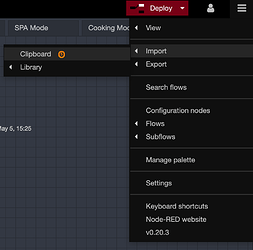Hello @Fraid,
I don’t really get you here. I think that the app only should be connected to one EndPoint at a given time, when the EndPoint changes from WebSocketAPI to Firebase, the app should request all the states within the database and update the HomeAssistant class accordingly. If we have multiple endpoints connected at the same time and the states differs from WebsocketAPI and Firebase, the complexity of the app increases.
I didn’t know that. I had one Java and one Android course at university. To be honest, I’m bad at doing GUI, I am more of a backend developer writing stuff in C++ (that’s what I do as a living), but Java is a really neat language too!
I think for retrieving data, we should use some callback methods, the FirebaseEndPoint should be a publisher that the ConnectionHandler is subscribing for, and ConnectionHandler is a publisher that the HomeAssistant is a subscriber for. In this case the HomeAssistant class is not aware of which endpoint that is connected to, all it knows is that the ConnectionHandler is connected to one endpoint and everything is encapsulated. ![]()
Could you explain what we should have these methods for?
Should you call this method and the Endpoints should block the calling thread and wait for new data to be retrieved? Please explain ![]()
Haha! Good, but Google do some good stuff for developers!
Lovelace data can be retrieved from the WebSocketAPIEndPoint.
That’s good news that we are in the same boat!! ![]()
Cheers ![]()