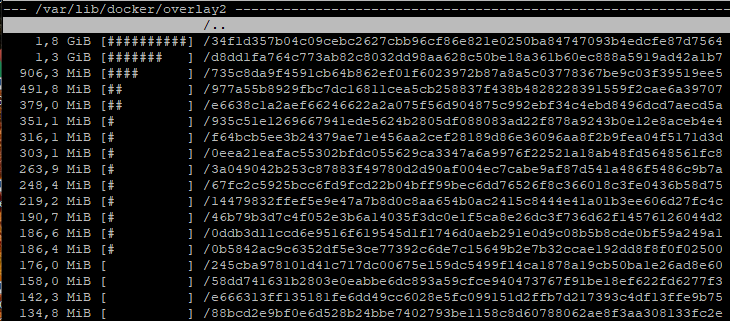Got problems get the cam from my dashboard running. The camera comes from the “IP Webcam” App from a android dashboard.
Integrated to frigate with this configuration:
dashboard:
ffmpeg:
hwaccel_args:
- -c:v
- h264_v4l2m2m
inputs:
- path: http://user:[email protected]:8080/video
roles:
- detect
- clips
input_args:
- -avoid_negative_ts
- make_zero
- -fflags
- nobuffer
- -flags
- low_delay
- -strict
- experimental
- -fflags
- +genpts+discardcorrupt
- -r
- "5" # <---- adjust depending on your desired frame rate from the mjpeg image
- -use_wallclock_as_timestamps
- "1"
output_args:
record: -f segment -segment_time 60 -segment_format mp4 -reset_timestamps 1 -strftime 1 -c:v libx264 -an
clips: -f segment -segment_time 10 -segment_format mp4 -reset_timestamps 1 -strftime 1 -c:v libx264 -an
rtmp: -c:v libx264 -an -f flv
width: 1920
height: 1080
fps: 5
detect:
max_disappeared: 100
objects:
track:
- person
- dog
- cat
snapshots:
enabled: true
retain:
default: 10
objects:
person: 15
clips:
enabled: true
pre_capture: 5
post_capture: 5
retain:
default: 14
record:
enabled: false
retain_days: 7
I got the following log:
[h264 @ 0x55b709e140] Invalid level prefix
[h264 @ 0x55b709e140] error while decoding MB 10 5
[h264 @ 0x55b709e140] Invalid level prefix
[h264 @ 0x55b709e140] error while decoding MB 10 5
[h264 @ 0x55b709e140] Invalid level prefix
[h264 @ 0x55b709e140] error while decoding MB 10 5
[h264 @ 0x55b709e140] out of range intra chroma pred mode
[h264 @ 0x55b709e140] error while decoding MB 15 11
ffmpeg.dashboard.detect ERROR : Option stimeout not found.
frigate.video INFO : dashboard: ffmpeg sent a broken frame. memoryview assignment: lvalue and rvalue have different structures
frigate.video INFO : dashboard: ffmpeg sent a broken frame. memoryview assignment: lvalue and rvalue have different structures
frigate.video INFO : dashboard: ffmpeg process is not running. exiting capture thread...
ffmpeg.dashboard.detect ERROR : Option stimeout not found.
frigate.video INFO : dashboard: ffmpeg sent a broken frame. memoryview assignment: lvalue and rvalue have different structures
frigate.video INFO : dashboard: ffmpeg process is not running. exiting capture thread...
ffmpeg.dashboard.detect ERROR : Option stimeout not found.
frigate.video INFO : dashboard: ffmpeg sent a broken frame. memoryview assignment: lvalue and rvalue have different structures
frigate.video INFO : dashboard: ffmpeg process is not running. exiting capture thread...
[h264 @ 0x558a59c0f0] left block unavailable for requested intra mode
[h264 @ 0x558a59c0f0] error while decoding MB 0 2, bytestream 12316
[h264 @ 0x558a59c0f0] error while decoding MB 86 20, bytestream -5
[h264 @ 0x558a59c0f0] error while decoding MB 68 22, bytestream -5
[h264 @ 0x558a59c0f0] error while decoding MB 0 23, bytestream -5
[h264 @ 0x558a59c0f0] cabac decode of qscale diff failed at 74 24
[h264 @ 0x558a59c0f0] error while decoding MB 74 24, bytestream 6715
[h264 @ 0x558a59c0f0] error while decoding MB 39 24, bytestream -5
[h264 @ 0x558a59c0f0] error while decoding MB 48 25, bytestream -5
ffmpeg.dashboard.detect ERROR : Option stimeout not found.
frigate.video INFO : dashboard: ffmpeg sent a broken frame. memoryview assignment: lvalue and rvalue have different structures
frigate.video INFO : dashboard: ffmpeg process is not running. exiting capture thread...
[h264 @ 0x55854130f0] left block unavailable for requested intra mode
[h264 @ 0x55854130f0] error while decoding MB 0 53, bytestream 68716
ffmpeg.dashboard.detect ERROR : Option stimeout not found.
frigate.video INFO : dashboard: ffmpeg sent a broken frame. memoryview assignment: lvalue and rvalue have different structures
frigate.video INFO : dashboard: ffmpeg process is not running. exiting capture thread...
[h264 @ 0x558c9f9140] out of range intra chroma pred mode
[h264 @ 0x558c9f9140] error while decoding MB 1 7
[h264 @ 0x558c9f9140] out of range intra chroma pred mode
[h264 @ 0x558c9f9140] error while decoding MB 1 7
[h264 @ 0x558c9f9140] out of range intra chroma pred mode
[h264 @ 0x558c9f9140] error while decoding MB 1 7
[h264 @ 0x558c9f9140] dquant out of range (-100) at 17 15
[h264 @ 0x558c9f9140] error while decoding MB 17 15
[h264 @ 0x5590b110f0] left block unavailable for requested intra mode
[h264 @ 0x5590b110f0] error while decoding MB 0 49, bytestream 80417
ffmpeg.dashboard.detect ERROR : Option stimeout not found.
frigate.video INFO : dashboard: ffmpeg sent a broken frame. memoryview assignment: lvalue and rvalue have different structures
frigate.video INFO : dashboard: ffmpeg process is not running. exiting capture thread...
ffmpeg.dashboard.detect ERROR : Option stimeout not found.
frigate.video INFO : dashboard: ffmpeg sent a broken frame. memoryview assignment: lvalue and rvalue have different structures
frigate.video INFO : dashboard: ffmpeg process is not running. exiting capture thread...
[h264 @ 0x55cf2820f0] left block unavailable for requested intra mode
[h264 @ 0x55cf2820f0] error while decoding MB 0 49, bytestream 80202
ffmpeg.dashboard.detect ERROR : Option stimeout not found.
frigate.video INFO : dashboard: ffmpeg sent a broken frame. memoryview assignment: lvalue and rvalue have different structures
frigate.video INFO : dashboard: ffmpeg process is not running. exiting capture thread...
ffmpeg.dashboard.detect ERROR : Option stimeout not found.
frigate.video INFO : dashboard: ffmpeg sent a broken frame. memoryview assignment: lvalue and rvalue have different structures
frigate.video INFO : dashboard: ffmpeg process is not running. exiting capture thread...
ffmpeg.dashboard.detect ERROR : Option stimeout not found.
frigate.video INFO : dashboard: ffmpeg sent a broken frame. memoryview assignment: lvalue and rvalue have different structures
frigate.video INFO : dashboard: ffmpeg process is not running. exiting capture thread...
[h264 @ 0x55c5a210f0] cabac decode of qscale diff failed at 17 24
[h264 @ 0x55c5a210f0] error while decoding MB 17 24, bytestream 103823
ffmpeg.dashboard.detect ERROR : Option stimeout not found.
frigate.video INFO : dashboard: ffmpeg sent a broken frame. memoryview assignment: lvalue and rvalue have different structures
frigate.video INFO : dashboard: ffmpeg process is not running. exiting capture thread...
ffmpeg.dashboard.detect ERROR : Option stimeout not found.
frigate.video INFO : dashboard: ffmpeg sent a broken frame. memoryview assignment: lvalue and rvalue have different structures
frigate.video INFO : dashboard: ffmpeg process is not running. exiting capture thread...
ffmpeg.dashboard.detect ERROR : Option stimeout not found.
frigate.video INFO : dashboard: ffmpeg sent a broken frame. memoryview assignment: lvalue and rvalue have different structures
frigate.video INFO : dashboard: ffmpeg process is not running. exiting capture thread...
ffmpeg.dashboard.detect ERROR : Option stimeout not found.
frigate.video INFO : dashboard: ffmpeg sent a broken frame. memoryview assignment: lvalue and rvalue have different structures
frigate.video INFO : dashboard: ffmpeg process is not running. exiting capture thread...
ffmpeg.dashboard.detect ERROR : Option stimeout not found.
frigate.video INFO : dashboard: ffmpeg sent a broken frame. memoryview assignment: lvalue and rvalue have different structures
frigate.video INFO : dashboard: ffmpeg sent a broken frame. memoryview assignment: lvalue and rvalue have different structures
frigate.video INFO : dashboard: ffmpeg process is not running. exiting capture thread...
ffmpeg.dashboard.detect ERROR : Option stimeout not found.
frigate.video INFO : dashboard: ffmpeg sent a broken frame. memoryview assignment: lvalue and rvalue have different structures
frigate.video INFO : dashboard: ffmpeg process is not running. exiting capture thread...
ffmpeg.dashboard.detect ERROR : Option stimeout not found.
frigate.video INFO : dashboard: ffmpeg sent a broken frame. memoryview assignment: lvalue and rvalue have different structures
frigate.video INFO : dashboard: ffmpeg process is not running. exiting capture thread...
[h264 @ 0x55a8e3f0f0] left block unavailable for requested intra mode
[h264 @ 0x55a8e3f0f0] error while decoding MB 0 5, bytestream 2154
ffmpeg.dashboard.detect ERROR : Option stimeout not found.
frigate.video INFO : dashboard: ffmpeg sent a broken frame. memoryview assignment: lvalue and rvalue have different structures
frigate.video INFO : dashboard: ffmpeg process is not running. exiting capture thread...
[h264 @ 0x559a0770f0] cabac decode of qscale diff failed at 55 5
[h264 @ 0x559a0770f0] error while decoding MB 55 5, bytestream 3138
ffmpeg.dashboard.detect ERROR : Option stimeout not found.
frigate.video INFO : dashboard: ffmpeg sent a broken frame. memoryview assignment: lvalue and rvalue have different structures
frigate.video INFO : dashboard: ffmpeg process is not running. exiting capture thread...
frigate.app INFO : Stopping...
frigate.object_processing INFO : Exiting object processor...
frigate.watchdog INFO : Exiting watchdog...
frigate.events INFO : Exiting event cleanup...
ffmpeg.dashboard.detect ERROR : [h264 @ 0x55b4b1dc80] data partitioning is not implemented. Update your FFmpeg version to the newest one from Git. If the problem still occurs, it means that your file has a feature which has not been implemented.
ffmpeg.dashboard.detect ERROR : [h264 @ 0x55b4b1dc80] If you want to help, upload a sample of this file to https://streams.videolan.org/upload/ and contact the ffmpeg-devel mailing list. ([email protected])
ffmpeg.dashboard.detect ERROR : [h264 @ 0x55b4b1dc80] data partitioning is not implemented. Update your FFmpeg version to the newest one from Git. If the problem still occurs, it means that your file has a feature which has not been implemented.
ffmpeg.dashboard.detect ERROR : [h264 @ 0x55b4b1dc80] If you want to help, upload a sample of this file to https://streams.videolan.org/upload/ and contact the ffmpeg-devel mailing list. ([email protected])
ffmpeg.dashboard.detect ERROR : [h264 @ 0x55b4b1dc80] no frame!
ffmpeg.dashboard.detect ERROR : [h264 @ 0x55b4b1dc80] A non-intra slice in an IDR NAL unit.
ffmpeg.dashboard.detect ERROR : [h264 @ 0x55b4b1dc80] decode_slice_header error
ffmpeg.dashboard.detect ERROR : [h264 @ 0x55b4b1dc80] data partitioning is not implemented. Update your FFmpeg version to the newest one from Git. If the problem still occurs, it means that your file has a feature which has not been implemented.
ffmpeg.dashboard.detect ERROR : [h264 @ 0x55b4b1dc80] If you want to help, upload a sample of this file to https://streams.videolan.org/upload/ and contact the ffmpeg-devel mailing list. ([email protected])
ffmpeg.dashboard.detect ERROR : [h264 @ 0x55b4b1dc80] data partitioning is not implemented. Update your FFmpeg version to the newest one from Git. If the problem still occurs, it means that your file has a feature which has not been implemented.
ffmpeg.dashboard.detect ERROR : [h264 @ 0x55b4b1dc80] If you want to help, upload a sample of this file to https://streams.videolan.org/upload/ and contact the ffmpeg-devel mailing list. ([email protected])
ffmpeg.dashboard.detect ERROR : [h264 @ 0x55b4b1dc80] no frame!
ffmpeg.dashboard.detect ERROR : [h264 @ 0x55b4b1dc80] A non-intra slice in an IDR NAL unit.
ffmpeg.dashboard.detect ERROR : [h264 @ 0x55b4b1dc80] decode_slice_header error
ffmpeg.dashboard.detect ERROR : [h264 @ 0x55b4b1dc80] data partitioning is not implemented. Update your FFmpeg version to the newest one from Git. If the problem still occurs, it means that your file has a feature which has not been implemented.
ffmpeg.dashboard.detect ERROR : [h264 @ 0x55b4b1dc80] If you want to help, upload a sample of this file to https://streams.videolan.org/upload/ and contact the ffmpeg-devel mailing list. ([email protected])
ffmpeg.dashboard.detect ERROR : [h264 @ 0x55b4b1dc80] data partitioning is not implemented. Update your FFmpeg version to the newest one from Git. If the problem still occurs, it means that your file has a feature which has not been implemented.
ffmpeg.dashboard.detect ERROR : [h264 @ 0x55b4b1dc80] If you want to help, upload a sample of this file to https://streams.videolan.org/upload/ and contact the ffmpeg-devel mailing list. ([email protected])
ffmpeg.dashboard.detect ERROR : [h264 @ 0x55b4b1dc80] no frame!
ffmpeg.dashboard.detect ERROR : [h264 @ 0x55b4b1dc80] A non-intra slice in an IDR NAL unit.
ffmpeg.dashboard.detect ERROR : [h264 @ 0x55b4b1dc80] decode_slice_header error
ffmpeg.dashboard.detect ERROR : [h264 @ 0x55b4b1dc80] data partitioning is not implemented. Update your FFmpeg version to the newest one from Git. If the problem still occurs, it means that your file has a feature which has not been implemented.
ffmpeg.dashboard.detect ERROR : [h264 @ 0x55b4b1dc80] If you want to help, upload a sample of this file to https://streams.videolan.org/upload/ and contact the ffmpeg-devel mailing list. ([email protected])
ffmpeg.dashboard.detect ERROR : [h264 @ 0x55b4b1dc80] data partitioning is not implemented. Update your FFmpeg version to the newest one from Git. If the problem still occurs, it means that your file has a feature which has not been implemented.
ffmpeg.dashboard.detect ERROR : [h264 @ 0x55b4b1dc80] If you want to help, upload a sample of this file to https://streams.videolan.org/upload/ and contact the ffmpeg-devel mailing list. ([email protected])
ffmpeg.dashboard.detect ERROR : [h264 @ 0x55b4b1dc80] no frame!
ffmpeg.dashboard.detect ERROR : [h264 @ 0x55b4b1dc80] A non-intra slice in an IDR NAL unit.
ffmpeg.dashboard.detect ERROR : [h264 @ 0x55b4b1dc80] decode_slice_header error
ffmpeg.dashboard.detect ERROR : [h264 @ 0x55b4b1dc80] data partitioning is not implemented. Update your FFmpeg version to the newest one from Git. If the problem still occurs, it means that your file has a feature which has not been implemented.
ffmpeg.dashboard.detect ERROR : [h264 @ 0x55b4b1dc80] If you want to help, upload a sample of this file to https://streams.videolan.org/upload/ and contact the ffmpeg-devel mailing list. ([email protected])
ffmpeg.dashboard.detect ERROR : [h264 @ 0x55b4b1dc80] data partitioning is not implemented. Update your FFmpeg version to the newest one from Git. If the problem still occurs, it means that your file has a feature which has not been implemented.
ffmpeg.dashboard.detect ERROR : [h264 @ 0x55b4b1dc80] If you want to help, upload a sample of this file to https://streams.videolan.org/upload/ and contact the ffmpeg-devel mailing list. ([email protected])
ffmpeg.dashboard.detect ERROR : [h264 @ 0x55b4b1dc80] no frame!
ffmpeg.dashboard.detect ERROR : [h264 @ 0x55b4b1dc80] A non-intra slice in an IDR NAL unit.
ffmpeg.dashboard.detect ERROR : [h264 @ 0x55b4b1dc80] decode_slice_header error
ffmpeg.dashboard.detect ERROR : [h264 @ 0x55b4b1dc80] data partitioning is not implemented. Update your FFmpeg version to the newest one from Git. If the problem still occurs, it means that your file has a feature which has not been implemented.
ffmpeg.dashboard.detect ERROR : [h264 @ 0x55b4b1dc80] If you want to help, upload a sample of this file to https://streams.videolan.org/upload/ and contact the ffmpeg-devel mailing list. ([email protected])
ffmpeg.dashboard.detect ERROR : [h264 @ 0x55b4b1dc80] data partitioning is not implemented. Update your FFmpeg version to the newest one from Git. If the problem still occurs, it means that your file has a feature which has not been implemented.
ffmpeg.dashboard.detect ERROR : [h264 @ 0x55b4b1dc80] If you want to help, upload a sample of this file to https://streams.videolan.org/upload/ and contact the ffmpeg-devel mailing list. ([email protected])
ffmpeg.dashboard.detect ERROR : [h264 @ 0x55b4b1dc80] no frame!
ffmpeg.dashboard.detect ERROR : [h264 @ 0x55b4b1dc80] A non-intra slice in an IDR NAL unit.
ffmpeg.dashboard.detect ERROR : [h264 @ 0x55b4b1dc80] decode_slice_header error
ffmpeg.dashboard.detect ERROR : [h264 @ 0x55b4b1dc80] data partitioning is not implemented. Update your FFmpeg version to the newest one from Git. If the problem still occurs, it means that your file has a feature which has not been implemented.
ffmpeg.dashboard.detect ERROR : [h264 @ 0x55b4b1dc80] If you want to help, upload a sample of this file to https://streams.videolan.org/upload/ and contact the ffmpeg-devel mailing list. ([email protected])
ffmpeg.dashboard.detect ERROR : [h264 @ 0x55b4b1dc80] data partitioning is not implemented. Update your FFmpeg version to the newest one from Git. If the problem still occurs, it means that your file has a feature which has not been implemented.
ffmpeg.dashboard.detect ERROR : [h264 @ 0x55b4b1dc80] If you want to help, upload a sample of this file to https://streams.videolan.org/upload/ and contact the ffmpeg-devel mailing list. ([email protected])
ffmpeg.dashboard.detect ERROR : [h264 @ 0x55b4b1dc80] no frame!
ffmpeg.dashboard.detect ERROR : [h264 @ 0x55b4b1dc80] A non-intra slice in an IDR NAL unit.
ffmpeg.dashboard.detect ERROR : [h264 @ 0x55b4b1dc80] decode_slice_header error
ffmpeg.dashboard.detect ERROR : [h264 @ 0x55b4b1dc80] data partitioning is not implemented. Update your FFmpeg version to the newest one from Git. If the problem still occurs, it means that your file has a feature which has not been implemented.
ffmpeg.dashboard.detect ERROR : [h264 @ 0x55b4b1dc80] If you want to help, upload a sample of this file to https://streams.videolan.org/upload/ and contact the ffmpeg-devel mailing list. ([email protected])
ffmpeg.dashboard.detect ERROR : [h264 @ 0x55b4b1dc80] data partitioning is not implemented. Update your FFmpeg version to the newest one from Git. If the problem still occurs, it means that your file has a feature which has not been implemented.
ffmpeg.dashboard.detect ERROR : [h264 @ 0x55b4b1dc80] If you want to help, upload a sample of this file to https://streams.videolan.org/upload/ and contact the ffmpeg-devel mailing list. ([email protected])
ffmpeg.dashboard.detect ERROR : [h264 @ 0x55b4b1dc80] no frame!
ffmpeg.dashboard.detect ERROR : [h264 @ 0x55b4b1dc80] A non-intra slice in an IDR NAL unit.
ffmpeg.dashboard.detect ERROR : [h264 @ 0x55b4b1dc80] decode_slice_header error
ffmpeg.dashboard.detect ERROR : [h264 @ 0x55b4b1dc80] data partitioning is not implemented. Update your FFmpeg version to the newest one from Git. If the problem still occurs, it means that your file has a feature which has not been implemented.
ffmpeg.dashboard.detect ERROR : [h264 @ 0x55b4b1dc80] If you want to help, upload a sample of this file to https://streams.videolan.org/upload/ and contact the ffmpeg-devel mailing list. ([email protected])
ffmpeg.dashboard.detect ERROR : [h264 @ 0x55b4b1dc80] data partitioning is not implemented. Update your FFmpeg version to the newest one from Git. If the problem still occurs, it means that your file has a feature which has not been implemented.
ffmpeg.dashboard.detect ERROR : [h264 @ 0x55b4b1dc80] If you want to help, upload a sample of this file to https://streams.videolan.org/upload/ and contact the ffmpeg-devel mailing list. ([email protected])
ffmpeg.dashboard.detect ERROR : [h264 @ 0x55b4b1dc80] no frame!
ffmpeg.dashboard.detect ERROR : [h264 @ 0x55b4b1dc80] A non-intra slice in an IDR NAL unit.
ffmpeg.dashboard.detect ERROR : [h264 @ 0x55b4b1dc80] decode_slice_header error
ffmpeg.dashboard.detect ERROR : [h264 @ 0x55b4b1dc80] data partitioning is not implemented. Update your FFmpeg version to the newest one from Git. If the problem still occurs, it means that your file has a feature which has not been implemented.
ffmpeg.dashboard.detect ERROR : [h264 @ 0x55b4b1dc80] If you want to help, upload a sample of this file to https://streams.videolan.org/upload/ and contact the ffmpeg-devel mailing list. ([email protected])
ffmpeg.dashboard.detect ERROR : [h264 @ 0x55b4b1dc80] data partitioning is not implemented. Update your FFmpeg version to the newest one from Git. If the problem still occurs, it means that your file has a feature which has not been implemented.
ffmpeg.dashboard.detect ERROR : [h264 @ 0x55b4b1dc80] If you want to help, upload a sample of this file to https://streams.videolan.org/upload/ and contact the ffmpeg-devel mailing list. ([email protected])
ffmpeg.dashboard.detect ERROR : [h264 @ 0x55b4b1dc80] no frame!
ffmpeg.dashboard.detect ERROR : [h264 @ 0x55b4b1dc80] A non-intra slice in an IDR NAL unit.
ffmpeg.dashboard.detect ERROR : [h264 @ 0x55b4b1dc80] decode_slice_header error
ffmpeg.dashboard.detect ERROR : [h264 @ 0x55b4b1dc80] data partitioning is not implemented. Update your FFmpeg version to the newest one from Git. If the problem still occurs, it means that your file has a feature which has not been implemented.
ffmpeg.dashboard.detect ERROR : [h264 @ 0x55b4b1dc80] If you want to help, upload a sample of this file to https://streams.videolan.org/upload/ and contact the ffmpeg-devel mailing list. ([email protected])
ffmpeg.dashboard.detect ERROR : [h264 @ 0x55b4b1dc80] data partitioning is not implemented. Update your FFmpeg version to the newest one from Git. If the problem still occurs, it means that your file has a feature which has not been implemented.
ffmpeg.dashboard.detect ERROR : [h264 @ 0x55b4b1dc80] If you want to help, upload a sample of this file to https://streams.videolan.org/upload/ and contact the ffmpeg-devel mailing list. ([email protected])
ffmpeg.dashboard.detect ERROR : [h264 @ 0x55b4b1dc80] no frame!
ffmpeg.dashboard.detect ERROR : [h264 @ 0x55b4b1dc80] A non-intra slice in an IDR NAL unit.
ffmpeg.dashboard.detect ERROR : [h264 @ 0x55b4b1dc80] decode_slice_header error
ffmpeg.dashboard.detect ERROR : [h264 @ 0x55b4b1dc80] data partitioning is not implemented. Update your FFmpeg version to the newest one from Git. If the problem still occurs, it means that your file has a feature which has not been implemented.
ffmpeg.dashboard.detect ERROR : [h264 @ 0x55b4b1dc80] If you want to help, upload a sample of this file to https://streams.videolan.org/upload/ and contact the ffmpeg-devel mailing list. ([email protected])
ffmpeg.dashboard.detect ERROR : [h264 @ 0x55b4b1dc80] data partitioning is not implemented. Update your FFmpeg version to the newest one from Git. If the problem still occurs, it means that your file has a feature which has not been implemented.
ffmpeg.dashboard.detect ERROR : [h264 @ 0x55b4b1dc80] If you want to help, upload a sample of this file to https://streams.videolan.org/upload/ and contact the ffmpeg-devel mailing list. ([email protected])
ffmpeg.dashboard.detect ERROR : [h264 @ 0x55b4b1dc80] no frame!
ffmpeg.dashboard.detect ERROR : [h264 @ 0x55b4b1dc80] A non-intra slice in an IDR NAL unit.
ffmpeg.dashboard.detect ERROR : [h264 @ 0x55b4b1dc80] decode_slice_header error
ffmpeg.dashboard.detect ERROR : [h264 @ 0x55b4b1dc80] data partitioning is not implemented. Update your FFmpeg version to the newest one from Git. If the problem still occurs, it means that your file has a feature which has not been implemented.
ffmpeg.dashboard.detect ERROR : [h264 @ 0x55b4b1dc80] If you want to help, upload a sample of this file to https://streams.videolan.org/upload/ and contact the ffmpeg-devel mailing list. ([email protected])
ffmpeg.dashboard.detect ERROR : [h264 @ 0x55b4b1dc80] data partitioning is not implemented. Update your FFmpeg version to the newest one from Git. If the problem still occurs, it means that your file has a feature which has not been implemented.
ffmpeg.dashboard.detect ERROR : [h264 @ 0x55b4b1dc80] If you want to help, upload a sample of this file to https://streams.videolan.org/upload/ and contact the ffmpeg-devel mailing list. ([email protected])
ffmpeg.dashboard.detect ERROR : [h264 @ 0x55b4b1dc80] no frame!
ffmpeg.dashboard.detect ERROR : [h264 @ 0x55b4b1dc80] A non-intra slice in an IDR NAL unit.
ffmpeg.dashboard.detect ERROR : [h264 @ 0x55b4b1dc80] decode_slice_header error
ffmpeg.dashboard.detect ERROR : [h264 @ 0x55b4b1dc80] data partitioning is not implemented. Update your FFmpeg version to the newest one from Git. If the problem still occurs, it means that your file has a feature which has not been implemented.
ffmpeg.dashboard.detect ERROR : [h264 @ 0x55b4b1dc80] If you want to help, upload a sample of this file to https://streams.videolan.org/upload/ and contact the ffmpeg-devel mailing list. ([email protected])
ffmpeg.dashboard.detect ERROR : [h264 @ 0x55b4b1dc80] data partitioning is not implemented. Update your FFmpeg version to the newest one from Git. If the problem still occurs, it means that your file has a feature which has not been implemented.
ffmpeg.dashboard.detect ERROR : [h264 @ 0x55b4b1dc80] If you want to help, upload a sample of this file to https://streams.videolan.org/upload/ and contact the ffmpeg-devel mailing list. ([email protected])
ffmpeg.dashboard.detect ERROR : [h264 @ 0x55b4b1dc80] no frame!
ffmpeg.dashboard.detect ERROR : [mpjpeg @ 0x55b4b11a30] Could not find codec parameters for stream 0 (Video: h264, none): unspecified size
ffmpeg.dashboard.detect ERROR : Consider increasing the value for the 'analyzeduration' and 'probesize' options
watchdog.dashboard INFO : No frames received from dashboard in 20 seconds. Exiting ffmpeg...
watchdog.dashboard INFO : Waiting for ffmpeg to exit gracefully...
What is the problem?