See docs, you may specify an icon w/o specifying an entity.
Use card-mod.
Go to card-mod community thread → 1st post → link at the bottom → examples for multiple-entity-row
See docs, you may specify an icon w/o specifying an entity.
Use card-mod.
Go to card-mod community thread → 1st post → link at the bottom → examples for multiple-entity-row
Thank you very much.
I found a working solution 
- entity: binary_sensor.fenster_og_kind_nord
type: custom:multiple-entity-row
name: OG Kind
state_header: Nord
style: |
:host {
--card-mod-icon: {{'mdi:window-closed-variant' if is_state('binary_sensor.fenster_og_kind_nord','off') and is_state('binary_sensor.fenster_og_kind_west_links','off') and is_state('binary_sensor.fenster_og_kind_west_rechts','off') else 'mdi:window-open-variant' }};
--paper-item-icon-color: {{'steelblue' if is_state('binary_sensor.fenster_og_kind_nord','off') and is_state('binary_sensor.fenster_og_kind_west_links','off') and is_state('binary_sensor.fenster_og_kind_west_rechts','off') else 'orange' }};
}
entities:
- entity: binary_sensor.fenster_og_kind_west_links
name: West links
- entity: binary_sensor.fenster_og_kind_west_rechts
name: West rechts
I am trying to show a list of devices on an Edge os Router. I have a list of devices (over 20) and want to make a table to show the data. I can only get one items to show from the list. I know the [0] points to an item in the array at place 0. When I try to make the list show in the sensor for the entire list I get an error. Could anyone help?
Table
Source entity
My sensors
- platform: template
sensors:
network_devices_ip:
friendly_name: "Network ip"
value_template: >
{{ state_attr('sensor.edgeos_unknown_devices', 'Unknown Devices')[1]['ip'] }}
- platform: template
sensors:
network_devices_client:
friendly_name: "Network client"
value_template: >
{{ state_attr('sensor.edgeos_unknown_devices', 'Unknown Devices')[1]['client-hostname'] }}
Maybe the custom: list-card is something for you.
Here’s an example how to show a list in attributes.
Thank you for your help.
Multiple entiti row is one of my favourites and I use it very often. However, I think I misunderstand something w.r.t. secondary info.
- entity: sensor.bresser51_wind_speed
type: custom:multiple-entity-row
name: Wind
icon: mdi:weather-windy
show_state: false
secondary_info:
entity: sensor.bresser51_wind_direction_name
entities:
...
I would have expected the value of the secondary entity to appear, but instead it shows the entity (friendly) name.
What am I doing wrong?
As a side note: Any plans to support templates?
try to add
name: false
Yes! Thanks!
This is one of the most useful cards, I am using it in every dashboard - thank you soo much!
Is there any way to have the Timer show the remaning time when active (as the Entity card and Glances do), rather than just “Active”?
Did you resolve the conditional entities inside the multiple entity row? I would like to display some devices only if they are not off.
Unfortunately, not!
I want to display the status of all covers in one room. This works with:
type: entities
title: Rolladen
entities:
- entity: cover.rolladen_buro_sud
type: custom:multiple-entity-row
name: Büro
state_header: Süd
attribute: current_position
entities:
- entity: cover.rolladen_buro_west
attribute: current_position
name: West
Is it possible to change the attribute so that it displays “open” instead of 100?
Vote for this: FR: Substitution text for a state · Issue #247 · benct/lovelace-multiple-entity-row · GitHub
I want to archive the following:
sensor.pulsemeter_38_power
sensor.pulsemeter_38_energy_total
sensor.pulsemeter_38_energy_hourly
sensor.pulsemeter_38_energy_daily
...
If’ve tried to use the replace command to modify the “Total” entity, but unfortunately not working:
type: custom:auto-entities
card:
type: entities
title: "Multiple energy counter"
filter:
include:
- entity_id: sensor.pulsemeter_*_power
options:
type: custom:multiple-entity-row
secondary_info: last-changed
entities:
- entity: this.entity_id
name: Power
format: precision1
- entity: this.entity_id.replace("power", "energy_total")
name: Total
format: precision3

What is the magic hack to make the replace command up and running?
There are examples for multiple-entity-row in auto-entities thread. Find them.
Hello everybody. Please forgive me if this has been answered elsewhere.
I am trying to consolidate my card that depicts the status of my garage doors and vehicle occupancy.
Current card:

Ideal card:

Is this possible? Thanks!
Yes.
Main entity with show_state=false, 1 entity with icon for on/off, 2 icons with tap_action.
Read docs for examples.
Thanks! It’s working:
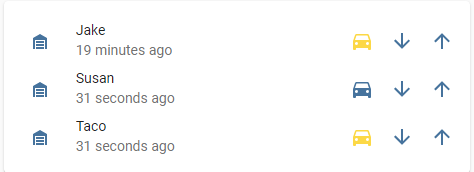
Is it possible to change a fan entity to spin when active and stop when inactive when using this card? TIA
Photo for reference to what im looking at…
You can do that using card-mod. There are examples in the card-mod thread