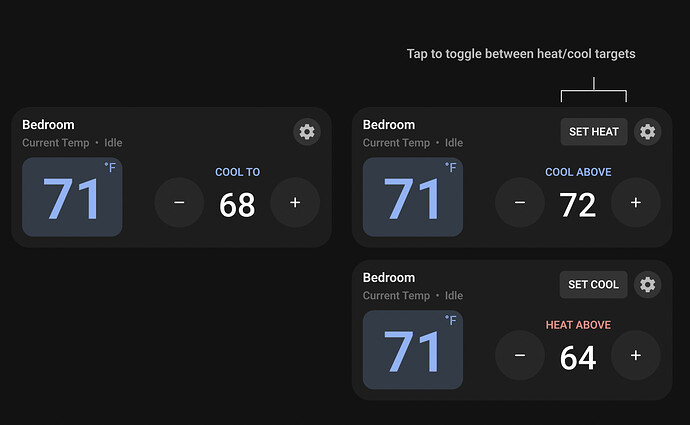Here’s an example of the range setting…
Interesting ok let me try and wrap my head around this.
So for the range - are you saying that you can adjust the 2 different “target temp” settings?
Does an “operation” have to be set as heat/cool for that to take place or does that work with any mode?
Can you send me a screen-shot of your state attributes for this thermostat in developer settings? Mine looks like this:
Thanks!
I echo these points,
Ok here is where I’m at right now:
Top (blue) default layout for people who don’t use Ranges.
2nd Red has ranges clearly set with current temp. Current Temp would turn blue if above 72 I was thinking.
To change ranges you tap the edit ranges button in the bottom right which would bring a second screen up to edit both heat and cool range settings. User would need to “update” them in order to save them. Panel would close on save or you hit the X in the top right.
I guess I still need to add in humidity range selector, but I’m getting there I think.
Hows this all looking?
Ok here is what I got so far for all the settings.
Second set on the right has an extra button on the main interface that you can tap and toggle between setting heating / cooling targets.
Open settings:
Looking at it in view:
It’s looks nice!
How do I get it? 
Still fiddling with the design and implementation but its happening lol.
I’m looking at one other more minimalistic layout design idea.
Below is two different layouts. The main idea is to just show the temperature and the status quickly to the user. If you need to access settings then you tap on it and a pop-up will open with your settings.
Last one in each row / col shows if your unit is in “active” mode for heating.
Popup: Basic settings on the left, more settings on right if you have heat/cool selected
let me know when you post on HACS and I’ll gladly test out - looks incredible!
Will do thanks! I’ll need help with humidity - I don’t have that feature with mine. I have to change it manually through a separate panel at my place for some reason, its not built into the thermostat I have.
Can’t wait to try this. Also, what “view” are you using in that last photo? (Where you have room and
Looks to be shortcuts for a camera, etc)
Ran across an issue coding last night. I cannot change the havc-mode state to heat_cool (aka auto) via a service call. I can change to heat and cool only. Is this a bug?
If I change it to heat_cool in Homekit or the Honeywell app it changes to the mode correctly. They also have it listed as Auto though.
I’ve tried changing the service call to send the mode “auto” instead of “heat_cool” and I get an error.
That was just part of the mock up, don’t think its part of the lovelace interface ui
Another coding issue maybe you can help with. Can you confirm that both high and low temps need to be set in order to adjust the heat/cool temps using a service call in the developer settings like below?
I’ve noticed that on my thermostat if only one is set, I get an error trying to make the call.
Thanks for any help!
Yes - for the heat/cool range setting on any thermostat I’ve used, you have to have both a heat target and a cool target for it to work
Wow! looks fantastic. Last days I thinking I need something like this for my google nest cast. I can’t wait to test it.
One small suggestion, maybe you can make an option for conditional background depending of cooling/ off/ heating state. Just a suggestion I will start using aniway when is ready for sharing because in my opinion this looks much better like any another one available here. Thanks for your work and please share this.
Great suggestion - I was thinking the same thing actually. It’s on this list of things to do lol. Right now I’m trying to figure out how to get my Github Repository validated by HACS. Do you or @kksligh know how I can do that?
Here is my repo is you want to take a look.
Also with install - do you only know how to install via HACS or are you familiar with manual installs?
I can do a custom install. HACS certainly makes it easier. I’ve never submitted anything but I’d imagine there’s some documentation. I’ll do some searching
i see now it would only work with a specific honeywell thermostat. Adding it for my Evohome entities, it can only render a current temperature.
Any chance it can be more generic?