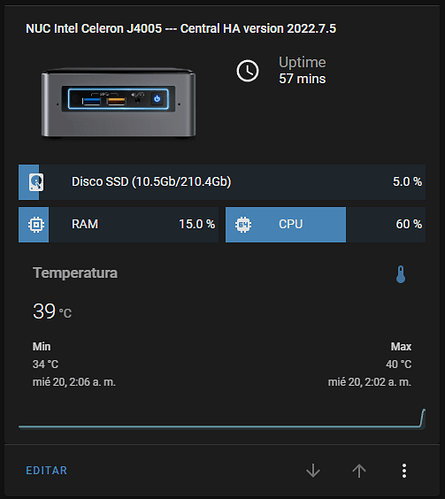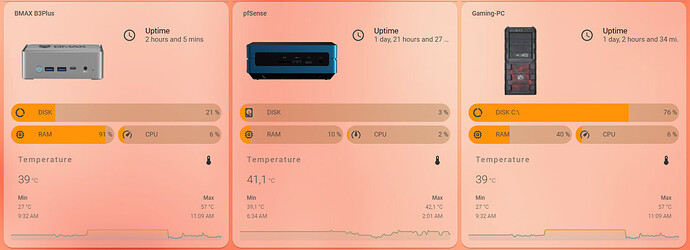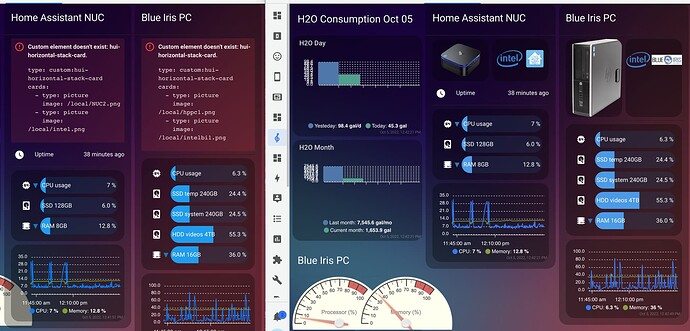graphically it is different,
there is the CPU bar and below the graph. I would like to understand how to do this step
It’s no different than the CPU percentage in the original post… Here’s the example in the original post:
They all use the same thing. That’s how the frontend works. Just because it’s in a different spot doesn’t mean its a different control.
If you’re having trouble with that distinction, then this might be slightly outside of your comfort zone. This single bar setup requires 2 custom cards: card-mod, bar-card.
I’m a beginner and I’m trying to learn how to use the various cards.
sorry for my english but i am using the translator
Hi all,
I am using this monitor solution for monitoring my NUC for some time now.
But recently I run into a strange error with the Lovelace card i have.
Custom element doesn't exist: hui-vertical-stack-card.
Does anyone have this also and do you have an idea why this is showing up.
The card is’nt visible anymore in my dashboard.
I found the solution in this link:
Use hue-element and vertical-stack
- type: custom:hui-element
card_type: vertical-stack
There has been a change with the latest Home Assistant upgrade (2021.7), where the support for hue-vertical-stack-card was removed.
@liamstears Thank you for inspire me, this is mine:
Also, @Hs82H thank you too, this is my system monitor based on your post (28) : System Monitoring - How does your look? - #933 by josepdomotica
if anyone wants to thank anyone it should be @petro this is all based of his original code, including my versions
I’ve finally found the time to start tweaking my styles. Thanks for all the ideas (and code) in this thread. I’ve got this card working, but with a pretty big caveat. I’m sure I have something set completely out of bounds, but I have yet to find it.
It started off looking great, with the exception of the refresh every ~15-30 seconds. I didn’t think too much about it, and just kept tweaking things. It became more than an annoyance when I noticed it was started to affect my workstation. It managed to gobble up at least 6G of RAM in a short period of time. I removed the card and the RAM was immediately returned to me.
The first thing I did to troubleshoot was hit F12 in my browser and have a peak at the console. There was a very thoughtful message from card-mod telling me I should probably load this in the frontend, so I did.
/config/configuration.yaml
frontend:
extra_module_url:
- /hacsfiles/lovelace-card-mod/card-mod.js
I did a hard refresh in my browser and didn’t notice any difference. This is when I removed the card, created this gist with the contents of the RAM stealing card I concocted, and wrote this post.
Any tips on how to resolve this are much appreciated. Note: It’s late and I have not re-read all the various card manuals I have recently installed. I may very well be missing something obvious.
TIA
This card is a combination of many custom cards, many of them are not maintained by the dev team. They may have bugs, like a memory leak. Remove pieces of the card until the memory leak goes away. then add things back until it appears again. This will help you figure out where the leak is coming from. Once you figure that out, you can start to correct the leak. Correcting the leak may require you to notify the developer of the custom card that’s causing the problem. Last time I used this setup (~late 2019), there was no memory leak.
Hi.
I used your code… It’s funny that when I create the card I get the “custom element doesn’t exist: hui-vertical-stack-card” message. However if I save the card anyway and press the “Add Card” button so the cards menu appear, and cancel right after it apears, the NUC monitor card appears… BUT… If I refresh the browser the “custom element doesn’t exist: hui-vertical-stack-card” message appears again… and so on… Any ideas?
The sensor “sensor.cpu_speed” dont work in the new HA Version ![]()
What is the new name?
The fix was found here: UPS System Monitoring Card
by barsurfer
Basically install “hui-element” on HACS then change:
- type: custom:hui-vertical-stack-card
to:
- type: custom:hui-element
card_type: vertical-stack
Hi all,
the card look amazing!
But I have one issue:
Everytime the states update the whole card flashes and it is very annoying for the eyes.
Does somebody have a solution for that? Can I somehow delay the update for the whole card?
So it updates all states at once after a minute or so? That would make it a little better.
Regards Adrian
I dont know why in one window it is correct and in another window same browser same computer it shows an error.
any advise ?
That’s cache related, clear the cache on the non working one.
very nice dashboard! can you share your code?
The card is a great one but i have a small problem  the card is HUGE
the card is HUGE  and can’t make it smaller … where is the problem ?
and can’t make it smaller … where is the problem ?
Hi Guys, I’m trying to using the Script to get System stats of my Nuc10i7 with Proxmox running into HA.
What I did so far is getting rid of the byte-like object with this. Then corrected the ThermalZone to “4” instead of five, but there is another error, which I cannot deal with. Maybe someone could help me:
Traceback (most recent call last):
File "/home/./rpi-cpu2mqtt2.py", line 150, in <module>
if config.free_space:
AttributeError: module 'config' has no attribute 'free_space'