theRat
October 31, 2022, 12:00am
53
You should be able to create a template sensor something like this:
template:
- sensor:
- name: barcelona update time
state: >
{{ states.weather.barcelona_aemet_daily.last_changed }}
and then use the entity it creates in the card.
dfzamora
November 3, 2022, 7:52pm
54
I have managed to get the card and configure it… but some reason when i try to make changes now, i don’t see the options to make changes… i have clear the cache, restarted the browser and everything but cannot get to show the card configuration. any ideas??
theRat
November 3, 2022, 9:45pm
55
HA 2022.11 breaks it. I have been trying to get a response from the devs, but they are currently ignoring anyone that asks about this (another card developer has also asked and not getting a response). I am trying to figure out a work around, but it will be only that and not guaranteed to work in all cases.
dfzamora
November 4, 2022, 4:29pm
56
I have added the following to the sensors section of the configuration.yaml, then on the card i added the newly created sensor and it properly displays the time and date information.
platform: time_date
theRat
November 4, 2022, 7:35pm
57
I have released a partial fix for the breaking change made by 2022.11.
1 Like
Having errors with OpenWeatherMap. It seems it doesnt correctly map the values?
opened 01:27PM - 05 Nov 22 UTC
bug
**Checklist:**
- [Yes] I updated to the latest version available - release 1.… 02
- [Yes] I cleared the cache of my browser
Home Assistant 2022.11.1
Operating System 9.0
**Release with the issue:** 1.02
**Last working release (if known):** N/A
**Browser and Operating System:** Google Chrome 107.0.5304.88 / Windows 10
**Description of problem:**
OpenWeatherMap is not supported. Its sensors are not being read correctly by the Daily Forecast section. See pics for details.
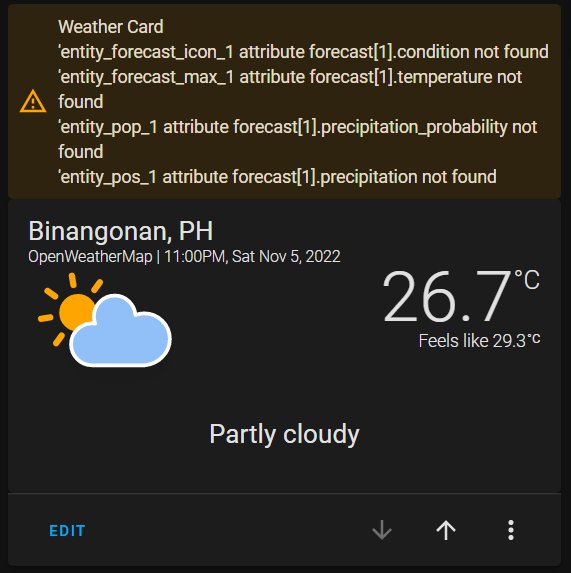
Here are the values/attribute values of my OpenWeatherMap integration
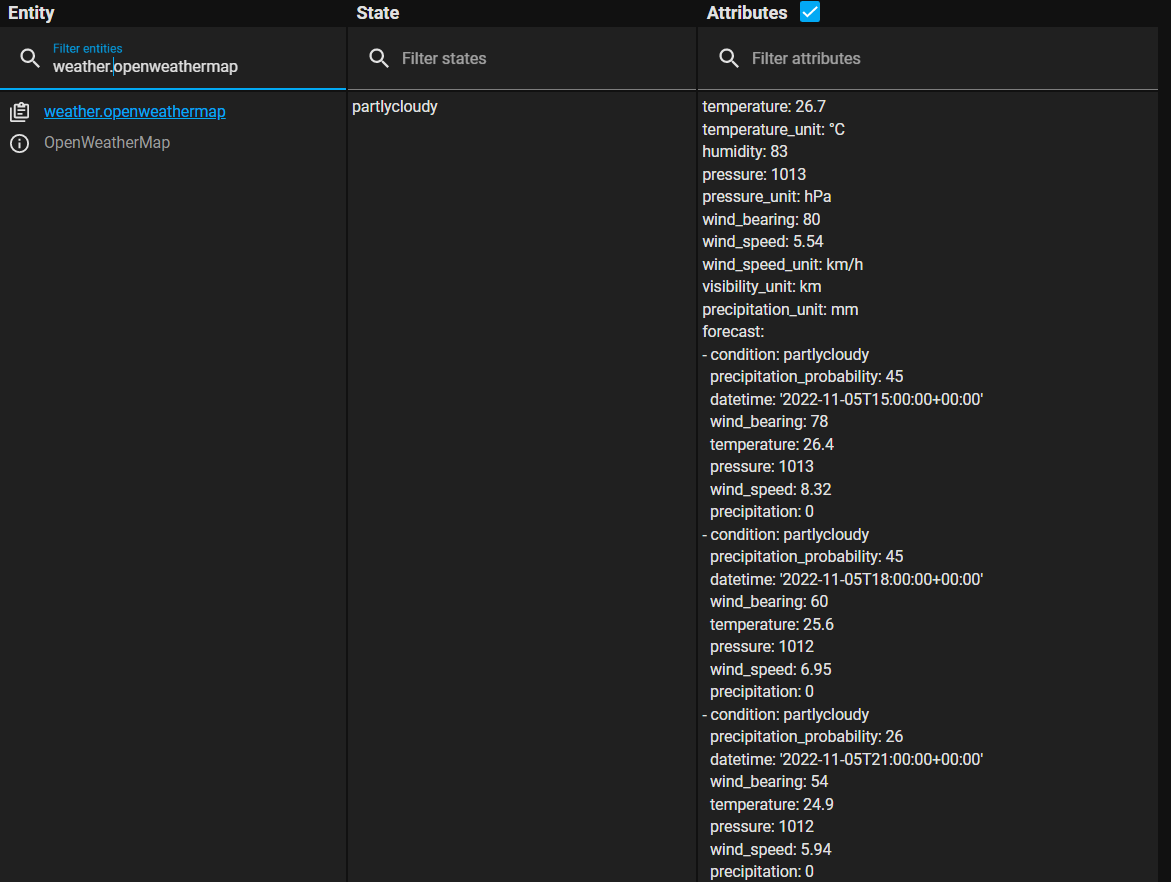
Adding full attributes here
```
temperature: 26.7
temperature_unit: °C
humidity: 83
pressure: 1013
pressure_unit: hPa
wind_bearing: 80
wind_speed: 5.54
wind_speed_unit: km/h
visibility_unit: km
precipitation_unit: mm
forecast:
- condition: partlycloudy
precipitation_probability: 45
datetime: '2022-11-05T15:00:00+00:00'
wind_bearing: 78
temperature: 26.4
pressure: 1013
wind_speed: 8.32
precipitation: 0
- condition: partlycloudy
precipitation_probability: 45
datetime: '2022-11-05T18:00:00+00:00'
wind_bearing: 60
temperature: 25.6
pressure: 1012
wind_speed: 6.95
precipitation: 0
- condition: partlycloudy
precipitation_probability: 26
datetime: '2022-11-05T21:00:00+00:00'
wind_bearing: 54
temperature: 24.9
pressure: 1012
wind_speed: 5.94
precipitation: 0
- condition: partlycloudy
precipitation_probability: 26
datetime: '2022-11-06T00:00:00+00:00'
wind_bearing: 81
temperature: 26.5
pressure: 1014
wind_speed: 4.43
precipitation: 0
- condition: partlycloudy
precipitation_probability: 26
datetime: '2022-11-06T03:00:00+00:00'
wind_bearing: 102
temperature: 30.1
pressure: 1013
wind_speed: 5.18
precipitation: 0
- condition: rainy
precipitation_probability: 50
datetime: '2022-11-06T06:00:00+00:00'
wind_bearing: 79
temperature: 30.6
pressure: 1010
wind_speed: 14.29
precipitation: 1.02
- condition: rainy
precipitation_probability: 36
datetime: '2022-11-06T09:00:00+00:00'
wind_bearing: 91
temperature: 28.1
pressure: 1010
wind_speed: 13.39
precipitation: 0.3
- condition: cloudy
precipitation_probability: 28
datetime: '2022-11-06T12:00:00+00:00'
wind_bearing: 83
temperature: 26.3
pressure: 1012
wind_speed: 8.75
precipitation: 0
- condition: cloudy
precipitation_probability: 26
datetime: '2022-11-06T15:00:00+00:00'
wind_bearing: 70
temperature: 25.6
pressure: 1012
wind_speed: 8.03
precipitation: 0
- condition: cloudy
precipitation_probability: 22
datetime: '2022-11-06T18:00:00+00:00'
wind_bearing: 53
temperature: 25.2
pressure: 1011
wind_speed: 7.31
precipitation: 0
- condition: cloudy
precipitation_probability: 18
datetime: '2022-11-06T21:00:00+00:00'
wind_bearing: 60
temperature: 25.1
pressure: 1011
wind_speed: 5.69
precipitation: 0
- condition: cloudy
precipitation_probability: 22
datetime: '2022-11-07T00:00:00+00:00'
wind_bearing: 86
temperature: 26.8
pressure: 1012
wind_speed: 4.1
precipitation: 0
- condition: rainy
precipitation_probability: 42
datetime: '2022-11-07T03:00:00+00:00'
wind_bearing: 97
temperature: 29.8
pressure: 1012
wind_speed: 5.69
precipitation: 0.12
- condition: rainy
precipitation_probability: 55
datetime: '2022-11-07T06:00:00+00:00'
wind_bearing: 61
temperature: 30
pressure: 1009
wind_speed: 8.1
precipitation: 1.39
- condition: rainy
precipitation_probability: 36
datetime: '2022-11-07T09:00:00+00:00'
wind_bearing: 82
temperature: 28.5
pressure: 1009
wind_speed: 11.09
precipitation: 0.13
- condition: cloudy
precipitation_probability: 28
datetime: '2022-11-07T12:00:00+00:00'
wind_bearing: 89
temperature: 26.5
pressure: 1011
wind_speed: 11.3
precipitation: 0
- condition: cloudy
precipitation_probability: 14
datetime: '2022-11-07T15:00:00+00:00'
wind_bearing: 88
temperature: 25.8
pressure: 1011
wind_speed: 10.01
precipitation: 0
- condition: cloudy
precipitation_probability: 7
datetime: '2022-11-07T18:00:00+00:00'
wind_bearing: 85
temperature: 25.6
pressure: 1010
wind_speed: 7.38
precipitation: 0
- condition: cloudy
precipitation_probability: 13
datetime: '2022-11-07T21:00:00+00:00'
wind_bearing: 70
temperature: 25.6
pressure: 1010
wind_speed: 6.05
precipitation: 0
- condition: cloudy
precipitation_probability: 13
datetime: '2022-11-08T00:00:00+00:00'
wind_bearing: 72
temperature: 26.8
pressure: 1012
wind_speed: 4.1
precipitation: 0
- condition: partlycloudy
precipitation_probability: 17
datetime: '2022-11-08T03:00:00+00:00'
wind_bearing: 114
temperature: 29.8
pressure: 1011
wind_speed: 3.46
precipitation: 0
- condition: rainy
precipitation_probability: 25
datetime: '2022-11-08T06:00:00+00:00'
wind_bearing: 95
temperature: 30.6
pressure: 1008
wind_speed: 3.96
precipitation: 0.11
- condition: rainy
precipitation_probability: 58
datetime: '2022-11-08T09:00:00+00:00'
wind_bearing: 99
temperature: 28.8
pressure: 1009
wind_speed: 7.52
precipitation: 1.67
- condition: rainy
precipitation_probability: 66
datetime: '2022-11-08T12:00:00+00:00'
wind_bearing: 88
temperature: 26.4
pressure: 1010
wind_speed: 10.94
precipitation: 0.56
- condition: rainy
precipitation_probability: 42
datetime: '2022-11-08T15:00:00+00:00'
wind_bearing: 88
temperature: 25.7
pressure: 1011
wind_speed: 8.71
precipitation: 0.3
- condition: partlycloudy
precipitation_probability: 34
datetime: '2022-11-08T18:00:00+00:00'
wind_bearing: 83
temperature: 25.4
pressure: 1009
wind_speed: 6.91
precipitation: 0
- condition: cloudy
precipitation_probability: 7
datetime: '2022-11-08T21:00:00+00:00'
wind_bearing: 50
temperature: 25.3
pressure: 1009
wind_speed: 5.4
precipitation: 0
- condition: cloudy
precipitation_probability: 7
datetime: '2022-11-09T00:00:00+00:00'
wind_bearing: 99
temperature: 26.6
pressure: 1011
wind_speed: 4
precipitation: 0
- condition: cloudy
precipitation_probability: 7
datetime: '2022-11-09T03:00:00+00:00'
wind_bearing: 157
temperature: 29.8
pressure: 1010
wind_speed: 4.75
precipitation: 0
- condition: rainy
precipitation_probability: 45
datetime: '2022-11-09T06:00:00+00:00'
wind_bearing: 119
temperature: 30.8
pressure: 1008
wind_speed: 11.02
precipitation: 0.15
- condition: rainy
precipitation_probability: 63
datetime: '2022-11-09T09:00:00+00:00'
wind_bearing: 96
temperature: 29.1
pressure: 1009
wind_speed: 9.18
precipitation: 0.17
- condition: rainy
precipitation_probability: 76
datetime: '2022-11-09T12:00:00+00:00'
wind_bearing: 83
temperature: 26.6
pressure: 1011
wind_speed: 9.76
precipitation: 0.5
- condition: rainy
precipitation_probability: 29
datetime: '2022-11-09T15:00:00+00:00'
wind_bearing: 90
temperature: 26.1
pressure: 1011
wind_speed: 8.17
precipitation: 0.22
- condition: cloudy
precipitation_probability: 24
datetime: '2022-11-09T18:00:00+00:00'
wind_bearing: 81
temperature: 25.8
pressure: 1010
wind_speed: 7.31
precipitation: 0
- condition: cloudy
precipitation_probability: 16
datetime: '2022-11-09T21:00:00+00:00'
wind_bearing: 67
temperature: 25.5
pressure: 1010
wind_speed: 6.7
precipitation: 0
- condition: cloudy
precipitation_probability: 16
datetime: '2022-11-10T00:00:00+00:00'
wind_bearing: 84
temperature: 26.9
pressure: 1011
wind_speed: 5.22
precipitation: 0
- condition: cloudy
precipitation_probability: 6
datetime: '2022-11-10T03:00:00+00:00'
wind_bearing: 136
temperature: 29.9
pressure: 1011
wind_speed: 5.36
precipitation: 0
- condition: rainy
precipitation_probability: 44
datetime: '2022-11-10T06:00:00+00:00'
wind_bearing: 105
temperature: 30.8
pressure: 1009
wind_speed: 9.36
precipitation: 0.29
- condition: rainy
precipitation_probability: 51
datetime: '2022-11-10T09:00:00+00:00'
wind_bearing: 111
temperature: 28.7
pressure: 1009
wind_speed: 7.52
precipitation: 0.15
- condition: cloudy
precipitation_probability: 41
datetime: '2022-11-10T12:00:00+00:00'
wind_bearing: 93
temperature: 26.9
pressure: 1011
wind_speed: 9.61
precipitation: 0
attribution: Data provided by OpenWeatherMap
friendly_name: OpenWeatherMap
```
All fields are available though, I'm not 100% sure why the card doesn't see this.
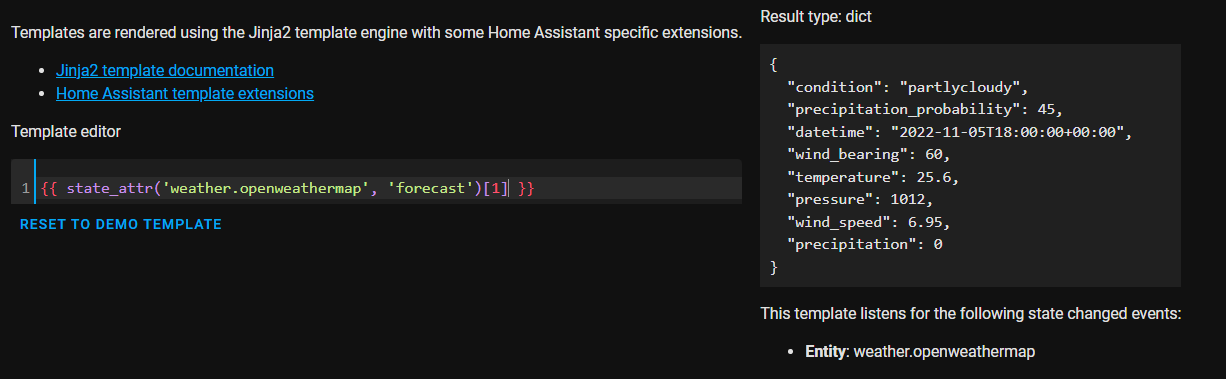
pkscout
November 5, 2022, 6:53pm
59
There may be something else going on with your setup. I’m using OpenWeatherMap on HA 2011.11.1 and am not seeing that issue with PlatinumWeatherCard.
inmused
November 8, 2022, 8:37am
60
Just wanted to say that I am enjoying this card. But I might have a couple of questions going forward. Here is my setup so far. Combined two PW cards with Mini Graphs and Mushroom chips.
1 Like
Continuing the discussion from Platinum Weather Card support :
Hey everyone. I am trying to configure this card. The options to even add an entity are not showing up in the visual editor. Any thoughts?
1 Like
opened 05:15AM - 08 Nov 22 UTC
bug
help wanted
<!-- READ THIS FIRST:
- If you need additional help with this template please r… efer to https://www.home-assistant.io/help/reporting_issues/
- Make sure you are running the latest version of Home Assistant before reporting an issue: https://github.com/home-assistant/home-assistant/releases
- Provide as many details as possible. Do not delete any text from this template!
-->
**Checklist:**
- [X] I updated to the latest version available
- [X] I cleared the cache of my browser
**Release with the issue:**
1.0.2
**Last working release (if known):**
Same
**Browser and Operating System:**
Microsoft Edge Version 107.0.1418.35 (Official build) (64-bit) // Windows 11
**Description of problem:**
Trying to add the card, and getting very few options available to configure even with 2 weather integrations installed. See...

**Additional information:**
Happy to provide anything additional, though you may need to direct me where to find it.
2022.11 update broke some stuff.
1 Like
rats man. I spent hours troubleshooting this thing
inmused
November 9, 2022, 8:28pm
64
Pollen
Any ideas on how to get a pollen count/alert level as a sensor? I would like to add it as a custom slot.
theRat
November 10, 2022, 8:21am
65
Someone would have to create an integration to pull data from their api (if one is available). Not sure if this is the case. After that you could add those sensors to custom slots. Currently it is not possible to add custom fields to the forecast section, but my gut feel is that most people would only be concerned about today/tomorrow for this sort of info (I may be wrong).
2 Likes
usbrit
November 23, 2022, 10:24am
68
Ok, I must be having a completely dumb day!
I have installed using HACS and it shows there:
But…can’t figure out how to find the card or add to a dashboard or configure?
Could anyone point me in the right direction?
pkscout
November 23, 2022, 1:40pm
69
There’s a pretty good overview and getting started on the main GitHub page for the card.
usbrit
November 23, 2022, 1:44pm
70
Read through this multiple times, but just can’t see what I’m missing. Once the HACS install is done, should the card be available when editing a dashboard? Just can’t find it!
Try to refresh the web browser
usbrit
November 23, 2022, 2:18pm
72
Can’t believe it was that simple, had reloaded the page and restarted HA multiple time. Thanks
mstovenour
November 23, 2022, 2:53pm
73
When editing a dashboard and adding a card you should see “Custom: Platinum Weather Card” toward the bottom of the list.
I had to clear the Firefox cache in Firefox->settings->Privacy & Security->Cookies and Site Data->Manage Data before this would show up. (I also refreshed the browser and reloaded Home Assistant prior to that, but I think clear cache should be the only required step).







