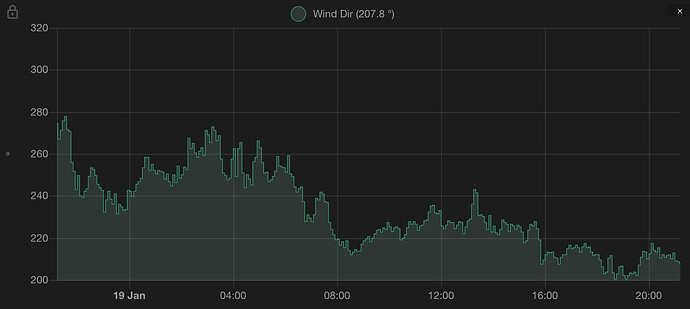In my system then it’s a sensor that updates every 5 minutes with a bearing angle. If you graph it then
Here’s the CSV.
Time stamp,State
sensor.wind_dir
2024-01-18 21:22:28,271.1
2024-01-18 21:25:12,275.6
2024-01-18 21:30:12,277.9
2024-01-18 21:35:12,271.5
2024-01-18 21:40:13,270.8
2024-01-18 21:45:12,255.7
2024-01-18 21:50:12,251.9
2024-01-18 21:55:12,243.1
2024-01-18 22:00:12,249.8
2024-01-18 22:05:12,240.1
2024-01-18 22:10:12,239.2
2024-01-18 22:15:12,242.2
2024-01-18 22:20:12,243.6
2024-01-18 22:25:12,249.3
2024-01-18 22:30:13,253.3
2024-01-18 22:35:12,252.6
2024-01-18 22:40:12,249.8
2024-01-18 22:45:13,245.6
2024-01-18 22:50:12,243.9
2024-01-18 22:55:12,242.7
2024-01-18 23:00:13,232.1
2024-01-18 23:05:13,237.9
2024-01-18 23:10:13,242.3
2024-01-18 23:15:13,238.6
2024-01-18 23:20:13,236.1
2024-01-18 23:25:13,240.8
2024-01-18 23:30:13,231.4
2024-01-18 23:35:13,236.1
2024-01-18 23:40:13,234.7
2024-01-18 23:45:13,232.9
2024-01-18 23:50:13,233.6
2024-01-18 23:55:13,242.6
2024-01-19 00:00:13,242.2
2024-01-19 00:05:13,239.9
2024-01-19 00:10:13,242.2
2024-01-19 00:15:13,245.6
2024-01-19 00:20:13,246.6
2024-01-19 00:25:13,248.4
2024-01-19 00:30:13,253.3
2024-01-19 00:35:13,258.5
2024-01-19 00:40:13,258.3
2024-01-19 00:45:13,252.1
2024-01-19 00:50:13,255.2
2024-01-19 00:55:13,252.2
2024-01-19 01:00:13,250.6
2024-01-19 01:05:13,252.2
2024-01-19 01:10:13,251.9
2024-01-19 01:15:13,251.5
2024-01-19 01:20:13,248.0
2024-01-19 01:25:13,250.5
2024-01-19 01:30:13,246.7
2024-01-19 01:35:13,244.8
2024-01-19 01:40:13,250.1
2024-01-19 01:45:13,246.4
2024-01-19 01:50:13,254.4
2024-01-19 01:55:13,248.5
2024-01-19 02:00:13,249.9
2024-01-19 02:05:13,254.0
2024-01-19 02:10:13,252.7
2024-01-19 02:15:13,267.6
2024-01-19 02:20:13,262.5
2024-01-19 02:25:13,264.8
2024-01-19 02:30:13,260.6
2024-01-19 02:35:13,258.2
2024-01-19 02:40:13,261.2
2024-01-19 02:45:13,263.1
2024-01-19 02:50:13,259.3
2024-01-19 02:55:13,271.3
2024-01-19 03:00:13,269.2
2024-01-19 03:05:13,265.5
2024-01-19 03:10:13,272.8
2024-01-19 03:15:13,271.0
2024-01-19 03:20:13,266.1
2024-01-19 03:25:13,268.8
2024-01-19 03:30:13,257.4
2024-01-19 03:35:13,251.0
2024-01-19 03:40:13,249.7
2024-01-19 03:45:13,247.5
2024-01-19 03:50:13,248.4
2024-01-19 03:55:13,257.6
2024-01-19 04:00:13,262.3
2024-01-19 04:05:13,249.2
2024-01-19 04:10:13,262.4
2024-01-19 04:15:13,265.2
2024-01-19 04:20:13,250.9
2024-01-19 04:25:13,243.9
2024-01-19 04:30:13,250.0
2024-01-19 04:35:13,247.9
2024-01-19 04:40:13,245.2
2024-01-19 04:45:13,256.1
2024-01-19 04:50:13,258.3
2024-01-19 04:55:11,266.3
2024-01-19 05:00:13,262.7
2024-01-19 05:05:13,255.9
2024-01-19 05:10:13,250.8
2024-01-19 05:15:13,251.3
2024-01-19 05:20:13,246.9
2024-01-19 05:25:13,247.4
2024-01-19 05:30:11,249.3
2024-01-19 05:35:11,251.8
2024-01-19 05:40:11,258.9
2024-01-19 05:45:11,254.4
2024-01-19 05:50:11,253.8
2024-01-19 05:55:11,253.5
2024-01-19 06:00:11,251.3
2024-01-19 06:05:11,259.3
2024-01-19 06:10:11,250.5
2024-01-19 06:15:11,249.2
2024-01-19 06:20:11,244.1
2024-01-19 06:25:11,242.0
2024-01-19 06:30:11,243.4
2024-01-19 06:35:12,244.4
2024-01-19 06:40:11,237.1
2024-01-19 06:45:11,227.8
2024-01-19 06:50:11,231.1
2024-01-19 06:55:11,229.5
2024-01-19 07:00:11,227.7
2024-01-19 07:05:11,231.1
2024-01-19 07:10:11,239.0
2024-01-19 07:15:11,237.9
2024-01-19 07:20:11,241.8
2024-01-19 07:25:11,241.1
2024-01-19 07:30:11,237.4
2024-01-19 07:35:11,236.9
2024-01-19 07:40:11,227.4
2024-01-19 07:45:11,223.8
2024-01-19 07:50:11,221.7
2024-01-19 07:55:11,219.1
2024-01-19 08:00:11,219.4
2024-01-19 08:05:11,216.7
2024-01-19 08:10:12,218.3
2024-01-19 08:15:11,215.4
2024-01-19 08:20:11,218.5
2024-01-19 08:25:11,214.1
2024-01-19 08:30:11,211.8
2024-01-19 08:35:11,213.4
2024-01-19 08:40:11,214.6
2024-01-19 08:45:11,213.5
2024-01-19 08:50:11,213.8
2024-01-19 08:55:11,217.1
2024-01-19 09:00:11,218.8
2024-01-19 09:05:12,219.6
2024-01-19 09:10:11,220.6
2024-01-19 09:15:12,218.4
2024-01-19 09:20:11,219.9
2024-01-19 09:25:11,221.8
2024-01-19 09:30:11,223.6
2024-01-19 09:35:11,224.1
2024-01-19 09:40:11,222.9
2024-01-19 09:45:11,225.0
2024-01-19 09:50:11,224.1
2024-01-19 09:55:11,227.2
2024-01-19 10:00:11,225.4
2024-01-19 10:05:12,223.0
2024-01-19 10:10:11,225.0
2024-01-19 10:15:12,225.4
2024-01-19 10:20:12,224.3
2024-01-19 10:25:12,219.0
2024-01-19 10:30:12,219.7
2024-01-19 10:35:12,221.7
2024-01-19 10:40:12,225.0
2024-01-19 10:45:12,227.8
2024-01-19 10:50:12,226.5
2024-01-19 10:55:12,227.7
2024-01-19 11:00:12,226.5
2024-01-19 11:05:12,223.7
2024-01-19 11:10:12,225.5
2024-01-19 11:15:12,226.2
2024-01-19 11:20:12,228.3
2024-01-19 11:25:12,228.4
2024-01-19 11:30:12,232.3
2024-01-19 11:35:12,235.2
2024-01-19 11:40:12,235.7
2024-01-19 11:45:12,232.0
2024-01-19 11:50:12,231.3
2024-01-19 11:55:12,233.3
2024-01-19 12:00:12,225.5
2024-01-19 12:05:12,224.4
2024-01-19 12:10:12,226.0
2024-01-19 12:15:12,228.3
2024-01-19 12:20:12,227.5
2024-01-19 12:25:12,227.3
2024-01-19 12:30:12,224.5
2024-01-19 12:35:12,226.1
2024-01-19 12:40:12,227.9
2024-01-19 12:45:12,227.3
2024-01-19 12:50:12,221.8
2024-01-19 12:55:12,225.4
2024-01-19 13:00:12,228.2
2024-01-19 13:05:12,229.1
2024-01-19 13:10:12,235.8
2024-01-19 13:15:12,243.2
2024-01-19 13:20:12,241.4
2024-01-19 13:25:12,230.8
2024-01-19 13:30:12,231.0
2024-01-19 13:35:12,230.1
2024-01-19 13:40:12,227.3
2024-01-19 13:45:12,223.8
2024-01-19 13:50:12,230.6
2024-01-19 13:55:12,222.6
2024-01-19 14:00:12,225.7
2024-01-19 14:05:12,222.5
2024-01-19 14:10:12,221.7
2024-01-19 14:15:12,224.0
2024-01-19 14:20:12,228.7
2024-01-19 14:25:12,227.2
2024-01-19 14:30:12,226.6
2024-01-19 14:35:12,223.1
2024-01-19 14:40:12,226.3
2024-01-19 14:45:12,225.6
2024-01-19 14:50:12,223.9
2024-01-19 14:55:12,226.2
2024-01-19 15:00:12,225.4
2024-01-19 15:05:12,222.7
2024-01-19 15:10:12,217.9
2024-01-19 15:15:12,218.5
2024-01-19 15:20:12,223.7
2024-01-19 15:25:12,226.5
2024-01-19 15:30:12,225.5
2024-01-19 15:35:12,227.8
2024-01-19 15:40:12,224.3
2024-01-19 15:45:12,219.1
2024-01-19 15:50:12,207.6
2024-01-19 15:55:12,209.6
2024-01-19 16:00:14,212.0
2024-01-19 16:05:15,213.2
2024-01-19 16:10:15,213.0
2024-01-19 16:15:15,213.3
2024-01-19 16:20:15,210.6
2024-01-19 16:25:15,210.2
2024-01-19 16:30:15,207.3
2024-01-19 16:35:15,210.9
2024-01-19 16:40:15,211.8
2024-01-19 16:45:15,212.2
2024-01-19 16:50:15,215.1
2024-01-19 16:55:13,216.4
2024-01-19 17:00:13,215.1
2024-01-19 17:05:13,215.2
2024-01-19 17:10:13,216.4
2024-01-19 17:15:13,215.3
2024-01-19 17:20:13,213.4
2024-01-19 17:25:13,215.7
2024-01-19 17:30:13,217.2
2024-01-19 17:35:13,215.4
2024-01-19 17:40:13,215.6
2024-01-19 17:45:13,213.1
2024-01-19 17:50:13,211.7
2024-01-19 17:55:13,212.2
2024-01-19 18:00:13,212.1
2024-01-19 18:05:13,209.6
2024-01-19 18:10:13,206.1
2024-01-19 18:15:13,203.1
2024-01-19 18:20:13,203.8
2024-01-19 18:25:13,210.2
2024-01-19 18:30:13,211.6
2024-01-19 18:35:13,203.2
2024-01-19 18:40:13,200.4
2024-01-19 18:45:13,202.9
2024-01-19 18:50:13,206.3
2024-01-19 18:55:13,206.5
2024-01-19 19:00:13,202.0
2024-01-19 19:05:13,200.3
2024-01-19 19:10:13,202.1
2024-01-19 19:15:13,203.4
2024-01-19 19:20:13,202.8
2024-01-19 19:25:13,203.6
2024-01-19 19:30:13,202.2
2024-01-19 19:35:13,207.1
2024-01-19 19:40:13,210.9
2024-01-19 19:45:13,213.8
2024-01-19 19:50:13,213.4
2024-01-19 19:55:13,210.0
2024-01-19 20:00:13,212.4
2024-01-19 20:05:13,217.3
2024-01-19 20:10:13,214.0
2024-01-19 20:15:13,213.4
2024-01-19 20:20:13,215.4
2024-01-19 20:25:13,210.3
2024-01-19 20:30:13,212.1
2024-01-19 20:35:13,210.6
2024-01-19 20:40:13,211.6
2024-01-19 20:45:13,212.0
2024-01-19 20:50:13,209.8
2024-01-19 20:55:13,213.0
2024-01-19 21:00:13,208.9
2024-01-19 21:05:13,208.8
2024-01-19 21:10:13,207.8
2024-01-19 21:15:13,207.0
2024-01-19 21:20:13,205.6
And the wind rose for the last 6 hours of data