Hello, just discovered this thread and I am very keen to try this. However I cannot find any information about how to register for an API key. Apologies if I have missed this, but could someone please advise? All I have right now by way of credentials is my user name and password for the mobile app. Many thanks in advance!
Hi @invertedworld you dont need API credentials, simply enter your email and password into the pop up in home assistant and everything else is automatic
Hope that helps!
Thanks Matt. Are the credentials included in the HTTP header? I want to understand how it works and roll my own code if possible. Unfortunately I am on a Mac and have so far not got Home Assistant up and running. I saw mention of a Postman collection - does that show how it works and if so would you be able to share? Many thanks in advance.
Hi @invertedworld, I released a python Pod Point Client as part of the plugin development which handles credential exchange for a token and api connection functionality, that could be a good starting point for you:
The Postman collection is around and I can share it with you (drop me a DM with your email) but it hasn’t been kept up to date
Thanks. I can’t see how to send a DM, maybe I haven’t earned that right yet as I only signed up today. Can you send me one?
Hi @mattrayner, there seems to be an undocumented state of ‘Charged’ which I have started seeing in my history. No idea what it means but it appeared at the time the car was supposed to be charging but for some reason was not. Maybe the car reported that it didn’t require a charge, although that makes no sense as the battery was nowhere near full. Screenshot attached.
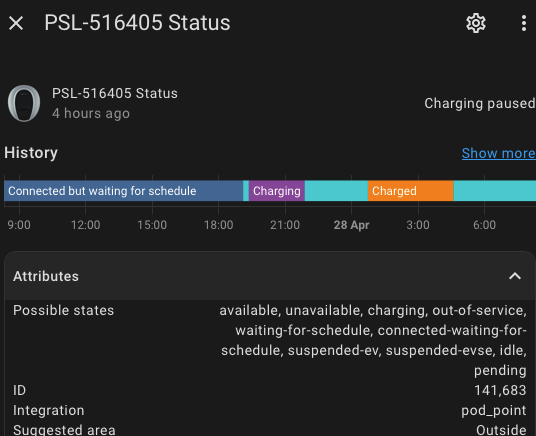
Hi @invertedworld, thanks for the note, I realise I have not updated the README with the latest values within the component. I have just pushed an updated list. The values can also be seen in the changelog for the latest versions of the plugin.
Changelog: Release 2.0.3 · mattrayner/pod-point-home-assistant-component · GitHub
Great, thanks.
Hi Wondering if you can help.
I’ve ended up with 2 devices showing, with exactly the same name. One had hardly any sensors so I’ve disabled it. Can this be removed.
On the “working” device it seems that the Firmware Update is showing as Unavailable. Would this be correct?
Edit: The Firmware Update is now showing as “Unknown”
Hi @StephenMilner sorry I missed the notification from your message, are you able to post any logs at all?
It is also worth while deleting the old entry, deleting the intigration configuration and re-configuring again, this can help when home assistant gets into a weird state.
Thanks for the reply.
I’ve an awful lot of automations connected to the pod point, so deleting the config and resetting up might be painful.
I’ll see if there’s anything obvious in the logs regarding firmware.
I have been able to recreate the empty entity on my side, I’ll see what I can do to remove it
Thanks Matt - Appreciated - I now have 3 entities.
If it helps I’m happy to go editing files etc.
I also had an extra device added when I upgraded via HACS: one with entities, one without.
I deleted the integration and re-installed: back to just one device with all the entities (let’s call it A).
Recently I now have a second device again (call it B), and it’s this new one that has all the entities. I know this because I gave A an area — A has the area, B has the entities.
Everything continues to work OK as I don’t actually use the area in any automations.
This has been working great for me for a long time. But a couple of days ago it logged me out and now when I enter my pod point username/password (which works in the app) it says “Email/Password authentication failed.” - is this a known issue or is this just happening to me?
I have the same
Have tried resetting password on the app but still the same.
update to latest HACS Podpoint version fixed it
Are you on the latest version?
I’m still trying to get to the bottom of this, which version of Home Assistant are you running?
2024.6 right now. It all works fine despite the duplication.
I didn’t realise how far my version was - got a few updates to install in HACS ![]() Working now! thanks!
Working now! thanks!