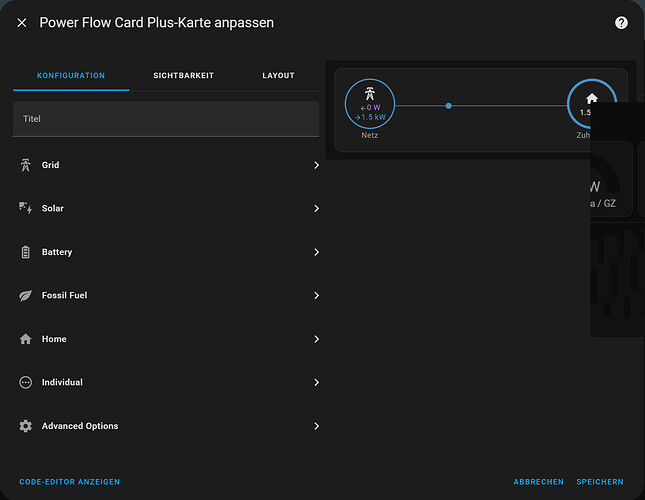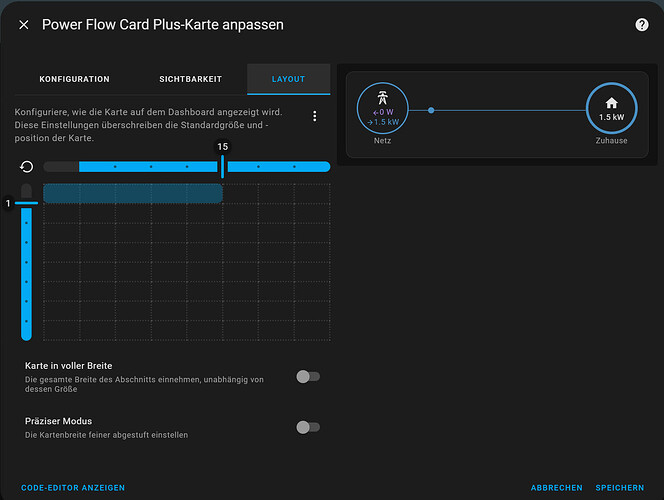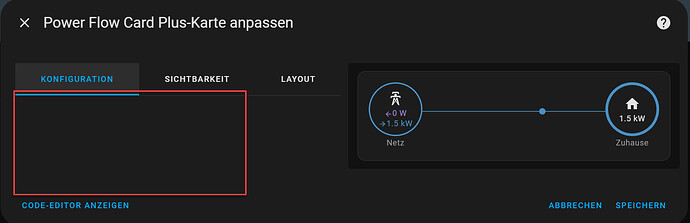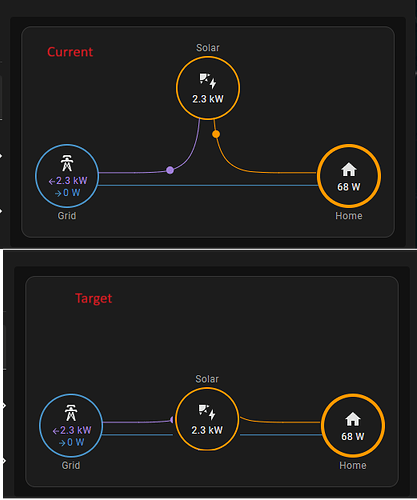I originally had CT1 around my mains (pointing towords my house) and CT2 around my solar (pointing towords meter).
This didnt give me correct energy values in the energy dashboard so i had to change CT1 clamp to go around both mains and solar (pointing towords house)
Firstly, get an electrician to install this correctly for your needs.
Secondly, it might be better to start a separate topic for this, since your issues don’t seem related to this card or the built-in energy dashboard.
You will need to be more specific.
Is there a way to use multiple entities for home consumption? I have 13 sensors but I can’t seem to add more than one sensor for consumption.
Hello,
Can someone help me to show power instead of energy?
Even after I reduced the whole card to just consumption the issue persists. As you can see device_class is “power”, nevertheless it shows as Wh in the flow card.
Is there another setting I am missing? Even when I change all the other attributes like “wh_decimals” to "w_decimals etc) it keeps showing Wh.
you are using
- type: custom:energy-flow-card-plus
not
- type: custom:power-flow-card-plus
oh my god ![]() I never even though about checking twice if I installed the right extension… Thanks a lot!
I never even though about checking twice if I installed the right extension… Thanks a lot!
I there a way to show the power flow card enlarged, e.g. with zoom level 200% ?
It fills only 1/3 of my screen on FireHD tab with fully browser.
I found a way to achieve this with card-mod addon. Added this in yaml of the flow card:
card_mod:
style: |
ha-card {
transform: scale(2);
transform-origin: top left;
}
Is it possible to disable the animation of the flow? The small dots between the units.
You have tried experimenting with the flow rate options?
You found a way to make a apex card wider? Cant change the width of the apex card, it stays small.
Since today, i’ve the following error and have no idea how to fix it ![]()

Clearing your browser cache normally sorts that out (assuming card has worked previously for you)…reload page with CTRL+F5 (on Windows anyway) will do it
Or it could be due to this, if you have more “missing” custom cards.
Unfortunately it did not help. To be on the safe side, I tried it with other browsers - same result.
The card is available in the app.
Update:
I have solved the problem. Strangely enough, I no longer saw HACS in the sidebar. However, I could still find HACS in the settings and it said that there were problems.
I upgraded HACS to the latest version and then installed the latest version of Power Flow Card Plus again and now it’s working again.
Maybe it will help one or the other
hello, can you share the apex chart donut code? thanks
Hello,
I’m a new in HA, and I’m doing fairly well but I can’t seem to get Gas right in power flow card plus. Can you tell me how you managed that?
Is it possible to have a threshold for each individual? My car, when not charging, consumes 2.4W, and my AC consumes 15W in standby. I don’t want them to show if the value is less than 20W.
Problem with the UI Editor
As soon as I adjust the layout.
For example, if I change the width from 12 to 15, I no longer see any configuration to adjust anything.
Is this a known bug or how can I fix it.