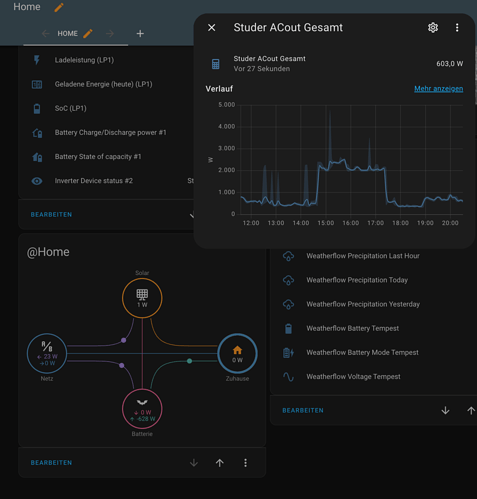0.0.9.5, though I see there is an update for .6 now…I tried updating but nothing changed
I love this power flow card, Is there any way to make the Card bigger because I am casting to my Google Hub and I would like it to fill the screen?
I’m loving this card too!
My question is how do I get the moving dots to properly indicate the amount of flow… In the screenshot below my Boiler is using 3.3w and my Car Charger is using 3.6kW… The dots move at the same speed implying they are using the same power 
I have been trying to use the “use_new_flow_rate_model” but it doesn’t seem to have any impact no matter what values I use.

The use_new_flow_rate_model will only be introduced in the next version. This was my mistake, adding this to the README.md before officially implementing it.
Your other suggestion for the individual loads will also be introduced in the next version, see feat: add option for different speeds in additional loads by flixlix · Pull Request #80 · flixlix/power-flow-card-plus · GitHub.
Then you will have three options:
-
By default, the rate will be 1.66s, no matter how much power is flowing. As long as any power is flowing, and it is above the
display_zero_tolerance, it will be 1.66s. -
Secondly, you will be able to set the speed to
trueto use the same flow rate model used in the rest of the card, this is either the new or old one. All other values, likemax_expected_powerandmin_flow_ratewill also be calculated accordingly. -
Lastly, you can set your own speed, by entering a custom number. This number will represent the number of seconds a dot takes to travel from one end to another. Smaller numbers equal a faster flow.
In the near future I also want to add templating functionality to this, so that you can create your own flow rate model for individual loads, based on the state of your entity.
Sorry for the inconvenience with the README.md
This has been requested multiple times and I am very happy to see that you want this to be your only card on your dashboard  .
.
The issue is that this card relies heavily on svgs and so it would be extremely difficult to be able to support different sizes.
I think your best bet is GitHub - thomasloven/lovelace-card-mod: 🔹 Add CSS styles to (almost) any lovelace card. Using CSS you might be able to transform: scale(2) this card, haven’t tried it though…
What state does your sensor.co2_signal_grid_fossil_fuel_percentage sensor have?
Can secondary_info entity display strings?
I am not seeing the expected state of “Paused” as per below:

individual1:
entity: sensor.myenergi_eddi_power_charging
icon: mdi:shower
name: Hot Water
display_zero: true
secondary_info:
entity: sensor.myenergi_eddi_status
display_zero: true

i have 2 solar inverters can solar entity be a list?
Unfortunately no, this would add to much complexity to a niche problem.
What you can do is create a template adding the values of both sensors:
{% set solarSensor1 = states('sensor.carnaxide_solar_power_calibrated')|float %}
{% set solarSensor2 = states('sensor.carnaxide_solar_power_calibrated')|float %}
{% if solarSensor1 is number and solarSensor2 is number %}
{{ solarSensor1 + solarSensor2 }}
{% else %}
unavailable
{% endif %}
This template is unavailable if any of the sensors’ state is not a number
This feature will be released in the next version of this card. It was my mistake, I updated the README before releasing the new vesion
no worries thats what i have now but some icons can have 2 values was hoping to see both value to see which ones generating how much individually
This card is amazing! Thank you for your hard work!
When do you think the water, gas and internet consumptions can be added?
Thanks, much appreciated and thanks for your work on this card.
Hi, thank you for this nice implementation
have problem i didn´t see home consumption - didn´t find the mistake
when i click on the bubble
thank you
edit: it seems as long as home consumption < solar production - value is shown otherwise not
Good day All
I would like to have the “Grid entity Icon” to change on a condition (lets say “Grid voltage or Grid Frequency”), which I can get from MQTT sensor from Inverter.
Would this be possible, if so I would really appreciate a point in the right direction.
grid:
icon: mdi:transmission-tower-import
name: Eskom
entity: sensor.solar_grid_watts
consumption: sensor.solar_day_grid_total
Thank you.
Your Battery entities should never have a negative value, only if you are using a combined entity, like this:
entities:
battery:
entity: sensor.battery_power
can individual be a list and the highest is used? so if i want a list of sensors like oven,hot water, aircon, irrigation pump and it will show the highest running item.
thank you - i changed the entity but negative value shown as battery charging instead of discharging in standard power flow card
found it - sorry for that
i combining 2 different pv systems studer-innotech based island system and huawei based grid feed with home consumption both with battery - and i made a mistake building sum entities
Hello,
I like the new Power-Flow-Card very much. Thanks!!
And I have to tell you of a simple mistake I made when trying to test the additional bubble feature.
I configured a new bubble with
individual1:
entity: GasZ1 lw-gasusage
icon: mdi:gas-burner
color: ‘#80b8ff’
unit_of_measurement: m³
name: Gas
color_icon: true
and it didn’t show up as new bubble !??!
Finally - after some braining - it occured to me that there is no power flow at all between my PV power system and the gas energy flow. So I actually was wanting an isolated bubble.
Sorry, that I overestimated the possibilities of this beautiful card.
And I hope that nobody else does the same idiotic mistake.
Best regards
Ludwig
Sorry,
I have to correct myself:
After getting the correct identity for my gas usage,
the new bubble shows up.
Even while the connection between Home and Gas is not correct, I like this. I don’t need an extra card for the gas info.

Best regards
Ludwig