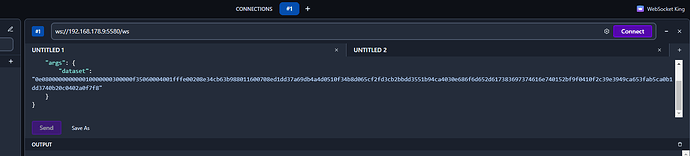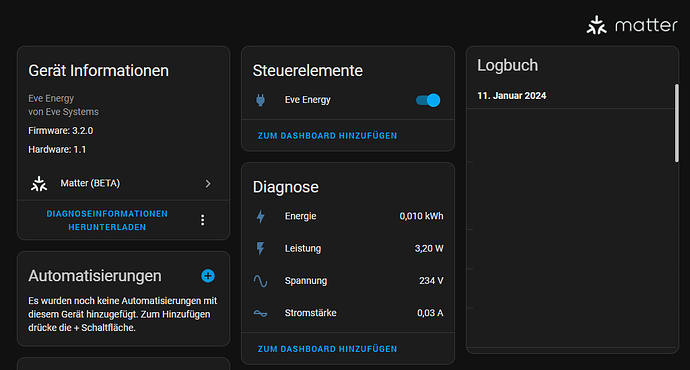Hello,
I am struggling to get the SkyConnect stick running with Thread + Matter power plugs (both ONVIS and EVE) and I would be very thankful if someone could help me figuring out what the issue is.
I tested this with two systems (an AMD mini pc and a Pi 3) and each time I setup a fresh install of HA and have the same result.
The following information is based on the Raspberry pi 3 which has the following HA version:
Core: 2023.11.1
Supervisor: 2023.11.0
Operating System: 11.1
Frontend: 20231030.1
What did I do:
- I configured SkyConnect for the multi protocol support
- I added the integrations ‘Thread’, ‘Matter (Beta)’ and ‘Open Thread Border Router’ or some of the where added automatically by SkyConnect (I don’t recall).
- Configured everything als seen in the screenshots below.
- Used the HA Android app: Added a new Matter device. Scanned the matter QR code on the power plug. Then the app connected to the device. Afterwards gernerated matter credentials. Afterwards the network connectivity was checked and there it failed with the following message 'Can’t connect to thread network home-assistant. Check that your device can with this type and try again.'
Used Matter + Thread power plugs
- ONVIS: amazon.de/Onvis-Funktioniert-SmartThings-Sprachsteuerung-Stromverbrauch/dp/B0C4GWQQNM?language=en_GB
- EVE: amazon.de/-/en/gp/product/B0BYTB11J3/ref=ppx_yo_dt_b_search_asin_title?ie=UTF8&psc=1
Here are the diagnostic downloads and configs
-
Open Thread Border Router
-
Thread
{
"home_assistant": {
"installation_type": "Home Assistant OS",
"version": "2023.11.1",
"dev": false,
"hassio": true,
"virtualenv": false,
"python_version": "3.11.6",
"docker": true,
"arch": "aarch64",
"timezone": "Europe/Berlin",
"os_name": "Linux",
"os_version": "6.1.21-v8",
"supervisor": "2023.11.0",
"host_os": "Home Assistant OS 11.1",
"docker_version": "24.0.6",
"chassis": "embedded",
"run_as_root": true
},
"custom_components": {},
"integration_manifest": {
"domain": "thread",
"name": "Thread",
"codeowners": [
"@home-assistant/core"
],
"config_flow": true,
"dependencies": [
"zeroconf"
],
"documentation": "home-assistant.io/integrations/thread",
"integration_type": "service",
"iot_class": "local_polling",
"requirements": [
"python-otbr-api==2.5.0",
"pyroute2==0.7.5"
],
"zeroconf": [
"_meshcop._udp.local."
],
"is_built_in": true
},
"data": {
"networks": {
"f64141d438b9df53": {
"name": "home-assistant",
"routers": {},
"prefixes": [
"fd43:f846:64bf:ed2c"
],
"unexpected_routers": []
}
}
}
}
- Matter (Beta)
{
"home_assistant": {
"installation_type": "Home Assistant OS",
"version": "2023.11.1",
"dev": false,
"hassio": true,
"virtualenv": false,
"python_version": "3.11.6",
"docker": true,
"arch": "aarch64",
"timezone": "Europe/Berlin",
"os_name": "Linux",
"os_version": "6.1.21-v8",
"supervisor": "2023.11.0",
"host_os": "Home Assistant OS 11.1",
"docker_version": "24.0.6",
"chassis": "embedded",
"run_as_root": true
},
"custom_components": {},
"integration_manifest": {
"domain": "matter",
"name": "Matter (BETA)",
"codeowners": [
"@home-assistant/matter"
],
"config_flow": true,
"dependencies": [
"websocket_api"
],
"documentation": "home-assistant.io/integrations/matter",
"iot_class": "local_push",
"requirements": [
"python-matter-server==4.0.0"
],
"is_built_in": true
},
"data": {
"server": {
"info": {
"fabric_id": 2,
"compressed_fabric_id": 8828942795921379759,
"schema_version": 4,
"min_supported_schema_version": 2,
"sdk_version": "2023.10.2",
"wifi_credentials_set": false,
"thread_credentials_set": false
},
"nodes": [],
"events": []
}
}
}
Here is the log and config from the Silicon Labs Multiprotocol Add-on
-----------------------------------------------------------
s6-rc: info: service banner successfully started
s6-rc: info: service universal-silabs-flasher: starting
[17:50:41] INFO: Checking /dev/ttyUSB0 identifying SkyConnect v1.0 from Nabu Casa.
[17:50:41] INFO: Starting universal-silabs-flasher with /dev/ttyUSB0
2023-11-08 17:50:45 homeassistant universal_silabs_flasher.flash[190] INFO Extracted GBL metadata: NabuCasaMetadata(metadata_version=1, sdk_version='4.3.1', ezsp_version=None, ot_rcp_version=None, fw_type=<FirmwareImageType.RCP_UART_802154: 'rcp-uart-802154'>, baudrate=460800)
2023-11-08 17:50:45 homeassistant universal_silabs_flasher.flasher[190] INFO Probing ApplicationType.GECKO_BOOTLOADER at 115200 baud
2023-11-08 17:50:47 homeassistant universal_silabs_flasher.flasher[190] INFO Probing ApplicationType.CPC at 460800 baud
2023-11-08 17:50:47 homeassistant universal_silabs_flasher.flasher[190] INFO Detected ApplicationType.CPC, version '4.3.1' at 460800 baudrate (bootloader baudrate None)
2023-11-08 17:50:47 homeassistant universal_silabs_flasher.flash[190] INFO Firmware version '4.3.1' is flashed, not re-installing
s6-rc: info: service universal-silabs-flasher successfully started
s6-rc: info: service cpcd-config: starting
[17:50:50] INFO: Using known baudrate of 460800 for cpcd!
[17:50:51] INFO: Generating cpcd configuration.
s6-rc: info: service cpcd-config successfully started
s6-rc: info: service cpcd: starting
[17:50:53] INFO: Starting cpcd...
WARNING in function 'main' in file /usr/src/cpc-daemon/main.c at line #186 : Running CPCd as 'root' is not recommended. Proceed at your own risk.
s6-rc: info: service cpcd successfully started
s6-rc: info: service zigbeed: starting
s6-rc: info: service otbr-agent: starting
s6-rc: info: service zigbeed successfully started
[17:50:53:946598] Info : [CPCd v4.3.1.0] [Library API v3] [RCP Protocol v4]
[17:50:53:946935] Info : Git commit: 133b29678b3d0bc7578e098d2f46b4d5bcd2ebb4 / branch:
[17:50:53:946944] Info : Sources hash: ff8300587e7e4ab1def7a89a272c0baef32f9eb3bff9b0ba06b94e655d652367
[17:50:53:946984] WARNING : In function 'main' in file /usr/src/cpc-daemon/main.c at line #186 : Running CPCd as 'root' is not recommended. Proceed at your own risk.
[17:50:53:947071] Info : Reading cli arguments
[17:50:53:947087] Info : /usr/local/bin/cpcd
[17:50:53:951956] Info : Reading configuration
[17:50:53:951987] Info : file_path = /usr/local/etc/cpcd.conf
[17:50:53:951994] Info : instance_name = cpcd_0
[17:50:53:952000] Info : socket_folder = /dev/shm
[17:50:53:952006] Info : operation_mode = MODE_NORMAL
[17:50:53:952012] Info : use_encryption = false
[17:50:53:952018] Info : binding_key_file = /etc/binding-key.key
[17:50:53:952024] Info : stdout_tracing = false
[17:50:53:952029] Info : file_tracing = false
[17:50:53:952043] Info : lttng_tracing = false
[17:50:53:952049] Info : enable_frame_trace = false
[17:50:53:952055] Info : traces_folder = /dev/shm/cpcd-traces
[17:50:53:952061] Info : bus = UART
[17:50:53:952067] Info : uart_baudrate = 460800
[17:50:53:952073] Info : uart_hardflow = true
[17:50:53:952078] Info : uart_file = /dev/ttyUSB0
[17:50:53:952085] Info : fu_recovery_pins_enabled = false
[17:50:53:952091] Info : fu_connect_to_bootloader = false
[17:50:53:952097] Info : fu_enter_bootloader = false
[17:50:53:952103] Info : restart_cpcd = false
[17:50:53:952108] Info : application_version_validation = false
[17:50:53:952114] Info : print_secondary_versions_and_exit = false
[17:50:53:952119] Info : use_noop_keep_alive = false
[17:50:53:952125] Info : reset_sequence = true
[17:50:53:952130] Info : stats_interval = 0
[17:50:53:952136] Info : rlimit_nofile = 2000
[17:50:53:952142] Info : ENCRYPTION IS DISABLED
[17:50:53:952147] Info : Starting daemon in normal mode
[17:50:53:969467] Info : Connecting to Secondary...
[17:50:54:054684] Info : RX capability is 256 bytes
[17:50:54:054745] Info : Connected to Secondary
[17:50:54:058412] Info : Secondary Protocol v4
[17:50:54:066099] Info : Secondary CPC v4.3.1
[17:50:54:070014] Info : Secondary bus bitrate is 460800
[17:50:54:077878] Info : Secondary APP vUNDEFINED
[17:50:54:078460] Info : Daemon startup was successful. Waiting for client connections
[17:50:55] INFO: Starting zigbeed...
[17:50:56:769043] Info : New client connection using library v4.3.1.0
[17:50:56:774806] Info : Opened connection socket for ep#12
[17:50:56:775205] Info : Endpoint socket #12: Client connected. 1 connections
[17:50:57] INFO: Setup OTBR firewall...
[17:50:57] INFO: Starting otbr-agent...
otbr-agent[316]: [NOTE]-AGENT---: Running 0.3.0
otbr-agent[316]: [NOTE]-AGENT---: Thread version: 1.3.0
otbr-agent[316]: [NOTE]-AGENT---: Thread interface: wpan0
otbr-agent[316]: [NOTE]-AGENT---: Radio URL: spinel+cpc://cpcd_0?iid=2&iid-list=0
otbr-agent[316]: [NOTE]-ILS-----: Infra link selected: eth0
otbr-agent[316]: 49d.21:14:01.010 [C] Platform------: mCpcBusSpeed = 115200
[17:50:57:958181] Info : New client connection using library v4.3.1.0
[17:50:57:963636] Info : Endpoint socket #12: Client connected. 2 connections
otbr-agent[316]: 00:00:00.143 [N] RoutingManager: BR ULA prefix: fd4a:d31a:bf6::/48 (loaded)
otbr-agent[316]: 00:00:00.144 [N] RoutingManager: Local on-link prefix: fdf6:4141:d438:df53::/64
otbr-agent[316]: 00:00:00.231 [N] Mle-----------: Role disabled -> detached
otbr-agent[316]: 00:00:00.256 [N] Platform------: [netif] Changing interface state to up.
s6-rc: info: service otbr-agent successfully started
s6-rc: info: service otbr-agent-rest-discovery: starting
Listening on port 9999 for connection...
Accepting connection.
Accepted connection 7.
[17:51:02] INFO: Successfully sent discovery information to Home Assistant.
s6-rc: info: service otbr-agent-rest-discovery successfully started
s6-rc: info: service legacy-services: starting
s6-rc: info: service legacy-services successfully started
otbr-agent[316]: 00:00:25.934 [N] Mle-----------: RLOC16 1c00 -> fffe
otbr-agent[316]: 00:00:25.942 [W] Platform------: [netif] Failed to process request#5: Unknown error -95
otbr-agent[316]: 00:00:26.179 [N] Mle-----------: Attach attempt 1, AnyPartition reattaching with Active Dataset
otbr-agent[316]: 00:00:32.683 [N] RouterTable---: Allocate router id 7
otbr-agent[316]: 00:00:32.684 [N] Mle-----------: RLOC16 fffe -> 1c00
otbr-agent[316]: 00:00:32.689 [N] Mle-----------: Role detached -> leader
otbr-agent[316]: 00:00:32.692 [N] Mle-----------: Partition ID 0x2f49bb02
otbr-agent[316]: 00:00:32.772 [W] Platform------: [netif] Failed to process request#6: Unknown error -17
otbr-agent[316]: [NOTE]-BBA-----: BackboneAgent: Backbone Router becomes Primary!
What I tried so far:
- Flashed the stick through skyconnect.home-assistant again to the latest multiprotocol version.
- I have configured and tested different channels in SkyConnect.
- Removed the integrations ‘Thread’, ‘Matter (Beta)’ and ‘Open Thread Board Router’ and started the process from the beginning.
- Reset the boarder router and added the new preferred Thread network 'Thread ‘Silicon Labs Multiprotocol’.
- I plugged the SkyConnect directly into the Pi and also tried it with an USB extension cable and placed the SkyConnect next to the power plugs.
- Restarted HA several times.
- I reset both power plugs.
Perhaps I am missing something basic or doing something wrong?
(Sorry had to remove links and images as a new user can only add 2)