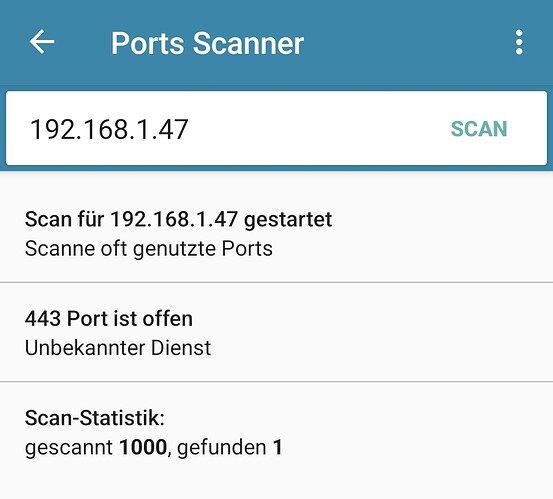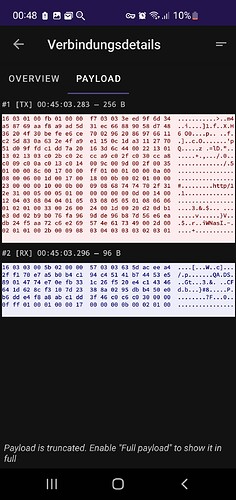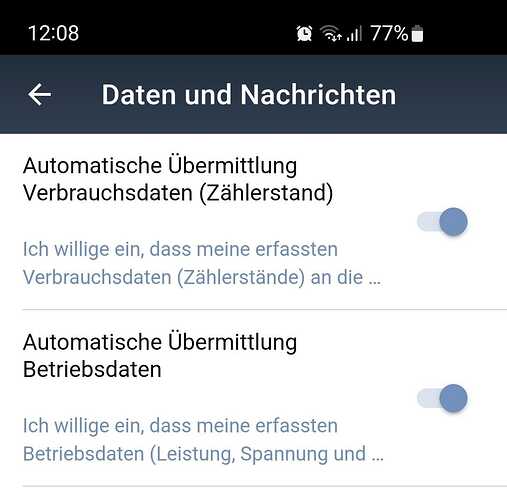I haven’t tried to block internet access for the Poweropti, but I assume it would work as long as WiFi is available
I can cry. I have the poweropti+ device and I think just the port 443 is open 
@theinl how did you fetch the rpc port in Android? with an app?
I simply checked the Poweropti ip in my Router
I used PCAPdroid. Should work with Wireshark on a machine in the same network, too.
For https you would need to break the SSL encryption. Not possible without tampering with the certificates. Transparent proxy with SSL inspection should work, but this is nothing an average home user has available…
Have you tried the request with HTTPS instead of http in the resource value?
Maybe the payloads are the same
Pretty sure for the timestamp you’ll need a connection to a NTP server… Time won’t be synced without.
Not sure how this affects the readings, as we just look at consumption and power.
Timestamp? I don’t remember asking about that. All I changed was the scan interval since 10 Seconds is a little too sluggish for my liking. I set it to one second, but on comparing it to my Shelly 3EM I believe there might actually be a hardcoded limit to 3 seconds. Doesn’t matter though, that’s still speedy enough.
Sorry, my answer was regarding the question of @kitas about internet connection.
A timestamp is transmitted with each reply. Getting the correct time after a power loss won’t be possible without. If the poweropti has no built-in RTC the timestamp value will be probably 0.
Gonna check my logs regarding the timestamp message. Can’t post a new message as I reached my limit of posts on the first day
@CommanderROR can you post the log entry or send it to me?
Ok, now I get it.
Btw…it seems the Poweropti does indeed Update every second… it’s just that those Updates still lag behind the Shelly by a second or two.
On another note…the Poweropti is spamming the logs with “timestamp” messages. I hope this isn’t something that will cause issues? It’s not logging any mistakes, just sending a “timestamp” every second.
I am probably saying something extremely stupid, so I apologize in advance, but have you tried port 80 instead of 443? Since 443 is usually reserved for SSL and you are really looking for the regular HTTP communication…
yes I treid. port 80 ist http.
Error log:
Error fetching data: http://192.168.1.47/rpc failed with All connection attempts failed
09:23:22 – (FEHLER) RESTful - Die Nachricht ist zum ersten Mal um 00:36:49 aufgetreten und erscheint 200 mal
and with https I think I need the certificate from powerfox.
Unexpected error fetching rest data data: [SSL: CERTIFICATE_VERIFY_FAILED] certificate verify failed: unable to get local issuer certificate (_ssl.c:997)
Ok…that’s really unfortunate. For me it works with Port 80…I have no idea what is different in your installation.
I’m sure it’s because of the poweropti+ device.
That’s possible. Might need a different implementation.
Maybe the Poweropti+ needs login data? Might be expecting username and password locally or something.
Can you tell me the Firmware version of your Poweropti+?
My non-plus version is running 2.01.11
Edit: it seems that 2.01.27 blocks the local access, at least that’s what I have found out so far.
yes, I have the 2.01.27 version…
At least “the local acces” works just with the Android app.
I can switch off this two actions, then only local access is possible for the android app.
where did you find out " it seems that 2.01.27 blocks the local access, at least that’s what I have found out so far."? Is there some release-notes?
Ok, then it’s not the Poweropti+ that is at fault but the firmware. This is something we need to take to Powerfox. Tell them to stop the rollout of .27 and make sure local access stays open.
Try with the option
verify_ssl: false
in the rest config to prevent the SSL verification
and https://192.168.1.47/rpc
Btw: you should set the poweropti to a static IP to prevent future connection problems
Had reached my limit of posts, sorry for late reply
thx a lot, unfortunatly the problem still exist:
Logger: homeassistant.components.rest.data
Source: components/rest/data.py:80
Integration: RESTful (documentation, issues)
First occurred: 13:16:21 (3 occurrences)
Last logged: 13:16:38
Error fetching data: https://192.168.1.47/rpc failed with
Do you also have the 2.01.11 Version?