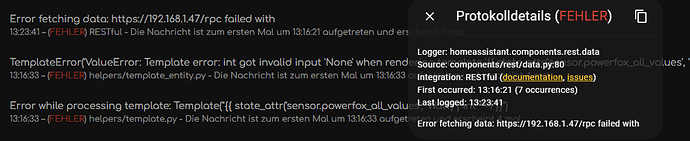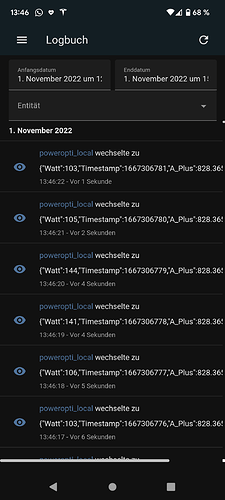where do you have the information about the .27 verions “Edit: it seems that 2.01.27 blocks the local access, at least that’s what I have found out so far.”?
It is currently only corcumstantial evidence. Here and on Twitter, users with .27 can’t get local access, while those with .11 can use it.
Edit: I see you just posted on Twitter as well…
.11 here, too
What’s the full message? Seems it’s truncated in your post
I meant the part after … failed with
yes, there is nothing else…
is there a way to test it with the browser or something else, maybe there is more logging…
So the certificate problem is gone with verification off.
Maybe another payload is required for .27 firmware or the backend has a different URL
I used postman (https://postman.com) for my tests
If only Powerfox had the decency to provide this “Offline” access officially…
If another payload is needed, I’m out anyway, because I don’t have the knowledge for it.
But could you tell me how to find another endpoint… How did you find the “/rpc”? Sorry for the stupid questions but it really annoys me that I can only access via the cloud…
I’ve already made a recording with the PCAPdroid app and tried to find both via Fritzbox and then in Wireshark. But you can’t see a URL anywhere, just funny stuff that I don’t understand… Do you have a tip for me?
I found it with PCAPdroid.
But with HTTPS anything but the domain/host part is encrypted.
Just out of curiosity…is there a way of stopping the constant stream of “Timestamp” messages in the logs coming from the Poweropti -Local integration without affecting functionality? It is making my logs very hard to navigate…
Don’t see them on my end…
could you change the name of the timestamp variable and test again?
I changed the name, reloaded the rest entity and checked…the logs are still being flooded with the same message at least ince ever second. Seems like it is logging each time the current Power updates…
Oh, you meant in the logbook.
That is actually normal behaviour.
You can deactivate it like this:
configuration.yaml:
# Example filter to include specified domains and exclude specified entities
logbook:
exclude:
entities:
- sensor.poweropti_local
Thanks! I was googling for something like this but didn’t find it. Since it is apparently harmless and doesn’t seem to be causing performance issues I will leave it on for now but will memorise the code in case I need it…
Great, thank you!
Did you get it working with 2.01.27?
My attempts aren’t working. Played with it, but no results yet.
Hi David, no its not working with .27 because of https… powerfox has to open the local access again!!!
Can confirm that: .27 doesn’t work.
Doubt that they will do this. They want to sell abos after the first period of free usage.
Crappy company, better go with Shelly