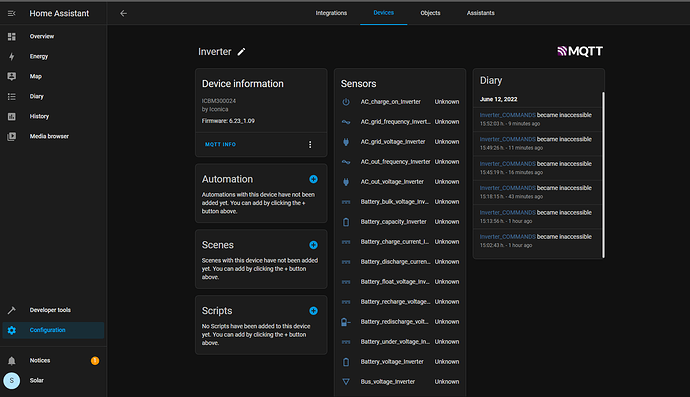I have the same issue same inverter, sometime (up to 2 times per day) the /dev/hidraw0 disappear, i must to power off the inverter and power on again.
It appears when the inverter running in Battery mode or the Utility is not present.
Probably we have a bug into the usb module, what the release you have into your inverter?
this is the mine:
Main CPU version: 00074.02
Remote Panel CPU version: 0030.05
Try to use this fork:
I’m running this fork for more then 24h and the issue is not occur again.
Unfortunately you must to reconfigure all entity.
Good luck
Ok, I replaced other with gadget78 fork, and I am thinking I have small progress. When I connect the inverter and put docker-compose up -d after that I had to put docker-compose build and all was successful. But in logs on home assistante have errors. Any ideas?
Hi, gadget78 fork have bad configuration of mqtt sensors. my fork have this changes, but updated.
But before checking Home Assistant, you want to be sure that you have output from inverter when running command in your pi:
sudo docker exec -it voltronic-mqtt bash -c ‘/opt/inverter-cl i/bin/inverter_poller -d -1’
something like my post from 27.05.2022.
Hi catalinbordan, thank you for your answer, I upload screenshot what is the result after run the command. I try to change in inverter.config (qpiri and qpiws) but nothing with that values that enter.
Where can i find your fork?
I don’t know, but I want to see his fork too.
Same repository. It has my name.
Your docker is not up, or you do not have connection with Inverter. It should be like mine. Try first to restart rasberrypi, then try again the command
I have the issue on the Axpert MKS IV 5.6KW, randomly the /dev/hidraw0 disappear, i tried to restar and or power cycle the raspberry, disconnect and reconnect the usb cable, using another port, but nothing, I can able to restore the connection is to shutoff the inverter and turn on again.
When this occur the serial port is running well, i can able to read the data with the windows tool (watchpower).
I dont know if this is a bug on the inverter.
To avoid this I try to use the serial port /dev/ttyUSB0 but i have the read timeout
pi@solarpi:~/cb.docker-voltronic-homeassistant $ docker exec -it voltronic-mqtt bash -c '/opt/inverter-cli/bin/inverter_poller -d -1'
Mon Jun 13 07:28:37 2022 INVERTER: Debug set
Mon Jun 13 07:28:43 2022 DEBUG: Current CRC: 49 C1
Mon Jun 13 07:28:43 2022 DEBUG: Send buffer hex bytes: ( 51 4d 4f 44 49 c1 0d )
Mon Jun 13 07:28:43 2022 DEBUG: 7 bytes written, 7 bytes sent, 0 bytes remaining
Mon Jun 13 07:28:49 2022 DEBUG: QMOD read timeout
Mon Jun 13 07:28:50 2022 DEBUG: Found reply <cr> at byte: 1
configuration options for the actual inverter polling process...p bytes. Buffer: QMODI▒
Mon Jun 13 07:28:50 2022 DEBUG: Current CRC: B7 A9
Mon Jun 13 07:28:50 2022 DEBUG: Send buffer hex bytes: ( 51 50 49 47 53 b7 a9 0d )
Mon Jun 13 07:28:50 2022 DEBUG: 8 bytes written, 8 bytes sent, 0 bytes remaining
Mon Jun 13 07:28:56 2022 DEBUG: QPIGS read timeout
Mon Jun 13 07:28:57 2022 DEBUG: Found reply <cr> at byte: 1
configuration options for the actual inverter polling process...top bytes. Buffer: QPIGS▒▒
Mon Jun 13 07:28:57 2022 DEBUG: Current CRC: F8 54
Mon Jun 13 07:28:57 2022 DEBUG: Send buffer hex bytes: ( 51 50 49 52 49 f8 54 0d )
Mon Jun 13 07:28:57 2022 DEBUG: 8 bytes written, 8 bytes sent, 0 bytes remaining
Mon Jun 13 07:29:03 2022 DEBUG: QPIRI read timeout
Mon Jun 13 07:29:04 2022 DEBUG: Found reply <cr> at byte: 1
configuration options for the actual inverter polling process...top bytes. Buffer: QPIRI▒T
Mon Jun 13 07:29:04 2022 DEBUG: Current CRC: B4 DA
Mon Jun 13 07:29:04 2022 DEBUG: Send buffer hex bytes: ( 51 50 49 57 53 b4 da 0d )
Mon Jun 13 07:29:04 2022 DEBUG: 8 bytes written, 8 bytes sent, 0 bytes remaining
Mon Jun 13 07:29:10 2022 DEBUG: QPIWS read timeout
Mon Jun 13 07:29:11 2022 DEBUG: Found reply <cr> at byte: 1
configuration options for the actual inverter polling process...top bytes. Buffer: QPIWS▒▒
Mon Jun 13 07:29:11 2022 DEBUG: Start loop
Mon Jun 13 07:29:12 2022 DEBUG: Start loop
Mon Jun 13 07:29:13 2022 DEBUG: Start loop
Mon Jun 13 07:29:14 2022 DEBUG: Start loop
Mon Jun 13 07:29:15 2022 DEBUG: Start loop
someone can help me?
Hi, I have installed your fork and now when execute command that you give me before, I receive the data, but HA sensors are in status unknow. Any idea?
You have a read timeout, you don’t have the data
when i try to read the data from serial adapter i have this response:
pi@solarpi:~ $ cat /dev/ttyUSB0
(NAKss
(NAKss
(NAKss
(NAKss
(NAKss
what the adapter you use?
My inverter is with only rj45/rs232 female port, and came with cable rj45 to female rs232 (db9). I made null modem and I connected it to max3232 module who is connected to ftdi module who is connected to rasp with usb. I made all of that because I changed a lot of usb to rs232 cables who doesn’t work on windows machine with watchpower. But after I made this setup with these modules all work.