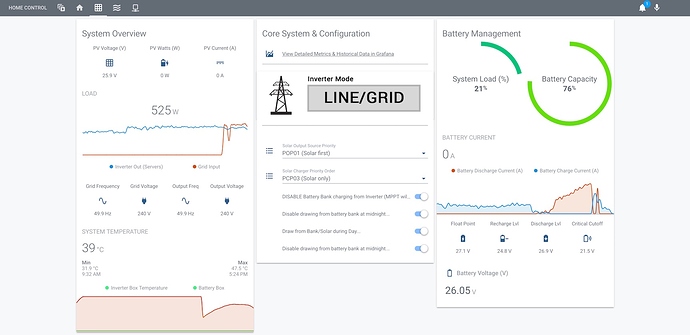Nov 2020 UPDATE:
It’s amazing to see how many people are using this and how many Pulls now on Docker hub - Thanks everyone who’s contributed to this project over time… Refer to change log at bottom of this post for updates over time.
TLDR:
Docker Image: bushrangers/ha-voltronic-mqtt:latest (Read Github Readme File 1st)
Sources + Config: https://github.com/ned-kelly/docker-voltronic-homeassistant
![]()
The following other projects may also be run on the same SBC (using the same style docker architecture/setup as this) to give you a solution that can also integrate CT (Current Clamps) in your setup + EPever MPPT’s:
- EPEver MPPT Stats (MQTT, Docker Image)
- LeChacal.com’s CT Clamp Current/Energy Monitors for your Breaker Box
Original Post:
Hi all, just thought I’d share this one incase it’s useful for someone else out there…
For anyone who’s picked up one of those cheap Voltronic, Axpert, Mppsolar, PIP, Voltacon, Effekta, and other branded OEM Inverters I’ve got a Docker based solution that can be run on a lightweight & cheap SBC (Such as an Orange or Raspberry PI) allowing you to interface with them finally with ease (the bundled Java app they give you “Watchpower” is a pile of S$$T and unreliable at the best of times)…

For those unsure, this is what the Inverters look like, there are loads on Ebay for cheap
It works by both pull monitoring data (Via the RS232 or USB port on the Inverter) and sending to Home Assistant via MQTT, as well as actually programatically receiving commands (again via MQTT) to change the configuration of the Inverter on the fly - Depending on various automations you might setup (such as ‘only charge batteries off solar during the day’, then ‘charge batteries off the grid’ at night time after midnight when the price of power is cheaper) etc…
Mar 2020: The project now finally supports multiple architectures on Docker Hub, so users should not need to manually build the image, and can just run a docker pull for most common devices (such as arm7/8, x86_64 etc).
NB Please read the readme, you may need to change your config/inverter.conf & mqtt.json files to suit your environment.
Jul 2020: Two more projects which use the same architecture as this been created, allowing you to run (on the same SBC) integrations for Current Clamps and Epever MPPT Charge Controllers in your setup.
- EPEver MPPT Stats (MQTT, Docker Image)
- LeChacal.com’s CT Clamp Current/Energy Monitors for your Breaker Box
Nov 2020: Several PR’s merged from the community (awesome!) - Project now supports direct writing to Influx DB for users wanting to display read-only data on Grafana on a separate device independent of Home Assistant. (HA still required to change inverter config, etc)
Hopefully this makes someone else’s life a bit easier also