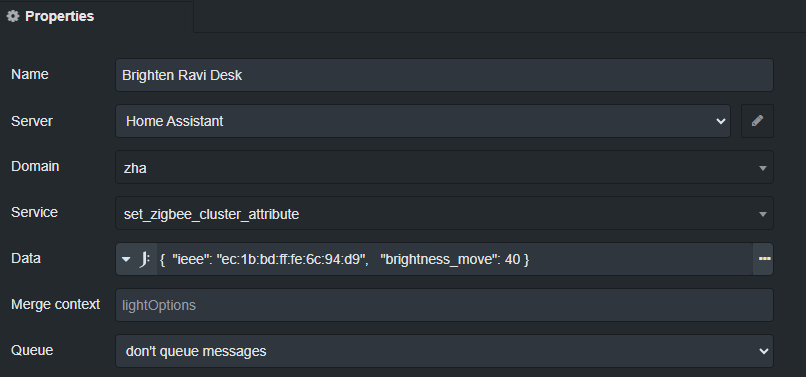I am trying to control the dimming of Ikea Tradfri bulbs using the elegant brightness_move attribute that they have internally for this. You can just set a brigthness_move to a value in units/sec and then set it to 0 when you want to stop the dimming. This is way more elegant than using loops and sending continuous packets!
I got the idea from this video: https://www.youtube.com/watch?v=fwczsNdng3E and also shown in this post here: Dimming ikea lights with ikea dimmers the right way in nodered
Both do this using mqtt but I am hoping that I can do this with ZHA by sending a message with a payload as shown below:
I am trying to find a way to do this with a regular “call service” node in ZHA?
I have tried to send the command using the turn_on from the light, and just sending a zigbee command using ZHA (I guess this will be the way to get it to work):
However, when I do this it stops me from being able to send the command to the light:
1/13/2024, 2:08:40 PM[node: zha_debug_command](http://homeassistant.local:8123/api/hassio_ingress/R3oCy1HM2wOa4U2P4C960a53rKGHvLa0IK7HzRtUi1U/#)zha_event : msg.payload.event.command : string[4]
"move"
1/13/2024, 2:08:40 PM[node: Dim Ravi Desk](http://homeassistant.local:8123/api/hassio_ingress/R3oCy1HM2wOa4U2P4C960a53rKGHvLa0IK7HzRtUi1U/#)msg : error
"HomeAssistantError: extra keys not allowed @ data['brightness_move']"
1/13/2024, 2:08:42 PM[node: zha_debug_command](http://homeassistant.local:8123/api/hassio_ingress/R3oCy1HM2wOa4U2P4C960a53rKGHvLa0IK7HzRtUi1U/#)zha_event : msg.payload.event.command : string[16]
"stop_with_on_off"
1/13/2024, 2:08:42 PM[node: Stop Move Ravi Desk](http://homeassistant.local:8123/api/hassio_ingress/R3oCy1HM2wOa4U2P4C960a53rKGHvLa0IK7HzRtUi1U/#)msg : error
"HomeAssistantError: extra keys not allowed @ data['brightness_move']"
It seems to not be accepting keys that are not the ones Home Assistant uses for its light control. This is a dimming command that the Tradfri bulbs definitely accept but I can’t seem to send them. I have tried this with bulbs connect directly to ZHA on my home assistant yellow as well as bulbs that are connected trhough the tradfri gateway. I can’t find a solution either way.
Any ideas on how to send this with ZHA or should I transfer everything to MQTT and try that approach?
It seems to not be accepting keys that are not the ones home_assist uses. This is a dimming command that the bulbs definitely accept but I can’t seem to send them. I have tried this with bulbs connect directly to ZHA on my home assistant yellow as well as bulbs that are connected trhough the tradfri gateway. I can’t find a solution either way.
Any ideas on how to send this with ZHA or should I transfer everything to MQTT and try that approach?