I’d like to buy one of these to Finland, but it seems that the order page doesn’t let to choose Finland as shipping destination (always changes back to United States automatically). Any chance to get delivery to Finland? thx
I ordered a (backordered) Ratgdo shield and am going through the wiring documentation. I apologize with how bad I am at understanding schematics, but for the right side of the board (the optional open/close/light/door/obst/ground) are these mandatory to get the status of the door and lights and stuff? Anyone have any pictures of their wiring of these?
I was looking at the conversation on Github and it sounds like the TTC function might be able to be implemented with the existing board design. Is that correct or do you foresee a new board revision?
I have a v2 board that was used for all my TTC dev/testing efforts. I don’t think there is a need for hardware change to implement TTC like a stock wall controller.
Dumb question, but it’s nagging me. What does ratgdo stand for?
What does the rolling code number “variable” used for?
You just need to wire in three wires His wiring diagram shows it https://user-images.githubusercontent.com/4663918/235453980-04a642fa-a181-4297-b4f3-06e1315e02fa.png
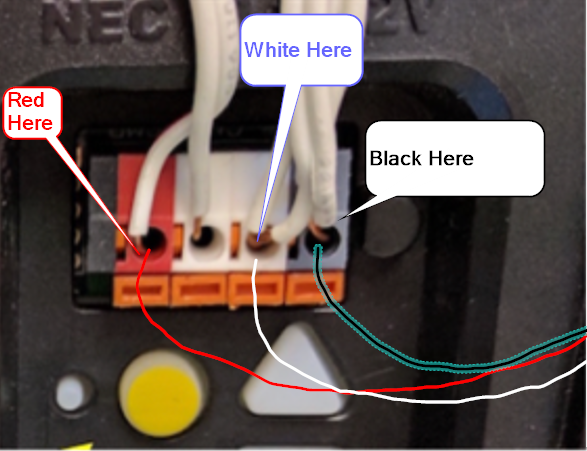
@PaulWieland any updates on backorder shipments going out? I’m sure you’re swamped with orders from when the MyQ integration stopped working, so no rush. ![]()
Edit: And of course I just realized there’s a message posted on the ratgdo page:
Boards ordered before September 12th will ship by the end of September. Orders received after the 12th will ship by the end of October. After October I expect to be caught up on inventory and will have enough stock to avoid future backorders. Thank you for your patience!
Also, does anyone know what gauge wire the garage door opener wires are? I’m planning on ordering some wire and wago connectors for the install and just want to make sure I get the correct size.
I used 18 gauge furnace wire I had laying around because its solid copper. The garage door wire is solid copper as well and is 20 gauge. I don’t think wago connector is the way to go with wire this thin  . I would use small wire nuts or just twist the wires together and use heat shrink ( that’s what I did). I would use solid copper wire if I had it for ease of use.
. I would use small wire nuts or just twist the wires together and use heat shrink ( that’s what I did). I would use solid copper wire if I had it for ease of use.
This diagram is wrong as the wires are connected to the wrong side of the shield.
Sorry Paul had the board upside down not trying give you any support emails apologies. I just removed the board the in incorrect wire picture and added your diagram.
No worries, I appreciate you helping!
That moment when you get your new ratgdo shield, get a D1 flashed, go to put it all together … and realize (all of) your DI minis have the pins soldered the opposite side from what the shield is expecting. Oops.  Guess I’m buying more 8266s-- I might try the cheap knockoffs this time.
Guess I’m buying more 8266s-- I might try the cheap knockoffs this time.
@PaulWieland just checking my assumptions here:
I’m guessing your ratgdo solution will not work with a LiftMaster LA500UL gate opener … correct?
I’ve looked at the controller and expansion board:
and there are
- controller board terminals for open/close (pg 31-32)
- expansion board connections for aux relays to read current gate status (pg 34)
This seems like the gate opener is quite different from the garage door openers. I’d be interested to know if this assumption is incorrect.
Thanks!
Does anyone know if you can connect some zigbee relay / switch into this ratgdo board? I don’t have a wifi in my garage, but there is a strong zigbee network. This way I could use zigbee to open the door via home assistant.
If anyone uses zigbee, please let me know (which device are you using, how did you connect the wires etc) .
thx
While waiting for my shield to arrive, I’m trying to get ratgdo configured with ESPHome on an 8266 D1 Mini (not Lite) that I had laying around without the shield. A few questions have surfaced:
-
The ESPHome ratgdo Web Installer seems to use a single configuration for all 8266 boards. After initial configuration in ESPHome, the config file package points to
github://ratgdo/esphome-ratgdo/v2board_esp8266_d1_mini_lite.yaml@mainwhich has the board key set tod1_mini_lite. Will that work for all 8266 boards like a non-Lite D1 Mini? My other ESPHome configs work with this key set tod1_mini. -
That same site warns
Be sure to save the value of the rolling code counter and set it again or the board will not be able to control the garage door opener....How and where do I retrieve the initial rolling code counter on a fresh ESPHome install/configuration? -
I know where to connect the three pins on my opener, but which D1 Mini pins correspond to those? From looking at the .yaml config file, it seems to be this way:
- Red/Ctrl →
dry_contact_close_pin: D6 - White/GND →
input_obst_pin: D7 - Black/Obst →
status_obstruction_pin: D8
But, I just want to be sure since these variable names don’t quite match the description on the shield’s wiring diagram.
One question regarding the dry contacts. There’s one pin for OPEN, one for CLOSE and third for LIGHT on the board. So do I need a three channel zigbee relay if I want to control my door with zigbee?
I’d say 2 is the minimum, but 3 would be ideal if you want to control o/c/light separately.
/************************************
* Rage
* Against
* The
* Garage
* Door
* Opener
*
* Copyright (C) 2022 Paul Wieland
*
* GNU GENERAL PUBLIC LICENSE
************************************/

