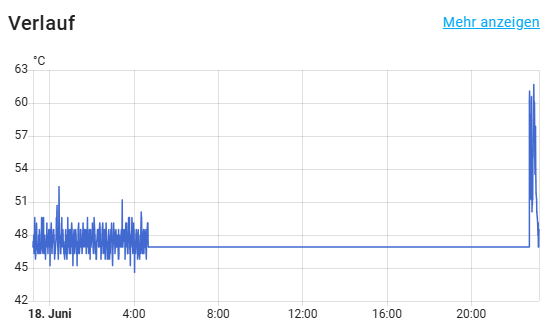In Core Log I see following errors:
Error setting up platform file
Traceback (most recent call last):
File "/usr/src/homeassistant/homeassistant/components/notify/legacy.py", line 112, in async_setup_platform
raise HomeAssistantError("Invalid notify platform.") # noqa: TRY301
^^^^^^^^^^^^^^^^^^^^^^^^^^^^^^^^^^^^^^^^^^^^^^^^^^^^
homeassistant.exceptions.HomeAssistantError: Invalid notify platform.
Logger: py.warnings
Quelle: components/tesla_fleet/__init__.py:8
Erstmals aufgetreten: 18. Juni 2025 um 23:21:44 (10 Vorkommnisse)
Zuletzt protokolliert: 18. Juni 2025 um 23:21:44
/usr/local/lib/python3.13/site-packages/google/protobuf/runtime_version.py:98: UserWarning: Protobuf gencode version 5.29.2 is exactly one major version older than the runtime version 6.31.1 at vehicle.proto. Please update the gencode to avoid compatibility violations in the next runtime release. warnings.warn(
/usr/local/lib/python3.13/site-packages/google/protobuf/runtime_version.py:98: UserWarning: Protobuf gencode version 5.29.2 is exactly one major version older than the runtime version 6.31.1 at vcsec.proto. Please update the gencode to avoid compatibility violations in the next runtime release. warnings.warn(
/usr/local/lib/python3.13/site-packages/google/protobuf/runtime_version.py:98: UserWarning: Protobuf gencode version 5.29.2 is exactly one major version older than the runtime version 6.31.1 at keys.proto. Please update the gencode to avoid compatibility violations in the next runtime release. warnings.warn(
/usr/local/lib/python3.13/site-packages/google/protobuf/runtime_version.py:98: UserWarning: Protobuf gencode version 5.29.2 is exactly one major version older than the runtime version 6.31.1 at managed_charging.proto. Please update the gencode to avoid compatibility violations in the next runtime release. warnings.warn(
/usr/local/lib/python3.13/site-packages/google/protobuf/runtime_version.py:98: UserWarning: Protobuf gencode version 5.29.2 is exactly one major version older than the runtime version 6.31.1 at universal_message.proto. Please update the gencode to avoid compatibility violations in the next runtime release. warnings.warn(
Logger: homeassistant.components.influxdb
Quelle: components/influxdb/__init__.py:594
Integration: InfluxDB (Dokumentation, Probleme)
Erstmals aufgetreten: 18. Juni 2025 um 23:57:53 (1 Vorkommnis)
Zuletzt protokolliert: 18. Juni 2025 um 23:57:53
Cannot connect to InfluxDB due to '{"error":"timeout"}'. Please check that the provided connection details (host, port, etc.) are correct and that your InfluxDB server is running and accessible.
Logger: homeassistant.components.recorder.core
Quelle: components/recorder/core.py:907
Integration: Recorder (Dokumentation, Probleme)
Erstmals aufgetreten: 18. Juni 2025 um 23:58:13 (1 Vorkommnis)
Zuletzt protokolliert: 18. Juni 2025 um 23:58:13
SQLAlchemyError error processing task CommitTask()
Traceback (most recent call last):
File "/usr/src/homeassistant/homeassistant/components/recorder/core.py", line 907, in _process_one_task_or_event_or_recover
File "/usr/src/homeassistant/homeassistant/components/recorder/tasks.py", line 295, in run
File "/usr/src/homeassistant/homeassistant/components/recorder/core.py", line 1206, in _commit_event_session_or_retry
File "/usr/src/homeassistant/homeassistant/components/recorder/core.py", line 1232, in _commit_event_session
File "/usr/local/lib/python3.13/site-packages/sqlalchemy/orm/session.py", line 2365, in execute
File "/usr/local/lib/python3.13/site-packages/sqlalchemy/orm/session.py", line 2241, in _execute_internal
File "/usr/local/lib/python3.13/site-packages/sqlalchemy/orm/session.py", line 2110, in _connection_for_bind
File "<string>", line 2, in _connection_for_bind
File "/usr/local/lib/python3.13/site-packages/sqlalchemy/orm/state_changes.py", line 103, in _go
File "/usr/local/lib/python3.13/site-packages/sqlalchemy/orm/session.py", line 996, in _raise_for_prerequisite_state
sqlalchemy.exc.InvalidRequestError: This session is in 'prepared' state; no further SQL can be emitted within this transaction.
Logger: homeassistant.components.recorder.core
Quelle: components/recorder/core.py:899
Integration: Recorder (Dokumentation, Probleme)
Erstmals aufgetreten: 18. Juni 2025 um 23:58:13 (1 Vorkommnis)
Zuletzt protokolliert: 18. Juni 2025 um 23:58:13
Unrecoverable sqlite3 database corruption detected: (sqlite3.DatabaseError) database disk image is malformed [SQL: SELECT states_meta.metadata_id, states_meta.entity_id FROM states_meta WHERE states_meta.entity_id IN (?)] [parameters: ('sensor.feuchte_absolut_g_kg',)] (Background on this error at: https://sqlalche.me/e/20/4xp6)
Traceback (most recent call last):
File "/usr/local/lib/python3.13/site-packages/sqlalchemy/engine/base.py", line 1964, in _exec_single_context
File "/usr/local/lib/python3.13/site-packages/sqlalchemy/engine/default.py", line 945, in do_execute
sqlite3.DatabaseError: database disk image is malformed
The above exception was the direct cause of the following exception:
Traceback (most recent call last):
File "/usr/src/homeassistant/homeassistant/components/recorder/core.py", line 899, in _process_one_task_or_event_or_recover
File "/usr/src/homeassistant/homeassistant/components/recorder/core.py", line 1046, in _process_one_event
File "/usr/src/homeassistant/homeassistant/components/recorder/core.py", line 1141, in _process_state_changed_event_into_session
File "/usr/src/homeassistant/homeassistant/components/recorder/table_managers/states_meta.py", line 63, in get
File "/usr/src/homeassistant/homeassistant/components/recorder/table_managers/states_meta.py", line 113, in get_many
File "/usr/src/homeassistant/homeassistant/components/recorder/util.py", line 188, in execute_stmt_lambda_element
File "/usr/local/lib/python3.13/site-packages/sqlalchemy/orm/session.py", line 2365, in execute
File "/usr/local/lib/python3.13/site-packages/sqlalchemy/orm/session.py", line 2251, in _execute_internal
File "/usr/local/lib/python3.13/site-packages/sqlalchemy/orm/context.py", line 306, in orm_execute_statement
File "/usr/local/lib/python3.13/site-packages/sqlalchemy/engine/base.py", line 1416, in execute
File "/usr/local/lib/python3.13/site-packages/sqlalchemy/sql/lambdas.py", line 597, in _execute_on_connection
File "/usr/local/lib/python3.13/site-packages/sqlalchemy/engine/base.py", line 1638, in _execute_clauseelement
File "/usr/local/lib/python3.13/site-packages/sqlalchemy/engine/base.py", line 1843, in _execute_context
File "/usr/local/lib/python3.13/site-packages/sqlalchemy/engine/base.py", line 1983, in _exec_single_context
File "/usr/local/lib/python3.13/site-packages/sqlalchemy/engine/base.py", line 2352, in _handle_dbapi_exception
File "/usr/local/lib/python3.13/site-packages/sqlalchemy/engine/base.py", line 1964, in _exec_single_context
File "/usr/local/lib/python3.13/site-packages/sqlalchemy/engine/default.py", line 945, in do_execute
sqlalchemy.exc.DatabaseError: (sqlite3.DatabaseError) database disk image is malformed
[SQL: SELECT states_meta.metadata_id, states_meta.entity_id
FROM states_meta
WHERE states_meta.entity_id IN (?)]
[parameters: ('sensor.feuchte_absolut_g_kg',)]
(Background on this error at: https://sqlalche.me/e/20/4xp6)
Logger: homeassistant.components.recorder.util
Quelle: components/recorder/util.py:307
Integration: Recorder (Dokumentation, Probleme)
Erstmals aufgetreten: 18. Juni 2025 um 23:58:13 (1 Vorkommnis)
Zuletzt protokolliert: 18. Juni 2025 um 23:58:13
The system will rename the corrupt database file //config/home-assistant_v2.db to //config/home-assistant_v2.db.corrupt.2025-06-18T21:58:13.361272+00:00 in order to allow startup to proceed
Logger: homeassistant.components.recorder.core
Quelle: components/recorder/core.py:1208
Integration: Recorder (Dokumentation, Probleme)
Erstmals aufgetreten: 18. Juni 2025 um 23:58:10 (890 Vorkommnisse)
Zuletzt protokolliert: 00:40:08
Error in database connectivity during commit: Error executing query: (sqlite3.OperationalError) disk I/O error (Background on this error at: https://sqlalche.me/e/20/e3q8). (retrying in 3 seconds)
Error in database connectivity during commit: Error executing query: (sqlite3.OperationalError) unable to open database file (Background on this error at: https://sqlalche.me/e/20/e3q8). (retrying in 3 seconds)
I am really lost here…it seems to be a bigger problem…