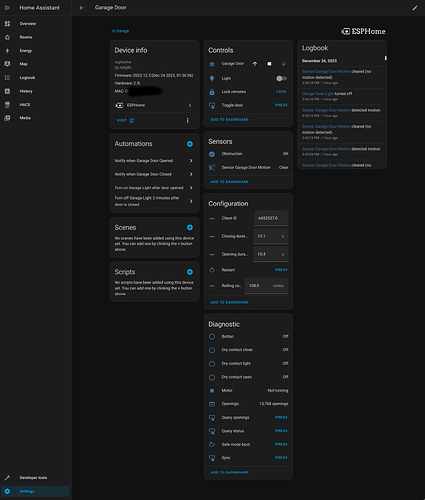I have to agree. I got my rat2gdo and setup was really easy. For those new to ESP home I did not know I had to program the fw from a web page first and setup the wifi connection. Once I did that and plugged the 3 wires in everything just worked and better than with MyQ. I seem to have a better wifi connection than my Chamberlain. Also, the integration exposes a whole bunch more stuff. I can not remotely control the garage door light and I now have an extra motion sensor in my garage. Someone posted a screenshot of the integration from their phone earlier but here is a more complete picture. I’ve not yet played with partial opening/closing. I can’t imagine a situation where I ever need to do that unless I need it open just a crack to let some air flow.
Which esp home chip was it you used?
“That” esphome chip does not exist.
ESPhome is compatible with a wide range of chips like espressif, raspberry (pico), realtek and beken ones.
You can check the docs (platform) which chips are supported on www.esphome.io.
The ready made device based around an espressif chip for fixing camberlains disaster btw. is called rat2gdo
i read they have quite the back order, wasn’t sure if this is a quicker work around that does the same thing?
You can check the order status here: https://paulwieland.github.io/ratgdo/order_status.html
Just mind that “in transit” is probably not what you think. Read the notes.
Security+2.0 is not secure anymore.
https://www.youtube.com/watch?v=aTcziqO_2lM
d2_66LLw6BI
Chamberlain and Liftmaster have designed their “security+” to keep you inside their ecosystem and lock you out from using cheaper accessories. It is not really a security feature, but a branding for their proprietary implementation of what should be an open standard. There is no good “security” explanation on why physically wired wall mounted controllers need to have the same “learn button” rolling codes as a wireless remote. It’s all about keeping you locked into buying their accessories and preventing 3rd party integration (who didn’t pay them for participation).
My solution was to rip out the existing Liftmaster garage door opener and install a basic garage door opener without Security+ / Learn button. And to just disable their wireless remotes entirely.
A Shelly relay device works great to trigger the garage door opener and integrate into Home Assistant via Z-Wave. In my case, I used a Zooz triple relay so I can read some physical switches I mounted to know if the door was fully open or fully closed.
For those interested in better security for garage door opener remotes without rolling codes vulnerable to rolljam attacks:
I got a garage door opener model that can disable the wireless remotes entirely. So the built in “rolling codes” remote openers are disabled.
Since connecting the phone to Wifi from outside the house at the bottom of the driveway was unreliable, I decided to build my own car remotes using ESP32 devices with LoRa radio transceivers.
One device connected to the door opener on the inside of the garage, and one device mounted inside each car. I also use a fingerprint reader, but that’s optional.
I decided not to use ESPHome, since I wanted to keep this standalone. The Home Assistant integration was already done using the Zooz Z-Wave relay device.
The basic idea, was to use HMAC challenge/response instead of Rolling Codes (which are the industry standard, but still insecure). Typical garage door opener remotes use rolling codes because they save power. The remote only has a to transmit a very small packet, and doesn’t need to receive anything. My system is powered by the car so power is not a problem. Of course the downside is that it cannot be moved from car to car or handheld (unless you make a bigger case with a battery).
Basic challenge/response: The devices share a strong key.
- The car remote sends a Hello message.
- The door opener inside the garage is listening on the same frequency for the Hello packet.
- The door opener generates a random nonce, and sends it.
- The car remote receives data, encrypts that “challenge” using the key, and send the encrypted “response”.
- The door opener receives the response, decrypts it and compares to the nonce it generated just a second before. If match, door opens.
If there is a lot of interest in this, I can publish the Arduino code and Amazon links to buy the hardware (~$80 total).
I never liked the idea of a cloud service in control of physical home access.
There was a device for garage door openers years ago. It too relied on a cloud service. A customer had a gripe, left a bad review, and the got into a heated feud with the developers. The devs locked that customer out of the API and essentially bricked the device.
I am very impressed that Ratgdo is able to interface with garage door openers with Security+2.0 like Chamberlain and Liftmaster.
But the real long-term solution is to ditch these proprietary appliances all together.
There is a good reason. It’s so you can’t cut the wire to a keypad and touch the wires together to open the garage.
There’s no reason for them to lock you into MyQ. That’s 100% a money grab.
That’s a reason, but not a good one. I’ve heard that years ago, but found no evidence that it actually occurs. Wires from the opener to the wall mounted button are already in the secure area of the garage. Anyone with access to that wire, has access to the wall mounted button already.
I suppose an edge case would be for a detached garage, but nearly everyone would just use a wireless remote. I doubt Chamberlain designed it for the small minority of detached garage users who also want to control the light and see the state from inside the house via a wire being run through an unsecured area.
This DMCA lawsuit shows the intent of Chamberlain. (Chamberlain v. Skylink) They are really just trying to protect themselves from the 3rd party accessories market.
Someone tried this on my last house.
Someone from outside your garage had access to your GDO wires?
Yes, when the keypad with numbers is wired to your garage door opener and on the outside of your house. Very common.
Okay, I stand corrected. I’ve only seen the keypad with numbers being wireless.
It seems like the existence a wired Security+ outdoor keypad should not prevent them from allowing non-security+ indoor keypads.
But the “copyright” lawsuit against Skylink shows that again, they use “security” as an excuse when IP protection is the real motivation.
Basically, 20 years ago, Skylink created a universal remote that would work with Security+ rolling codes,
“The District Court agreed with Skylink and because Chamberlain did not explicitly restrict the consumer’s use of alternate transmitters, this was deemed an unconditional sale that implicitly authorized customers to use other transmitters”
They learned their lesson after they appealed but still lost the case. They would have to explicitly prevent 3rd parties from working. That means no universal remotes (wired or wireless) should work with their Security+ line of products.
I do worry if Paul Wieland (maker of Ratgdo) will soon be sued by Chamberlain. 20 years ago, Skylink created a wireless “universal” remote that worked specifically for Security+ systems. They were sued by Chamberlain.
Chamberlain is not only hostile to the Home Automation / DIY community, but also anyone who facilitates use of unlicensed (unauthorized) 3rd party accessories.
I doubt it. More likely would start with a simple cease and desist if anything.
I am in Australia and have two Merlin MS105MYQ units that are a Chamberlain product that uses rolling codes. They have a yellow learn button, but the connections are a bit different.
Has anyone experience with these?
I still have a message about MyQ. I thought it would go away but it hasn’t. Does anyone know how to get rid of this? Below are two screenshots that show the message. It says to remove integration entities but when I click on the link I don’t have any integration entities.
Hopefully This works for you.
Can you please write up an issue on github mentioning that “You can’t delete a deprecated integration after it’s removed from HA”.
I decided to search devices and entities for MyQ. I found three entities and one device. Once I deleted all of them and rebooted, the message went away. Should I still submit an issue since I no longer have it?