you can use your alarm panel for that, no need for a binary sensor
it will give the state “triggered”
ok thx
it wont be triggered by fire ?
Probably it will, it never happened here…
But just put some smoke under a detector to find out ![]()
I test all my detector every 2 year
i will thx
Anyone have a working link to the config software. i cant remember my password and need to reinstall
you can download v5.0 Configuration Software from here: Google Drive
from this Italian website… https://www.smartforyou.it/area-download-risco
Hi
I got something weird. Yesterday my wife was cooking and accidently triggered the fire alarm of the living room.
The weird thing is, i got an email from risco saying theres a fire, but i got nothing from home assistant.

So i thought my automations werent good but they are.
The thing is, my sensors didnt do anything.
Theres one sensor (binary_sensor.risco_alarm_brand) you can see the state is fire

But my smoke detector of the living room… has no detection state.
How can that be???
I could use the binary_sensor.risco_alarm_brand in my automation too, but what i want to know is, why the state of the smoke detector living didnt do anything?
anyone can help pls?
Hello, everyone. I have a Risco Prosys alarm system which is quite old but works very well. I would like to integrate it into home assistant perhaps via bus and ESP32. Can anyone give me some tips to get started?
I leave below some information about my system. Maybe someone has already done this implementation.
Control Panel Image:

User Manual:
Hi all,
Does anyone know if it is possible to trigger the Risco alarm siren with 3rd party sensors, which are integrated in to HA, but not direct connected to the Risco hardware panel?
Has anyone by any chance noticed a delay in updating sensor status after updating HA to 2024.12.2?
Is anyone using this local integration with lightsys + ? I cant connect to the panel and I m using correct ip/ port/ pin, i m getting ConnectionRefusedError: [Errno 111] Connect call failed ('192.168.1.5', 1000). I have check in the keypad menu and i have the correct ip and port and my installer checked in the configuration software
the pin and it is the default.
@karaniktak
Same issue here. Can’t connect to My new lightsys plus . The problem doesn’t seems to be Home assistant, nor integration, i can’t connect even with the Risco CS software in local. But i’m in Wifi, probably Not possible to connect with wifi but only with ethernet ? Must investigate …
My installer can connect in my panel with risco config software with remote access through risco cloud probably. I dont recall if during the initial installation he used ethernet cable to configure the system. I will ask.
Via cloud with cs me too. The problem is local connection. Dunno if the problem is in panel , software or other …
Older boards with older TCP card only allow 1 socket connection, so when cloud is enabled , the CS software or integration doesn’t work, try disabling cloud …
Newer boards allow more connections
Obviously … cloud is disabled. And the panel is a lightsys + . Anyway, this evening after change ip connection is ok. Very strange beahviours happen with Risco …
The lightsys + is multi-socket, its the latest more advanced available risco board. I have confirmed it with risco certified tech. I also manage to fix the issue. First i did an update in the board, latest update its available from last week the technician told me. Then i also change the IP by changing the connected wifi router. I have 2 networks form 2 routers connected with each other and now HA is in the same network with risco board. With the old setup i could ping the board form both networks though… Anyway its working fine now. I have cloud enabled, the tech can access the board remotely and also the HA local integration is working
Unfortunately I confirm what was said previously, with the latest update I found an increase in polling on the status of the sensors which means that they can no longer be used as motion detectors for automations; from the history you can clearly see the decrease in detections on a motion sensor.
@pergola.fabio Do you know if there is any way to increase the polling frequency? My integration is configured in cloud. Thanks a lot ![]()
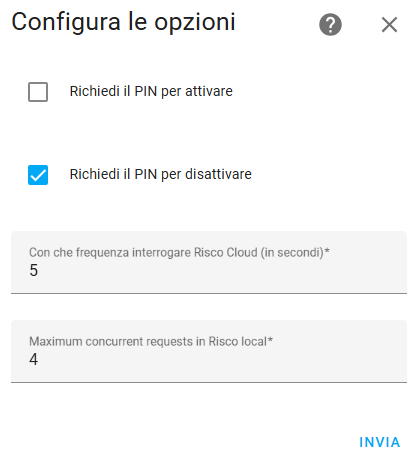
I don’t use the integration, I use the addon with the proxy… I still have the old TCP board, so can’t use it together with cloud