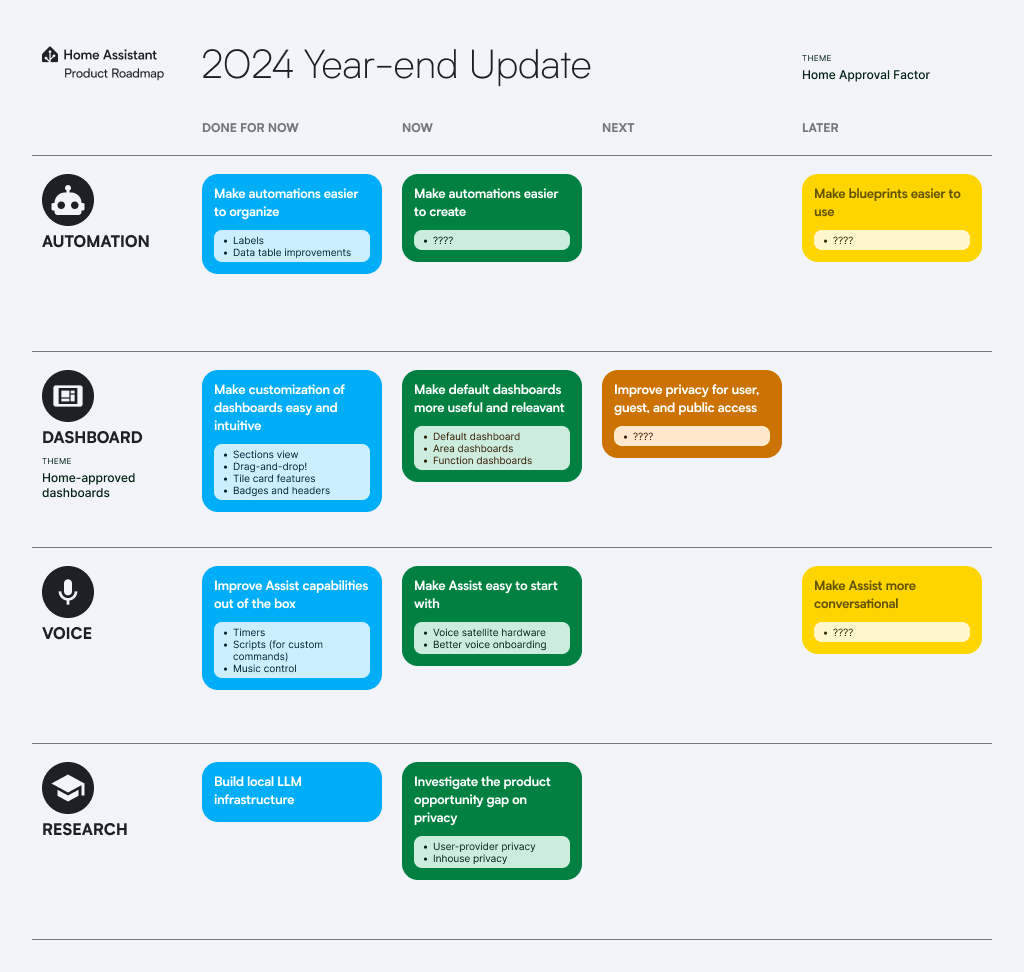
TL;DR We are making great progress on our roadmap, and moving forward onto the next priorities on the roadmap. 🚂🚃🚃🚃🚃🚃🚃🚃🚃
As we had previously mentioned, the goal of the roadmap is to provide a North Star for all of our product initiatives to follow in a coherent and consistent direction. At the State of the Open Home in April this year, we introduced to our community our first roadmap. We intend to keep our community informed every half year, and this is our first update to our public roadmap.
We are happy to report that we have made good progress on the product initiatives on our roadmap so far, thanks to our core maintainers along with the help of the team at Nabu Casa, the commercial partner of the Open Home Foundation. Most of the product initiatives in the 2024 roadmap have matured according to plan, and now the team has begun to focus on the ones that we had planned for next.
Home Assistant: “A Home-Approved Smart Home”
The theme of the Home Assistant roadmap is to improve the Home Approval Factor of our platform, ensuring the adoption of Home Assistant by other household members within a smart home.
This can be done by improving the touchpoints that all members of the household will interact with, such as automations, dashboards, and voice assistants, while maintaining the power and depth of the platform for our power users and admins. Our plan is categorized into the following product areas:
Automations
In good shape: Make automations easier to organizeFor a long time, the ability to organize automation was at the top of our feature requests. Therefore, organizing automations was our first focus on the automation product area.
We gave users the ability to categorize automations, which makes the process of managing, editing, debugging, and searching automations much simpler. The categories are up to the users to define. For instance, I personally created categories per functionality such as “Smart Heating” or “Smart Cleaning”, and I particularly like my “Tests” categories where I keep all the automations that are currently being tested in my home.
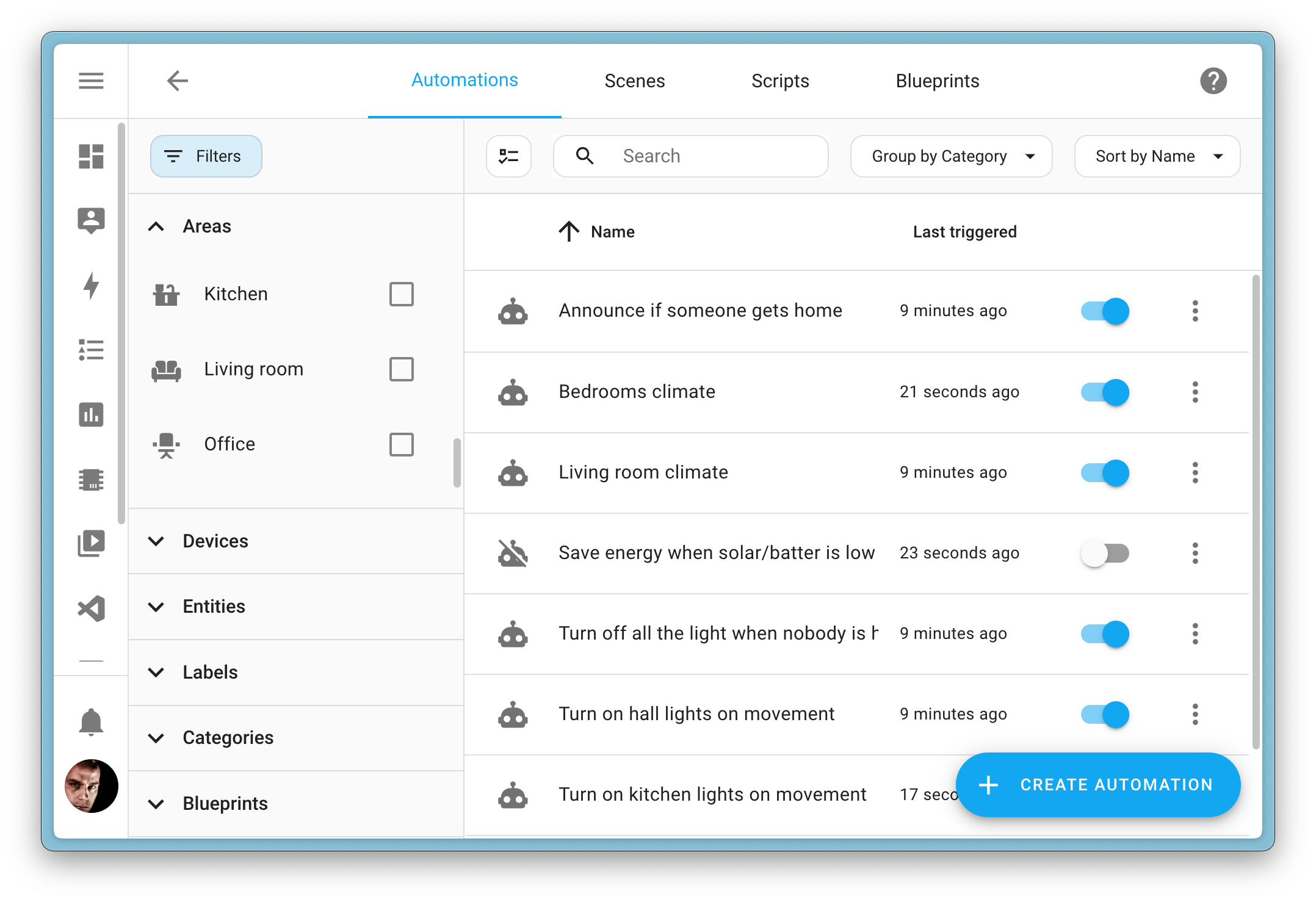
On top of categories, users can now attach labels to automations, just like any other entity found in Home Assistant. Labels can be used to filter the automation list further, but what I am most interested in is the automation capabilities of the labels themselves. I saw some great ideas in the community, one of them that struck me was the idea to label some automation as “Not Guest Friendly” and deactivate them when a guest mode was activated. It’s nice to see labels as a tool to automate everything, even your automations themselves. 😀
All in all, Home Assistant truly made automations easier to organize in the past 6 months. We could still work on that, no opportunity is ever really done, but for the time being, we are considering this one done so that we can focus on bigger problems.
Newly in progress: Make automations easier to createAutomations are one of the cornerstones of Home Assistant, but it’s not an easy task to create them, especially if you are just starting out. There are a dozen things to know before you start and a dozen things to learn along the way.
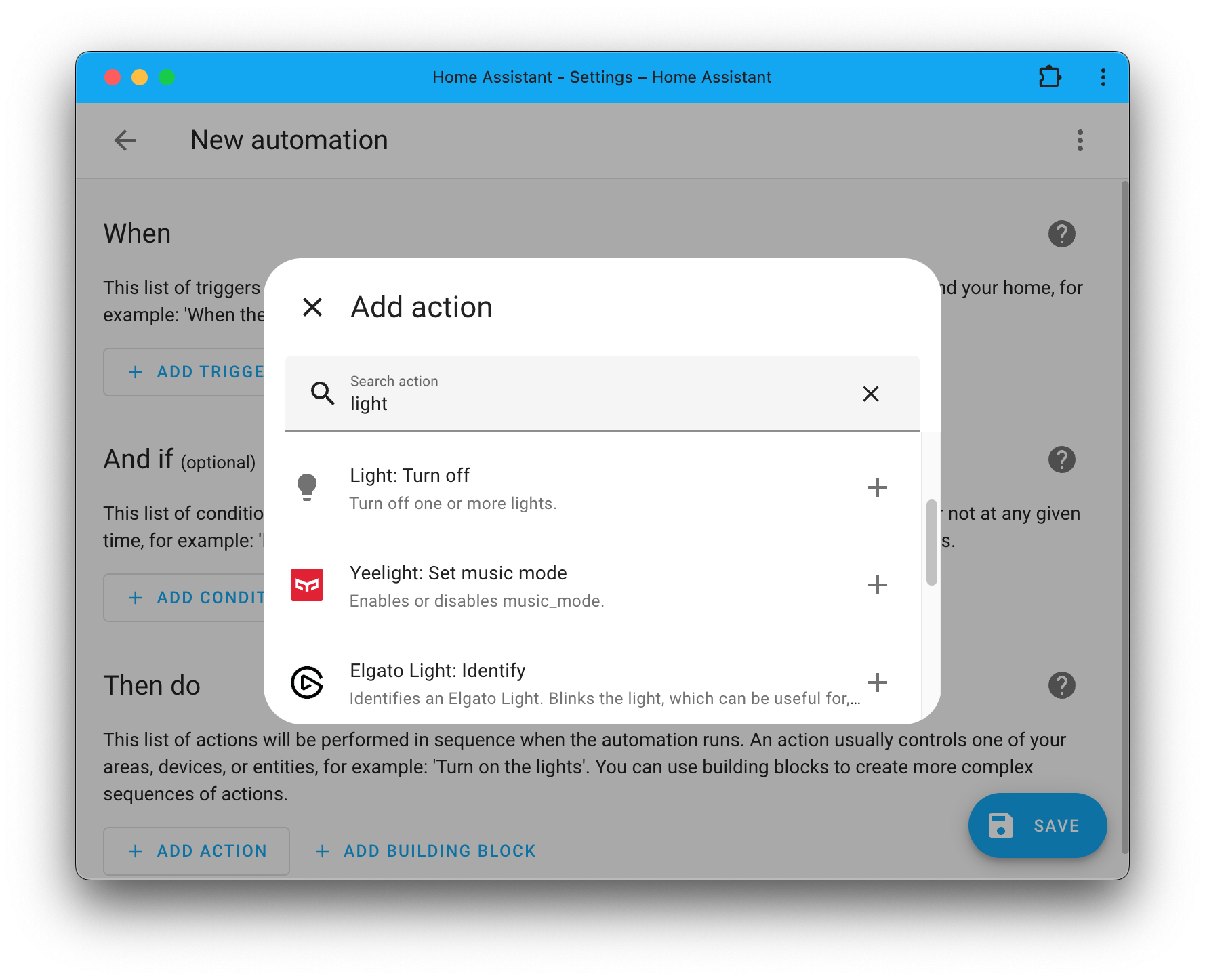
Last year we redesigned our action picker and replaced a single option with an obscure name, “Call Service”, with hundreds of neatly categorized entries that we called “Actions”. This improved the automation creation process by quite a margin.
Today, the automation editor feels like it has progressed at two different speeds; our actions are easy to use, but our triggers and conditions are not. So we have begun bringing the same level of convenience that we previously brought to actions to our beloved triggers and conditions.
Our goal is to make our automation editor more approachable without losing what makes us unique: Its capabilities.
Later priority: Make blueprints easier to useBlueprints are amazing, they represent what makes the Home Assistant community truly great: Sharing what you learned with others.
We are aware that using (and sharing) blueprints is not the most straightforward process today. For now, this is the next opportunity we want to tackle inside the automation stream.
Dashboards
In good shape: Make customization of dashboards easy and intuitiveWith the stable release of the new Sections view layout in Home Assistant 2024.11, our work on making customization of dashboards easier is now in good shape! The learning curve for creating nice dashboards has been vastly reduced, and we are seeing more and more people being interested in and being able to create high-quality dashboards that are usable for everyone in the household.
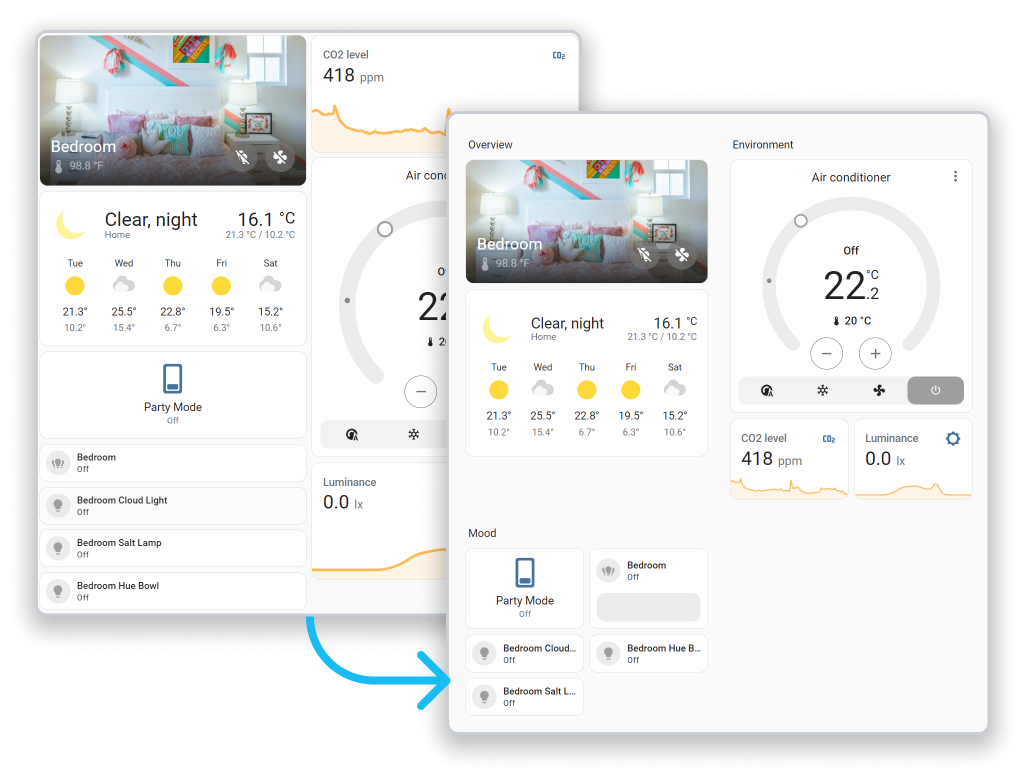 Screenshots showing the conversion of a view in masonry into sections
Screenshots showing the conversion of a view in masonry into sections
Work will continue with the dashboard working group. The group is currently looking into standardizing the appearance of our default cards. Please reach out to us if you are a frontend developer who would like to contribute and be part of the journey!
Newly in progress: Make default dashboards more useful and relevantNow that we’ve made customization of dashboards easier than ever, what’s next? We understand that it can be intimidating for users when they are faced with a blank slate. Some may be full of ideas on how they would like to fill their dashboards up, but some would prefer if Home Assistant came with something useful out-of-the-box. Therefore, we are now looking into making dashboards easier, even if you don’t know how to create one.
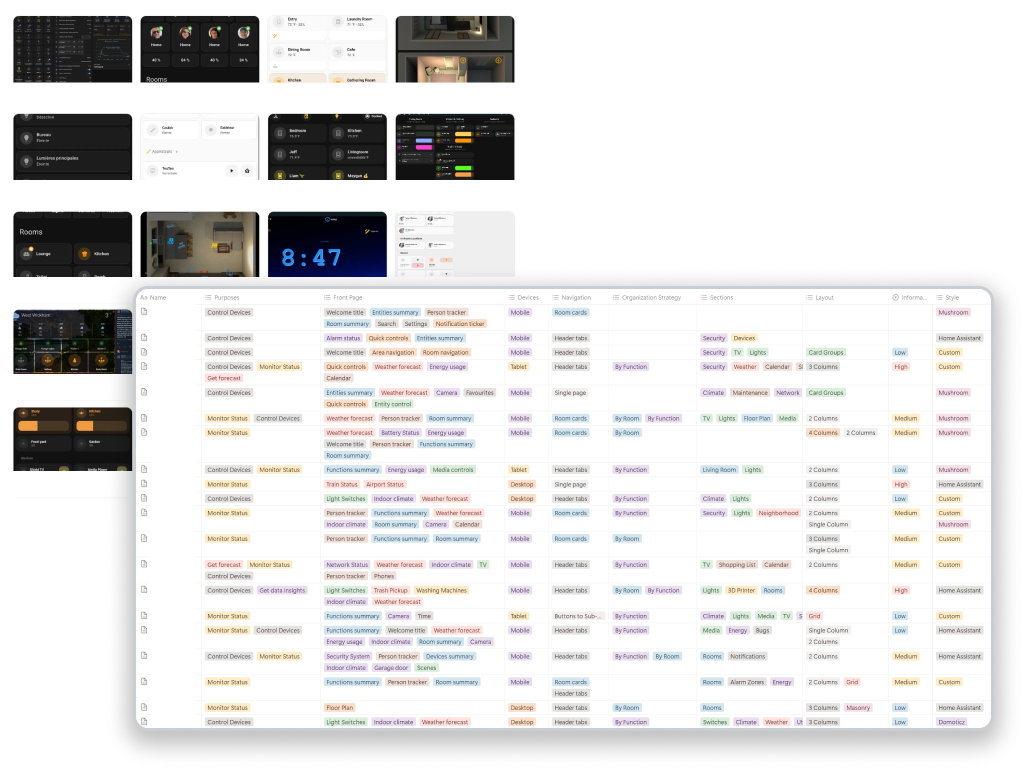 Case studies of many dashboards of our users
Case studies of many dashboards of our users
Over the past year, we have looked into dozens of case studies - dashboards created by many of you, from the most popular to the most pragmatic - and began to notice patterns in how our users organize their dashboards. Home Assistant is unique compared to other smart home platforms in that our dashboards are not just about controlling devices. After all, the perfect app is no app, as in, opening an app to control your light bulb is less convenient than simply flicking a light switch, or better yet, just automating it.
What we see our users have built instead are dashboards that help them keep track of information for their daily lives at a glance, and keep a birds-eye view of everything that is going on around their homes. For example, while you can automate Home Assistant to notify you when energy usage is too high, or you can ask Assist the current power usage, our dashboards shine at data visualization and its ability to tell you lots of information you need by just glancing at it.
Currently, our default dashboard simply dumps every single entity that a home has onto one page, making it wildly unmanageable as the smart home grows. While it can automatically group entities by areas, we have learned that areas are not the only way users look at their dashboard information. What we saw instead are dashboards that are specialized and focused on the functions of a home, such as energy usage, security and safety, and network status, on complex objects, such as a car and a 3D printer, or on information unrelated to the home itself, such as weather, neighborhood information, or even rocket launches. While we can simply show every entity by domain, we know we can make these function-focused dashboards much more useful by exposing insights by curating and juxtaposing information.
Next priority: Improve privacy in user, guest, and public accessThe inability to fine-tune access to Home Assistant by guests or other members of the family has been a pain point requested by many of our users. We want to investigate ways to mitigate this while improving the privacy of the household. Our research on what privacy means to users will hopefully bring more clarity to this before we start working on it.
Voice Assistants
In good shape: Improve Assist capabilities out of the boxAssist, our private voice assistant, received a lot of love over the last 6 months. Our first focus was to improve its capabilities out of the box, without needing to tinker with it. We added a lot of features that were heavily requested by the community, features that bring us one step closer to feature parity with our non-private competitors.
We brought area awareness, which allows you to target devices in the same area without mentioning the area (like “Close the curtains” or “Turn off the lights”). We brought floor support, which allows you to target devices across areas on the same floor; very useful for homes with an open floor design (for example “Turn on all lights on the first floor”).
Timers running on an S3 Box, with countdown text and a loading bar!
We implemented timers, allowing any voice assistant device to “ring” when a timer ends, including supporting the creation of multiple timers. You can also pause and resume them and add or remove time from them. You can combine commands with timers by giving a delayed command, allowing you to perform an action after a specific amount of time (like “Turn off the TV in 30 minutes)”.
We also brought the ability to control media via voice. Pausing or resuming them, controlling the volume, and going to the next track. This, combined with the area awareness capability mentioned above made for some really interesting short commands that work in a room with a TV playing or music streaming, such as “Pause”, “Resume” and “Next”.
Finally, our on-device wake word engine called microWakeWord became much faster and much better at recognizing wake words. This is the result of using real voice data in the training process to fine-tune the models. With Wake Word Collective, you can now contribute by lending your voice to improve our community-driven, privacy-focused voice assistant! You can read more about it in this blog post.
In progress: Make Assist easier to start withSo Assist is more capable, but what about getting started with Voice?
Voice is hard because it is a combination of great software and great hardware. Up until recently, we primarily focused on making the software experience great and relied on readily available hardware to power our voice assistants.
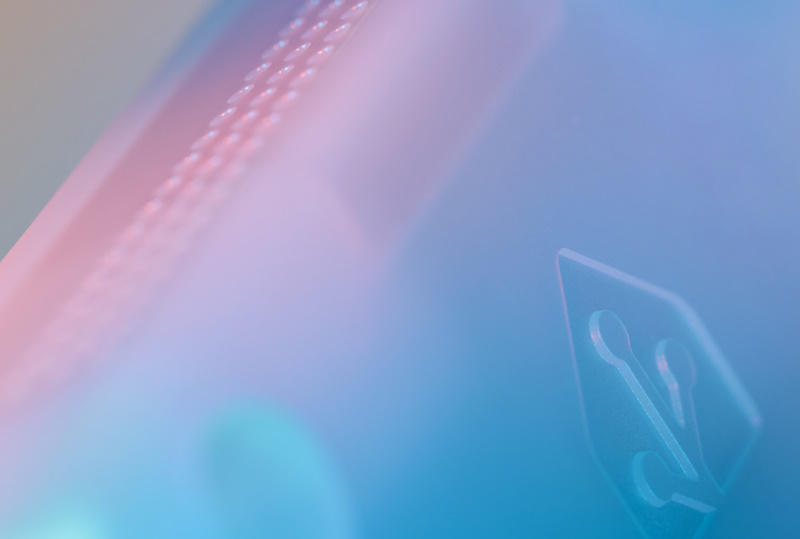 A teaser of our voice hardware
A teaser of our voice hardware
However, this is changing - over the past 6 months, we have built our own hardware! It will be the first voice assistant hardware built from the ground up to work with Home Assistant, fully open source (firmware and hardware), and it is going to be released very soon. It is truly the missing hardware piece to a more approachable voice experience in Home Assistant, and we cannot wait to see what you will build with it.
Later priority: Make Assist more conversationalThe more functionality we add to Assist, the more we reach its transactional limitations. Indeed, today, an interaction is one way, from a user (issuing a command) to Assist (acting on that command). We would like to improve this, allowing more conversational interactions with Assist.
In the future, Assist will be able to ask for clarifications before fulfilling a command, such as requesting the duration of a timer if it was not part of the original command or asking for confirmation before processing critical actions, such as unlocking all doors. On top of that, we would like to allow the conversation to start from Assist, and not from the user, such as greeting someone when they enter a room. This pairs very well with LLM-based conversation agents due to their ability to retain context, but we will make sure these types of complex interactions are also possible with our default conversation agent.
Research
In good shape: Build local LLM infrastructureIn the past six months, we’ve introduced support for LLM local tools and Ollama, pushing our efforts to make AI more accessible and private for experimentation within Home Assistant. We’ve also dedicated significant effort to creating realistic benchmarks, focusing on natural, conversational use cases rather than edge cases. This approach lets us better understand performance and user experience in day-to-day interactions.
Our latest benchmark for local language models (LLMs) can be explored here, showcasing how models like qwen2.5 perform in realistic settings. With these insights, we’re continuing to refine LLM integrations and to ensure that LLMs can be depended upon for common use cases at home.
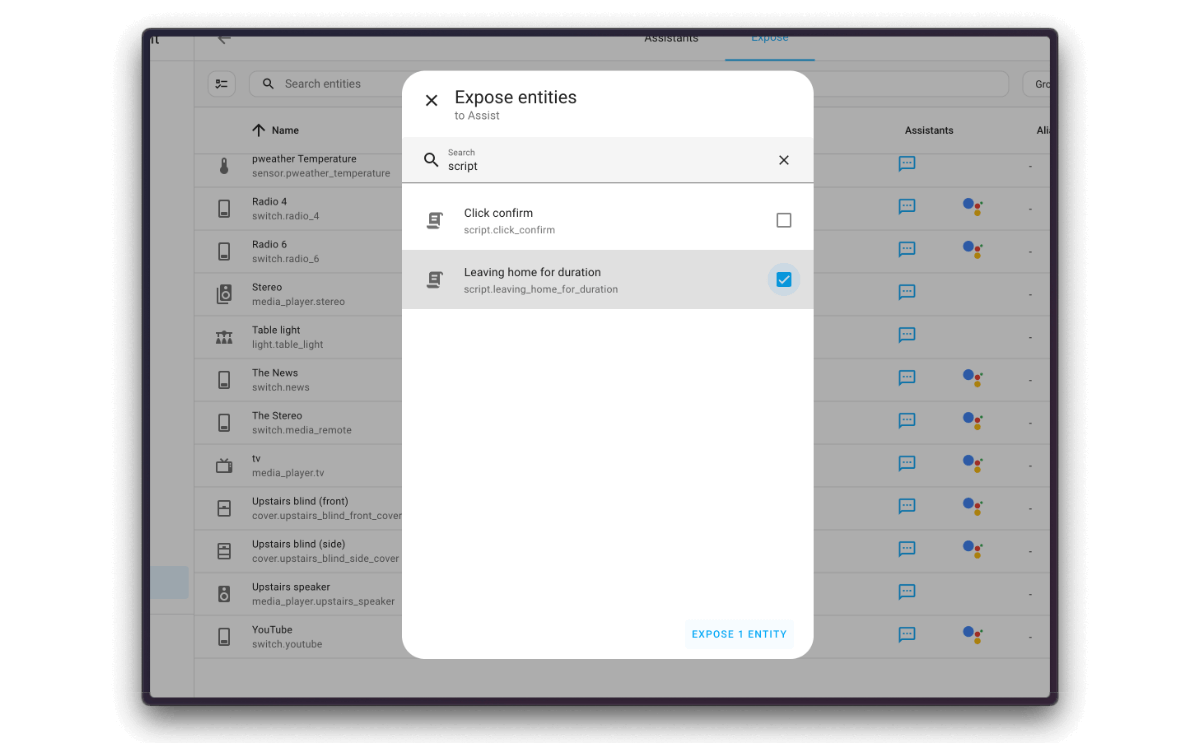
You can now expand LLM capabilities by allowing them access to your scripts. This feature lets you precisely control what the LLM does in specific situations, while still benefiting from the flexibility and natural language processing that AIs excel at.
In progress: Investigate on privacySince our last roadmap update, we have expanded the product and design team working on the Home Assistant project, and we have hired our first ever dedicated user researcher!
While we are ramping up our user research pipeline, we have started working on investigating what privacy means to our users. Of the three Open Home values, privacy, choice, and sustainability, while we have a pretty solid understanding of choice and some understanding of sustainability, the idea of privacy can benefit from more clarity. We have interviewed a handful of users on this topic recently, and we can’t wait to show you what we have found.
Home Assistant Cloud
Home Assistant Cloud, powered by our commercial partner Nabu Casa brings, to the many, the hard-to-reach features of Home Assistant usually reserved for power users with expensive hardware at home, with no compromise on privacy.
In recent months, the Nabu Casa team has been hard at work in bringing peace of mind to using Home Assistant. For the cloud backup feature, the Home Assistant team and the Nabu Casa team are now working closely together on a comprehensive revamp of backup integrations, to create an easy one-stop solution to a good backup strategy. We are also working to ensure users have a smooth onboarding for backing up to Home Assistant Cloud, as well as other third-party backup locations.
The team had to postpone some features in favor of others like WebRTC. They had successfully released the infrastructure needed to support WebRTC, both STUN servers for every Home Assistant user and TURN servers for every Home Assistant Cloud subscriber, enhancing real-time communication capabilities within Home Assistant. Two-factor authentication (2FA) is one of the postponed features, but it is still in the Nabu Casa pipeline.
Open Protocols
We remain committed to supporting open smart home standards, including Z-Wave Zigbee, Matter, and Thread, aligning with our Open Home mission to offer choice, privacy, and sustainability through locally controlled, cloud-independent devices.
In the past six months, we have made significant steps towards certifications, ensuring our open standards implementations are up to industry standards.
Z-Wave
In September, Paulus, the founder of Home Assistant, announced his new role on the Z-Wave Alliance Board of Directors, representing Nabu Casa. Serving on the board will allow Nabu Casa to contribute meaningfully to Z-Wave’s development and ensure that the needs of Home Assistant users and open-source values are represented.
As interest in Z-Wave devices in our ecosystem continues to grow, this has driven Home Assistant to advance the Z-Wave JS stack and create its own Z-Wave hardware. While we are working on the certification of our Z-Wave implementation, our work on building our own Z-Wave antenna has also been progressing smoothly. We base the design of our antenna on the Z-Wave Reference Application Design to create a Z-Wave antenna with the best performance in the market.
Matter
As one of the first in the industry, in June, we proudly announced that Home Assistant is now based on the latest Matter 1.3 specification. Since then, we continued to update our Matter implementation to improve the reliability and compatibility of Matter devices, and Matter certification should hopefully happen any day now soon!
We have brought expanded device support and performance improvements to Home Assistant’s Matter integration. Air purifiers, room air conditioners, and thermostats are now better supported, along with custom clusters, which allow Home Assistant to detect data changes in real-time, improving network efficiency.
Update entities now provide firmware updates via official Matter update channels, while event entities provide more event types, allowing you to react to single-press or double-press events with ease. Additional features include water valve support, operation state tracking for appliances, and smoke and CO sensor integration. Matter 1.3 power and energy sensors are also supported, providing useful data for the energy dashboard.
In the meantime, we will continue to work on Matter 1.4 compatibility, as well as making device commissioning easier and working with Thread credentials. We have made major strides forward and hopefully we will be able to get through some of our roadblocks soon.
Zigbee
The Zigbee Home Automation (ZHA) integration got a massive overhaul during Summer. The whole integration has been split into a separate codebase, making it easier to maintain and improve. This is a huge step forward for the integration, and took months of work to get done. This change will make the integration easier to maintain and improve in the future, including allowing code contributors to contribute more easily.
What’s next?
We hope that you can feel the results of all this work. Given the positive feedback we have received from our users, we will continue to follow our roadmap to work on the next product initiatives.
We will also start preparing for the roadmap for next year. It will have a new theme, and we would like to have our community be more involved in the process of its creation. Planning has already begun, and we hope to announce it at the next State of the Open Home. Last but not the least, please get in the comments and give us your feedback - we read it all!
See you next year!
This is a companion discussion topic for the original entry at https://www.home-assistant.io/blog/2024/11/15/roadmap-2024h2