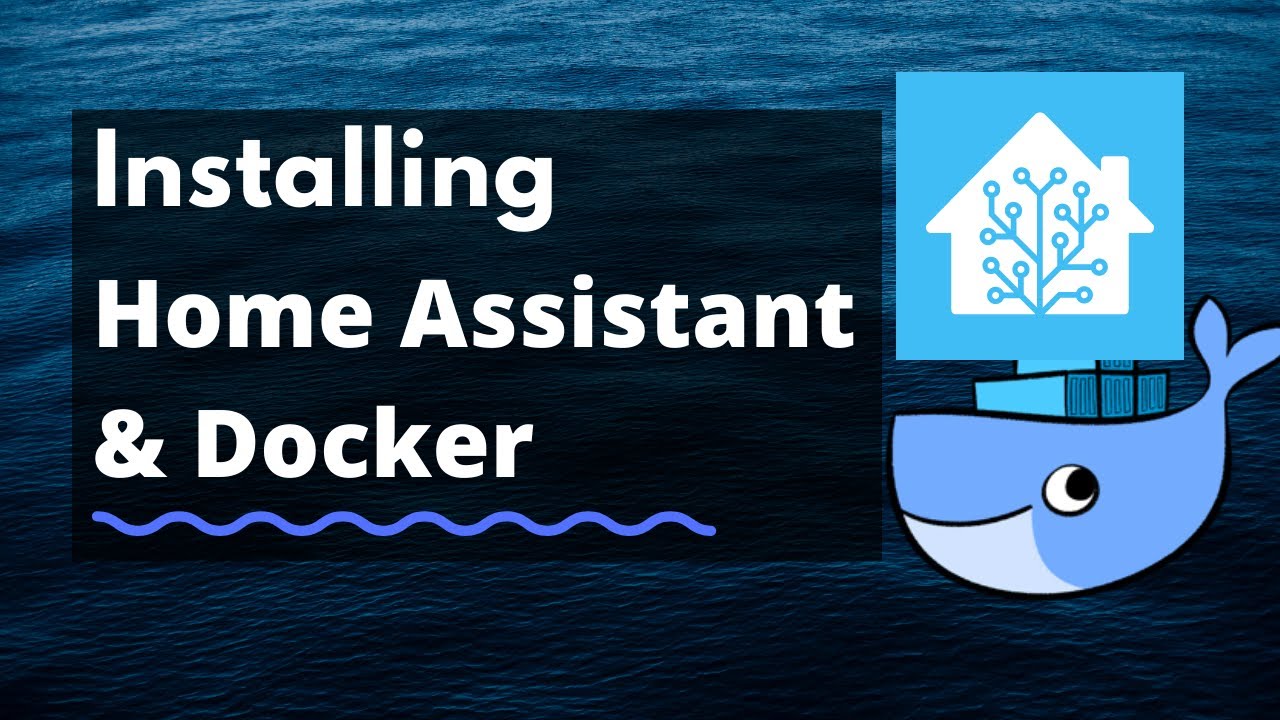The HAOS install is easiest, until you want to do anything that is slightly advanced, like in your situation where you want to use two different drives for storage. Its really setup to use only one drive and use the machine it is installed on basically as an appliance running Home Assistant only, and adding the second drive becomes much more difficult as you’ve seen in the linked posts of others that try to do it. Any customizations to HAOS turn into a complex set of workarounds, that end up being more difficult in the end then just using one of the other install methods on an OS you manage yourself.
I don’t run the HAOS install, since it is too locked down for customizations like this. I went with the container install initially exactly because I’m running an NVR on the same machine Home Assistant is installed on, and the videos are stored on a large external hard drive, while the main SSD runs the OS and the system. I use Shinobi vs Frigate, which is older, but it uses very little processing power to record videos from my cameras (I don’t have a separate coral device either). I run Home Assistant container on Ubuntu, and have programs either installed directly into Ubuntu or running in Docker.
If you want to run the home assistant container install, you just need to learn how to use docker, and from there you can manage the containers yourself, and setup the Frigate container easily to store to the external HDD. You can then setup a mariadb to store the recorder/home assistant database to the external HDD as well, freeing more space on the SD card. In fact, using the recorder on an SSD card will eventually destroy the card with constant read/writes, and its not a matter of it will fail, but when. I would not store NVR videos to an SSD card either.
If you go the docker/container route, I would recommend using Portainer, since it gives you a nice UI and you don’t really need the command line. This is a pretty good guide to set everything up.
Your backup is likely failing because its trying to backup the videos made with Frigate, and failing to do so because they’re so large. As mentioned above, you’ll likely need to copy the config files over manually to restore your previous config if you move to Home Assistant container.
Another install option is to run HAOS in a VM, and then install Frigate separately in its own docker container. This way, you would get all the other Home assistant addons (as a Home Assistant Container install has NO addons), but be able to configure Frigate however you want to be able to save the videos on the other drive.