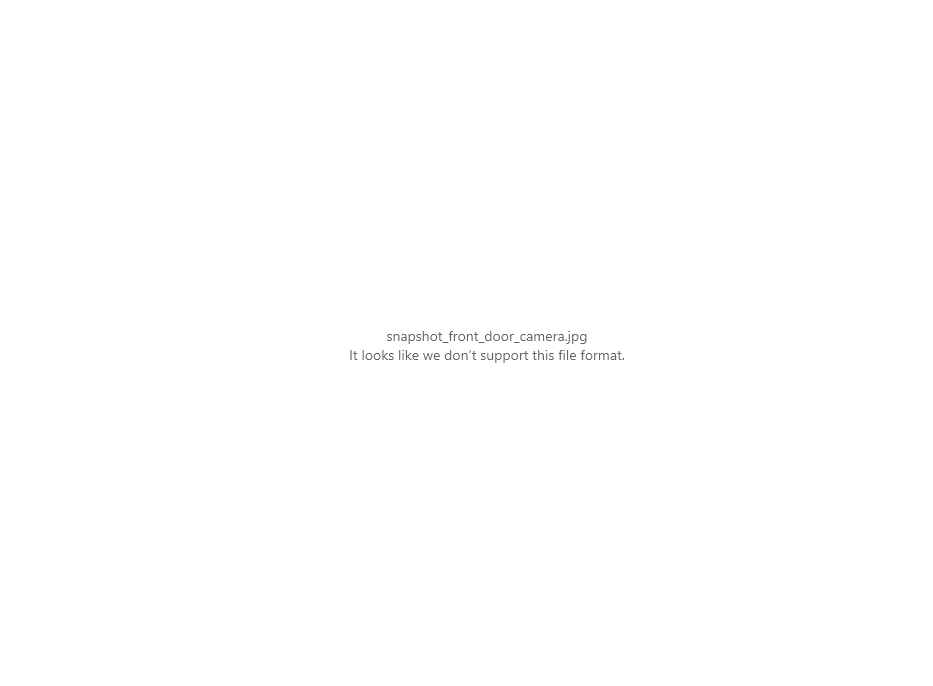can you add a condition? for example i have an input Boolean if the house is in away mode. can you add a condition if i am away send snapshot if motion.
I like this idea, but I think it is a different blueprint. I wanted to keep this simple, and not fill the user’s SD cards with the snapshots, so that is why I rejected my first idea to include the date in the file name. I choose to save the snapshots to the www folder, because it does not require additional configuration. (media_dirs needs to be set up beforehand)
I’m glad that you like it.
As I said in an earlier comment, I don’t have an iOS device, so I’m looking forward to your contribution.
Yes, I think this is possible without creating a breaking change. I will come back to this later.
Thank you, the template is working it switches the ‘Someone_at_the_door’ ‘on’ . Unfortunately the blueprint isn’t working. Hopefully someone will make a blueprint that has other triggers.
@vorion I’ve been meaning to set this up for a long time, and you just made it super easy. I had this working on all of my cameras in just a few minutes.
I have one question. I would like for both myself & my wife to receive the notifications, but I am only able to select one device. Can I do this with your blueprint, or do I have to create duplicate automations with her device?
I’m happy that my blueprint could help.
If you know how this blueprint works, you can modify it to send it to 2 devices. However if you create multiple automations for you and her, you have the ability to enable/disable the automations separately on a condition, for example, the person who is at home does not get notifications.
Great Blueprint. I have been looking for a way for the wife to get a pic of the kids coming home.
It pops up the notification with a tiny thumbnail. When I click on the notification (on my phone), it just opens Home Assistant. I don’t have a way to see the full size pic that I can find. Anyone with a IOS know of a wat to see a larger pic quickly and/or easily ?
“To expand a notification on 3D Touch devices simply force touch any notification. On non-3D Touch devices swipe and tap the “View” button.”
Im using MotionEye Camera and all i got is empty notifications
And i cant open the picture file that automation is created. Anyone knows what im doing wrong

How can a condition be added? say if you want this to run at night?
Are you using the new or old nest integration? I don’t get any changes running the old integration when someone presses the doorbell button.
Only the new integration gives you the ability to get a trigger.
With the old this was not available. However, there is a way to have an inline Relay, that you can monitor with an esp. Same thing and speedwise about the same. If you want, I can digg up the drawings I found.
Could you share please
Replace in the blueprint the data section by this one
data: '{% set android_data = {"image": "%s"} | format(snapshot_access_file_path)
%} {% set ios_data = {"push": {"sound": {"critical": "1", "name": "default", "volume": "0.1"}}, "attachment": {"url": "%s", "content_type": "JPEG"}} | format(snapshot_access_file_path)
%} {{ ios_data if is_ios else android_data }}'
Nice, Thank you. It even sent a picture to my watch!
It’s based on this 
Nest Hello Advanced Wiring Diagram
The NO/NC with ESPhome is eazy:
 Magic Section below
Magic Section below 
binary_sensor:
- platform: gpio
name: "Latch detect"
pin: D2
I’ve changed the code - restarted HA but i’m only getting the notification.
I"m not getting the picture from my Wyze V2 cam running RTSP firmware via Motion Eye.
What to do?