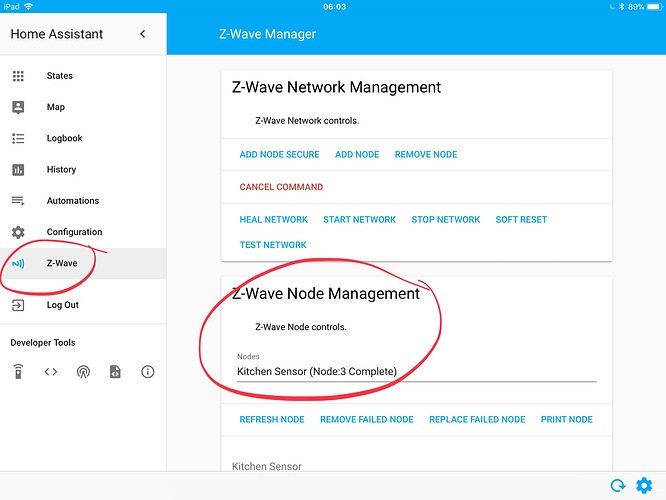I have the same issue, butI am struggeling to find the setting, all the way in the buttom i have “Node config options” and there “Config parameter”. If I understand right I should edit the Nr 7 “Customer Function”. But how do I edit the Bit 4 to 1 insted of 0?
For me it was option 5, not 7. Do you have the aeotec multisensor 6?
See steps below:
Select the right sensor
Then scroll down to the bottom
No, I have another sensor, a Philio Tech Multisensor 3 in 1 Motion / Light / Temp and what I understand from all documentation i need to set this a option 7 bit 4 to 1. However, I don’t get how I should write in the config value to set Bit 4 as 1.
Bit 4: Notification Type (0: Notification Report, 1: Sensor Binary Report)
(the 4 in config value is there when i chose that option)
I managed to set it to 41 now, but it didn’t change a thing, still not working. I think I give up
I realize this is an old thread but since I just recently had trouble setting up a Philio PIR sensor I would just like to share how I made it work as a binary sensor.
Config Parameter 7 is a bit controlled parameter, containing multiple yes/no “switches”. If you want to configure this parameter, you need to type in a number in the input field, which then “translates” to a series of bits corresponding to a state for each of the switches. So you basically configure every switch with a single number.
There are 8 bits (from 0 to 7), each corresponding to a switch. So the number, that goes into the input field, is the number that is translated from the series of digits (yes/no’s) you choose for each switch. To get the number to put in, you can use a binary calculator like the one here: http://www.calculator.net/binary-calculator.html. Just pick the “Convert binary Value to Decimal Value” option. In the calculator, just type in the series of bits, depending on your selections, like “00010110” (which translates to 22) but remember it has to be backwards, meaning that the last bit is bit 0 (zero).
One last thing you could do if it still doesnt work is to try pushing the tamper button three times. This is what finally made the setting work for me, after pushing “Set Config Parameter”.
Thansk, I have not got this to work so it is still interesting even if the tread is old.
I have managed to set the Bit 4 to 1 “Sensor Binary report” but it won’t still respond to any movement in HASS. What di you have to change to get it to work @anderstbl ?
Did you also set Bit 1 as 1? To enable OFF report. Ozw recommends setting 22, which does this and sets Bit 4 to 1 also…
Sorry but I don’t rely understand. I a little bitt confused about this bit setting. Is setting 22 bit 1? And Bit 4 should be on 1, I think that I have managed to set bit 4 to 1 but I am not sure. What I have done set the byt to 41 and sent the command, is that wrong? I don’t rely understand how to calculate the bits. How do I know the bits is 00010110 as you say in the example that I should put in?
Why did you set the byte to 41?
If you look at the bottom of the description field, you can see that "ozw recommended setting: 00010110: 22. This means that they recommend the following for each switch in the “Customer Function”:
- Bit 0 (reserved): 0
- Bit 1 (enable OFF report): 1
- Bit 2 (enable super sensitivity mode): 1
- Bit 3 (reserved): 0
- Bit 4 (notification type - 1 = binary, 0 = notification): 1
- Bit 5 (dont know what this means): 0
- Bit 6 (disable report bat on trigger): 0
- Bit 7 (reserved): 0
If you take each switch selection from above, it comes out as 00010110 (backwards, bottom to top).
If you type this number into the Binary Calculator, it will give you 22, exactly as they already wrote.
As you can see, this setting enables OFF report as well as binary report type, which is what you want  So I would recommend the same as ozw (the value 22) for the customer function.
So I would recommend the same as ozw (the value 22) for the customer function.
Ahhhhaaaaaa…NOW i final got it!!! This solved the everything and my sensor is working! Thanks for the help @anderstbl 
Glad you got it sorted out 
My “config parameter” area is greyed out so I can’t select anything.
It did recognize as a binary sensor when I installed it (in my case it’s a door/window entry sensor, which Home Assistant correctly named as binary_sensor.XXX) but I have the same issue with it perpetually being stuck to ‘on’ even though the sensor light beeps to indicate that it is recognizing open/close.
Any thoughts on why I might not be able to set a config parameter?
Arne there any other menus available when selecting your device in the zwave panel?
A few, I’ve played with them all a bit but nothing I select lets me edit config params.
Can you see those or is it just showing the one picture?
I see them. Might be asking the obvious, but did you try restarting ha and see if the device gets a name, or setting a name manually? Also, sinde the device is sleeping, did you try pushing the tamper button to wake it up?
Yes, restarted OS itself and have done many power cycles of the whole Pi. Have also removed the device from Z-stick and cleared all the config files and started from scratch. I have tried to set names manually but it won’t take on the second time. The first time I tried it did accept the name, but still exhibited the same behavior. And sleeping is the state it ends up in after I press the tamper button. On boot it usually stays in initializing, then once I press the tamper button, it will change to sleeping.
Hi Stimo,
I have the same sensor. Did you manage it to get it working?
I also edit “Customer function” to 12 (bit 4 to 1), but it still shows 8 as value.
Yes I got it to work with the help of @anderstbl in the thread. Look above and se if it works for you
Sorry to kick up an old topic but I am using a Zeotec Door/Window Sensor 6 - trying to follow above but these are the only option I have - have set 121 to Binary but the sensor always returns 1. Any help appreciated.
Keeps being treated as basic - have tried waking sensor by holding it down for 6 seconds
2019-01-09 21:57:06.865 Info, Node002, Received Basic set from node 2: level=255. Treating it as a Basic report.
2019-01-09 21:57:06.865 Detail, Node002, Refreshed Value: old value=0, new value=255, type=byte
2019-01-09 21:57:06.865 Detail, Node002, Changes to this value are not verified
2019-01-09 21:57:06.865 Detail, Node002, Notification: ValueChanged
2019-01-09 21:57:06.872 Detail, Node002, Received: 0x01, 0x11, 0x00, 0x04, 0x00, 0x02, 0x0b, 0x71, 0x05, 0x00, 0x00, 0x00, 0xff, 0x06, 0x16, 0x00, 0x00, 0x00, 0x78
2019-01-09 21:57:06.872 Detail,
2019-01-09 21:57:06.872 Info, Node002, ApplicationCommandHandler - Unhandled Command Class 0x71