Hi folks,
I have been working with a friend to reverse engineer the SMA Speedwire protocol used in my Sunny Boy solar inverters. I have a working implementation and was wondering if this would be of interest to others in the community?
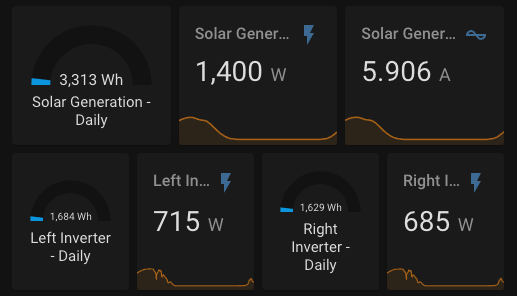
Hi folks,
I have been working with a friend to reverse engineer the SMA Speedwire protocol used in my Sunny Boy solar inverters. I have a working implementation and was wondering if this would be of interest to others in the community?
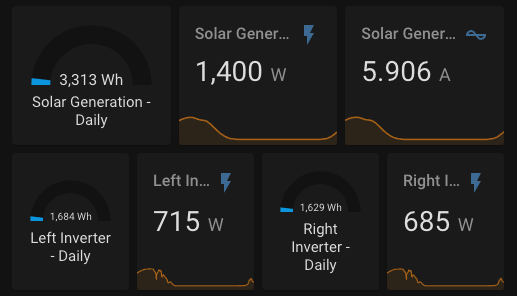
Hi @professor_alex glad you got it working! What devices do you support?
I’ve got an energy meter and created this hassio plugin to read the speedwire info and publish it to homeassistant via mqtt
Also made a couple of enhancement in the (dev) version recently: GitHub - kellerza/hassio-sma-em: Home Assistant SMA Add-On
Another project we’ve been working on uses the webconnect interface to get values from SMA devices with this interface
yes, please share your code!
Hi folks,
This integration is on Github. It’s been working really well for me.
Hello, I’ve already looked at it and tried to install it, but somehow I’m sitting on the line during the integration.
I also did the normal raspi installation, copied the file into the directory as it is in the instructions and restarted and then when I start the intigration I get an error message.
Do I just have to copy the unzipped file into the directory custom_components or the whole link and what does it do with the command sudo su - homeassistant
cd / srv / homeassistant / data.
I’m just a beginner and sometimes overwhelmed.
Thanks Stefan
A bilateral instruction that would be exactly what would make sense.
A picture guide that would be exactly what would make sense.
How to install this integration on Home Assistant OS?
Hello, followed the setup, cloned the repo, rebooted and then on Add Integration I can an error of
Config flow could not be loaded: 500 Internal Server Error Server got itself in trouble
Hi, i got it working 2 days ago.
Here are 2 options:
You pull the newest version from yesterday. Which has a fixed depency.
you change import statment in __init__py file
from: from sma_query_sw.protocol
to: from .sma_query_sw.protocol
and put the library in the smasw folder.
You can find the library in the same repo.
I’m a linux n00b, I’d love to be able to use this integration, but really the instructions may as well be in Dutch or Klingon.
The sma-query library should first be installed into Home Assistants virtual environment.
The what now?
The integration can be installed by cloning this repository into the Home Assistant
custom_componentsdirectory.
Eh? No clue.
Any chance of human readable instructions for those of us who have no clue about cloning repos and are too damned old to start learning this sort of stuff? ![]() I’m using Home Assistant OS, and I can just about muddle my way to ssh’ing in and typing commands.
I’m using Home Assistant OS, and I can just about muddle my way to ssh’ing in and typing commands.
So have you ever worked with the File Editor?
If you open it and click on the folder icon in the top left you should find a folder called custo_components, or you log into Homeassistant over the network and go to the config folder then you should also find the custom_components folder.
I hope I could help.
Have also created one SMA SpeedWire integration, didn’t noticed here is one. Here is my simple integration https://github.com/eddso/ha_sma_speedwire
Thank you for the SMA integration, works fine for me. My only question is if / where can I change the 5min interval, I would like to get it every minute. If this is not possible maybe you can tell me in which file this is handled
Any chance someone in here might like to test if my addon works with speedwire.
Its a SBFspot wrapper, which I believe works with speedwire, I have no way of testing though.
In saying that I wouldn’t recommend using my addon, when there is a working integration. I just wanted to know if it actually worked.

Hi, if you mean me then the time is in the file __init__.py line update_interval=timedelta(seconds=300),
Hello, I have an SMA STP 8000TL-10, the integration works for me too. How did you add the sensors to the energy dashboard? So far I’ve queried everything with Modbus. I would be very grateful for some help.
Boy Stefan
Just open Settings > Dashboards > Energy and add sensor.energy_production_total to Solar Panals. wait one hour, done. If you grab data over modbus (mine inv. don’t have modbus) setup for total energy sensor also:
unit_of_measurement: kWh
state_class: total
device_class: energy
Hi,
After adding this integration to HA my sunnyportal stops receiving data, is this a known bug?
Not a known bug. I have been using this alongside Sunny Portal.