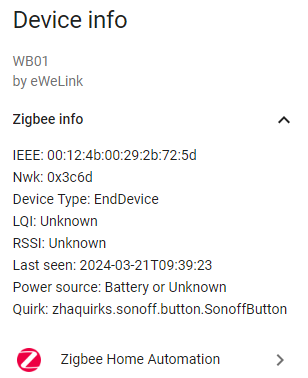I have this problem as well. Devices bought last year work flawlessly and 2 new ones which I received last week don’t work out-of-a-box. I agree this is because of these devices signatures differ in output_clusters:
The old one (working):
{
"node_descriptor": "NodeDescriptor(logical_type=<LogicalType.EndDevice: 2>, complex_descriptor_available=0, user_descriptor_available=0, reserved=0, aps_flags=0, frequency_band=<FrequencyBand.Freq2400MHz: 8>, mac_capability_flags=<MACCapabilityFlags.AllocateAddress: 128>, manufacturer_code=0, maximum_buffer_size=80, maximum_incoming_transfer_size=160, server_mask=0, maximum_outgoing_transfer_size=160, descriptor_capability_field=<DescriptorCapability.NONE: 0>, *allocate_address=True, *is_alternate_pan_coordinator=False, *is_coordinator=False, *is_end_device=True, *is_full_function_device=False, *is_mains_powered=False, *is_receiver_on_when_idle=False, *is_router=False, *is_security_capable=False)",
"endpoints": {
"1": {
"profile_id": "0x0104",
"device_type": "0x0000",
"input_clusters": [
"0x0000",
"0x0001",
"0x0003"
],
"output_clusters": [
"0x0003",
"0x0006"
]
}
},
"manufacturer": "eWeLink",
"model": "WB01",
"class": "zhaquirks.sonoff.button.SonoffButton"
}
The new one (not working):
{
"node_descriptor": "NodeDescriptor(logical_type=<LogicalType.EndDevice: 2>, complex_descriptor_available=0, user_descriptor_available=0, reserved=0, aps_flags=0, frequency_band=<FrequencyBand.Freq2400MHz: 8>, mac_capability_flags=<MACCapabilityFlags.AllocateAddress: 128>, manufacturer_code=0, maximum_buffer_size=80, maximum_incoming_transfer_size=160, server_mask=0, maximum_outgoing_transfer_size=160, descriptor_capability_field=<DescriptorCapability.NONE: 0>, *allocate_address=True, *is_alternate_pan_coordinator=False, *is_coordinator=False, *is_end_device=True, *is_full_function_device=False, *is_mains_powered=False, *is_receiver_on_when_idle=False, *is_router=False, *is_security_capable=False)",
"endpoints": {
"1": {
"profile_id": "0x0104",
"device_type": "0x0000",
"input_clusters": [
"0x0000",
"0x0001",
"0x0003"
],
"output_clusters": [
"0x0006"
]
}
},
"manufacturer": "eWeLink",
"model": "WB01",
"class": "zigpy.device.Device"
}
Quirk for these buttons requires 2 values in output_clusters: zha-device-handlers/zhaquirks/sonoff/snzb06p.py at 9ccb69ad64da9bcbaae28201cc9efa6589565300 · zigpy/zha-device-handlers · GitHub
I’m not sure what Sonoff can do for owners of “faulty” units. If I had to e.g. flash a new firmware, I’d probably break the device, because of how its built.
Meanwhile, as a workaround, it’s possible to use the “old-fashioned” way of working with these devices, via zha_event events. They map:
- toggle: single click
- on: double click
- off: hold button
I’m using this blueprint to avoid writing a custom yaml: ZHA - Sonoff SNZB-01