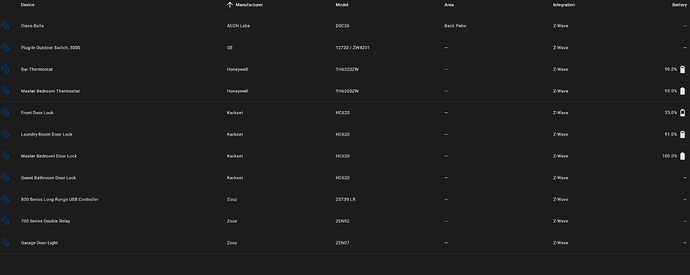Bingo. That worked.
Thanks
Milan
Thank you @freshcoast the conversion went Smith as smelt.
@freshcoast This guide still works April 2024 - two years later! In case anyone is googling out there for an updated guide. Super smooth. Many thanks.
Absolutely stellar guide. I don’t know why I waited so long. Well yes, I do, I was chickenshit to break something that was working, and this guide accurately described every step in just the right amount of detail. Thanks for putting this together.
Worked for me! Now I can finally migrate to the Zooz 800 series that’s been sitting in my desk for a year or more!
I can’t locate the security keys from Step1. That page doesn’t seem to exist any longer, I thought it might be located in System but can’t locate there either. Any ideas where to locate the existing keys from Zwave JS?
It’s still there, Settings → Add-ons → Z-Wave JS → Configuration.
Or click Link to Add-on: dashboard – My Home Assistant then go to Configuration.
I want to thank the OP @freshcoast for this thread and the work put in on this guide. I followed these steps exactly and was 100% successful in switching to zwave-js-ui without losing any configuration.
@freshcoast …FAN-FREAKING-TASTIC!! I did this by hand earlier following the “official instructions” and they worked…sort of … until all my devices disappeared and failed to respond. After a restore I followed these instructions and they worked to a “T”…for THANKS!
Completed the process and everything appears to be working as expected as devices have populated in JS UI. I’m hesitant on performing step 9 removing the add-on as I want to confirm add-on vs integration.
This is the add-on page, correct? I can see with JS UI enabled the add-on remains disabled. This is the item that should be removed in Step 9. Here’s my hesitation, upon removal of the add-on any automations that were configured as part of regular JS will remain as that is part of the integration, correct?
Confirming this is the integration page. This will remain to perform functions such as automations configuration. is that correct?
That’s the whole point of this guide, assuming you followed it correctly.
Step 9 is also “reconfigure the integration” not “remove the core add-on”, so don’t skip it. Technically that order doesn’t matter.
Absolutely l, and yes you are correct I was referencing step 10 removing the add-on.
As you mentioned in the opening description
“This guide is for HAOS add-on users who have already installed the official Z-Wave JS add-on and the companion Z-Wave integration”
As someone newer to HAOS i wanted to make sure the removal of the add-on does not affect the integration as I dont remember specifically installing the JS add-on and integration in 2 parts.
So thanks again, I now have the confidence to remove the add-on.
Nice guide! Everything transferred over but the names I’ve made were lost. Good thing I only have 11 devices to figure out and then re-name. Any way to fix this automagically?
Names don’t change. Are you sure you didn’t uninstall the integration?
First off. Thanks for the lightening fast response!
I don’t think I uninstalled the integration:
And the names show up correctly there:
But just not in ZUI:
(Or do I just merely have a column disabled?)
The names are specific to HA, they don’t transfer back to ZUI. Only ZUI to HA.
Do all your node inclusion in ZUI and set the names before hand, and they will be picked up by HA.
Change the names in HA and they will not be changed in ZUI.
At this point, you should just manually update ZUI.
No big deal with only 11 devices. I’m also noticing the thermostats are showing as hard wired when they are actually battery operated.
Did you included them while powered and switch to batteries?
Yes. They were already installed on the wall so I guess they’re getting LV from the thermostat wires.
Used this guide and it worked perfectly with a Zooz S2 Z-Wave USB stick passed through to a Proxmox VM.
Loving the new UI and the extra stuff it exposes, thanks a lot @freshcoast !