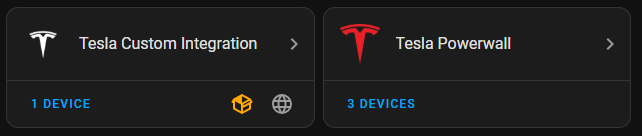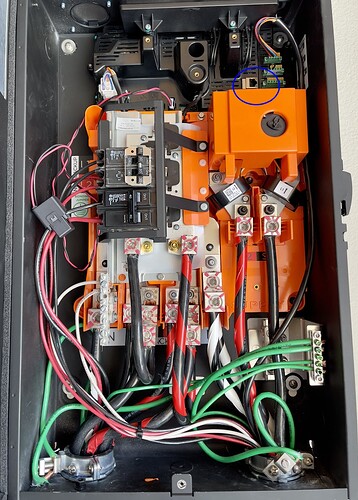I have just had Tesla Powerwall 3 and Gateway 2 installed by Octopus in my UK home.
I’d like to integrate them with my Home Assistant installation and am struggling (using Tesla Powerwall - Home Assistant)
I see lots of messages here and on Reddit which seem to be in conflict - people saying the local API is deprecated, but others seem to be using it fine.
If I Add Integration, or Add Device, picking Tesla, Powerwall, I get prompted for IP address and password.
I’m pretty convinced I’ve got the IP address, 192.168.1.34 - although it doesn’t have a useful hostname or manufacturer in the list of devices on my router, nor is the mac address Tesla, doing nmap and looking at the details of the scan showed a certificate signed by Tesla from this ip address.
There are plenty of suggestions for the password:
- your password to https://www.tesla.com/en_gb/teslaaccount
- all of or the last 5 characters of the password found inside the Gateway
- all of or the last 5 characters of serial number inside the Gateway
- all of or the last 5 characters of the password found inside the Powerwall
- you have to ask Tesla Customer Services
- you have to ask Octopus Customer Services
- it can’t be done any more
Yesterday, whatever I put in the password field (trying all of the first 3 suggestions above), I got “Communications Error” or something (sorry, I stupidly didn’t write it down)
Today, for everything except ‘last 5 chars of password inside the Powerwall’, I’m getting “Authentication failed with error: Access denied for resource https://192.168.1.34/api/login/Basic: bad credentials: Login Error”
But, using last 5 chars of Password inside the Powerwall, I’m getting “An unknown error occurred: Powerwall api error: The url https://192.168.1.34/api/site_info returned error 404”
Progress of sorts, I guess.
But I need advice and encouragement - am I wasting my time here? Does this still work? Or perhaps only on old Powerwalls? What am I missing?