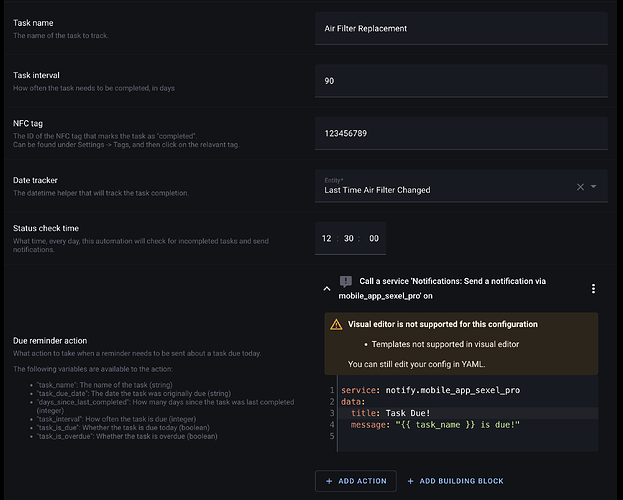An automation blueprint to track the completion status of a repetitive task.
The task can be marked “complete” by scanning an NFC tag. If a task is due (or overdue), a custom action is triggered.
This is inspired by @Futuresmarthome 's concept: https://www.youtube.com/watch?v=DhU2Jw2-op8
NOTE: This automation only checks task completion status once a day, and therefore is not useful for tasks that need to be completed multiple times in a 24-hour period.
Blueprint
blueprint:
name: Track and Remind about a Task
source_url: https://raw.githubusercontent.com/nwithan8/configs/main/home_assistant/blueprints/automations/track_and_remind_task.yaml
description: >
Track the completion of a repetitive task, and trigger actions when the task is due, overdue or completed.
Based on Future Smart Home's concept: https://www.youtube.com/watch?v=DhU2Jw2-op8
NOTE: This automation only checks task completion status once a day, and therefore
is not useful for tasks that need to be completed multiple times in a 24-hour
period.
PRE-REQUISITES:
- Create an input_datetime helper to track the last time the task was completed.
- Create an NFC tag that will be used to mark the task as completed.
domain: automation
input:
task_name:
name: Task name
description: >
The name of the task to track.
selector:
text:
type: text
multiline: false
multiple: false
task_interval:
name: Task interval
description: >
How often the task needs to be completed, in days.
selector:
number:
min: 1.0
max: 365.0
step: 1.0
mode: box
nfc_tag:
name: NFC tag
description: >
The ID of the NFC tag that marks the task as "completed".
Can be found under Settings -> Tags, and then click on the relevant tag.
selector:
text:
type: text
multiline: false
multiple: false
date_tracker:
name: Date tracker
description: >
The datetime helper that will track the task completion.
selector:
entity:
filter:
- domain:
- input_datetime
multiple: false
status_check_time:
name: Status check time
description: >
What time, every day, this automation will check for incomplete tasks and send notifications.
selector:
time: {}
due_action:
name: Due reminder action
description: >
What action to take when a reminder needs to be sent about a task due today.
For example, send a notification to a mobile device, turn on a light, change a binary sensor, etc.
The following variables are available to the action:
- "task_name": The name of the task (string)
- "task_due_date": The date the task was originally due (would be today) (string)
- "last_completed_date": The date the task was last completed (string)
- "days_since_last_completed": How many days since the task was last completed (integer)
- "days_until_next_due": How many days until the task is due (would be 0) (integer)
- "task_interval": How often the task is due (integer)
- "task_is_due": Whether the task is due today (boolean)
- "task_is_overdue": Whether the task is overdue (boolean)
selector:
action: {}
default: []
overdue_action:
name: Overdue reminder action
description: >
What action to take when a reminder needs to be send about an overdue task.
For example, send a notification to a mobile device, turn on a light, change a binary sensor, etc.
If not set, overdue tasks will use the same action as above.
The following variables are available to the action:
- "task_name": The name of the task (string)
- "task_due_date": The date the task was originally due (would be in the past) (string)
- "last_completed_date": The date the task was last completed (string)
- "days_since_last_completed": How many days since the task was last completed (integer)
- "days_until_next_due": How many days until the task is due (would be < 0) (integer)
- "task_interval": How often the task is due (integer)
- "task_is_due": Whether the task is due today (boolean) (always false)
- "task_is_overdue": Whether the task is overdue (boolean) (always true)
selector:
action: {}
default: []
skip_days_of_week:
name: Days of the week to skip
description: >
Which days of the week to skip task completion status checks.
This has no impact on the completion or due/overdue status of the task; it simply skips checking the status on the specified days.
selector:
select:
multiple: true
options:
- label: Monday
value: "0"
- label: Tuesday
value: "1"
- label: Wednesday
value: "2"
- label: Thursday
value: "3"
- label: Friday
value: "4"
- label: Saturday
value: "5"
- label: Sunday
value: "6"
sort: false
custom_value: false
default: []
rolling_completion:
name: Use rolling completion
description: >
If enabled, when marking a task complete, mark it completed at
original due date rather than current date.
For example, assume you have a task that needs to be completed every 7 days.
After 10 days, you mark the task as completed.
If enabled, the "completed date" will be the original due date, three days
ago, which means it will be due again 4 days from now.
If not enabled, the "completed date" will be today, which means it will be
due again 7 days from now.
This can be useful if you don't want your delay in completing the task to
affect the next date the task is due.
selector:
boolean: {}
default: false
on_completion_action:
name: Action upon completion
description: >
An optional additional action to take when the task has been completed.
For example, send a notification to a mobile device, turn on a light, change
a binary sensor, etc.
default: []
selector:
action: {}
mode: single
max_exceeded: silent
variables:
task_name: !input task_name
task_interval: !input task_interval
date_tracker: !input date_tracker
rolling_completion: !input rolling_completion
overdue_action: !input overdue_action
skip_days_of_week: !input skip_days_of_week
now_date_timestamp: >
{{ (now().date() | as_timestamp) | int }}
last_completed_date: >
{{ states(date_tracker) }}
last_completed_date_timestamp: >
{{ state_attr(date_tracker, 'timestamp') | int }}
next_due_date_timestamp: >
{{ (last_completed_date_timestamp + (task_interval * 24 * 60 * 60)) }}
next_due_date: >
{{ next_due_date_timestamp | as_datetime }}
task_due_date: >
{{ next_due_date | string }}
seconds_since_last_completed: >
{{ now_date_timestamp - last_completed_date_timestamp }}
days_since_last_completed: >
{{ (seconds_since_last_completed / 24 / 60 / 60) | int }}
seconds_until_next_due: >
{{ next_due_date_timestamp - now_date_timestamp }}
days_until_next_due: >
{{ (seconds_until_next_due / 24 / 60 / 60) | int }}
task_is_due: >
{{ days_until_next_due == 0 }}
task_is_overdue: >
{{ days_until_next_due < 0 }}
trigger:
- alias: On schedule
id: schedule
platform: time
at: !input status_check_time
- alias: When associated NFC tag is scanned
id: tag_scan
platform: tag
tag_id: !input nfc_tag
action:
- choose:
- conditions:
- alias: NFC tag scanned
condition: trigger
id: tag_scan
sequence:
- alias: Update date tracker to completion date
service: input_datetime.set_datetime
entity_id: !input date_tracker
data:
datetime: >
{% if rolling_completion %}
{{ next_due_date_timestamp | as_datetime }}
{% else %}
{{ now().date() | as_datetime }}
{% endif %}
- alias: Execute "on completion" action if set
choose:
- conditions: >
{{ true }}
sequence: !input on_completion_action
- conditions:
- alias: At scheduled time
condition: trigger
id: schedule
- alias: Today is not a skip day
condition: template
value_template: >
{{ now().date().weekday() | string not in skip_days_of_week}}
sequence:
- choose:
- conditions:
- alias: Task is due today
condition: template
value_template: >
{{ task_is_due }}
sequence: !input due_action
- conditions:
- alias: Task is overdue
condition: template
value_template: >
{{ task_is_overdue }}
sequence:
- if:
- alias: Custom overdue action
condition: template
value_template: >
{{ overdue_action != [] }}
then:
- alias: Execute overdue action
choose:
- conditions: >
{{ true }}
sequence: !input overdue_action
else:
- alias: Execute due action
choose:
- conditions: >
{{ true }}
sequence: !input due_action
Install
- Click the “Import Blueprint” button above and follow the on-screen instructions to import the blueprint into your Home Assistant.
- Create the required entities:
- Create a new “Datetime” helper to store the last time the specific task was marked “completed”
- Create/register a new NFC tag that, when scanned, will mark the task as “completed”.
- Create a new automation using the blueprint (Settings → Automations & Scenes → “Create Automation” → Select “Track and Remind about a Task” from the list)
Task name: The name of the task. This will be available in the due/overdue/completed actions as{{ task_name }}Task interval: How often the task needs to be completed, in days (min: 1, max: 365)NFC tag: The ID of the NFC tag (created earlier) that, when scanned, will mark the task “completed”Date tracker: The Datetime helper (created earlier) that will store a timestamp of the last time the task was marked “completed”Status check time: The time, every day, when this automation will run to check for due/overdue tasks and potentially trigger reminder actions.Due reminder action: An action (or series of actions) to take when a task is due today.Overdue reminder action: An action (or series of actions) to take when a task is overdue. If not set, will automatically use the same action(s) asDue reminder action.Days of the week to skip: Optional days of the week to skip running the status check. For example, skip checking for due/overdue tasks on weekends.Use rolling completion: When marking a task as “completed”, whether to mark it at its original due date or today. Useful if you don’t want the delay in completing the task to affect the next time the task is due.Action upon completion: Optional action(s) to take when a task is marked as “completed”.
Usage
The automation will execute every day at the set Status check time.
- If the current day is one of the
Days of the week to skip, no further action will happen.
If the Task interval has lapsed, either the Due reminder action or Overdue reminder action will trigger, depending on if the task is due today or before today.
You can mark a task as “completed” by scanning the NFC tag. Any configured Action upon completion will trigger.
Release History:
1.2.0 (September 3, 2024):
- Fix datetime vs string parsing issues causing automation runtime issues
1.1.0 (August 26, 2024):
- Fix logic of what gets stored in date tracker (previous completed date, not next due date)
- Add new variables available of use in on-due and on-overdue actions.
1.0.0 (January 24, 2024):
- Initial release