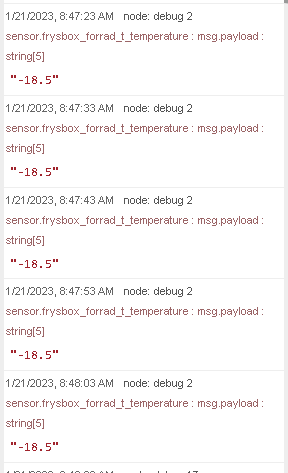Hi,
Newb with both HA and Node-Red and tries to migrate from an old home automation controller and make things working better…
Background
I have simple, cheap and pretty good working 433MHz temperature sensors in my freezers and fridges (2+2). They are powered by 2xAA batteries that lasts for years. I just put the sensors in the freezers and fridges. No cables to route. Very easy solution.
One limitation is that these sensors can come start sending simultaneously and the controller can’t receive the signal. That only lasts for a few hours then the transmission starts working again.
BUT - the problem is that even if batteries lasts for years, I get no notification when they run out. I could potentially put in a calendar reminder for every 4-5 year to change them preventatively…but I will not learn anything from that solution.
I have managed to create NodeRed flows that sends me a notification and an email if temperature goes above a set limit. For that I use the Trigger State node that only triggers when current value is above setpoint and previous value is setpoint or lower. After that I have the change node that creates the payload as an object with a text for the fridge/freezer (text) and temperature as temp
{ "text": "Freezer Kitchen", "temp": msg.payload }
And another change node for converting to string variable output for the email node.
But now I want a flow that sends the corresponding notification if a sensor has not changed it’s value for X hours. Can that be made in Node-Red?
I found this thread regarding something similar:
but that’s looks to be a HA Automation. I try to keep all my “logics” in NodeRed and not spread it around…