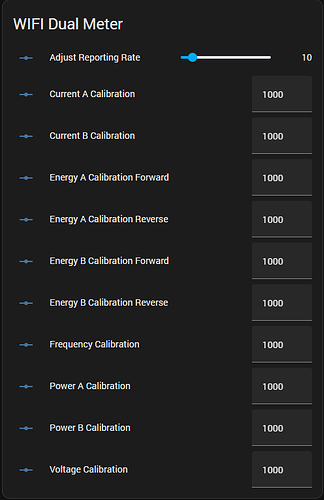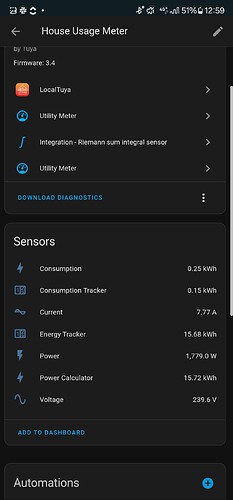I’m using Home Assistant with Tuya Cloud integration.
I’ve got some smart sockets/switches on it.
Previous devices work fine, I could see and control from HomeAssistant the same parameters as from SmartLife App.
I’ve added “Wifi Dual Meter”. From SmartLife App and Tuya IoT cloud site I could see all entities.
But HomeAssistant pulls only one (“Total Energy”).
I could see on Tuya IoT site logs all entities, but on HomeAssistant logs there are 3 entities and on dashboard could be added only one.
May be I missed something or I could add some of them manual?
Attaching part of HomeAssistant Tuya debug log and screenshot from Tuya IoT site.
Thanks for assistance
"data": {
"endpoint": "https://openapi.tuyaeu.com",
"auth_type": 0,
"country_code": "",
"app_type": "smartlife",
"mqtt_connected": true,
"disabled_by": null,
"disabled_polling": false,
"devices": [
{
"name": "WIFI Dual Meter",
"model": "PJ1103A",
"category": "zndb",
"product_id": "_________",
"product_name": "WIFI Dual Meter",
"online": true,
"sub": false,
"time_zone": "+03:00",
"active_time": "2023-08-22T17:43:05+00:00",
"create_time": "2023-08-22T17:43:05+00:00",
"update_time": "2023-08-24T05:45:33+00:00",
"function": {
"forward_energy_total": {
"type": "Integer",
"value": {
"unit": "KWH",
"min": 0,
"max": 99999999,
"scale": 2,
"step": 1
}
},
"reverse_energy_total": {
"type": "Integer",
"value": {
"unit": "KWH",
"min": 0,
"max": 99999999,
"scale": 2,
"step": 1
}
}
},
"status_range": {
"forward_energy_total": {
"type": "Integer",
"value": {
"unit": "KWH",
"min": 0,
"max": 99999999,
"scale": 2,
"step": 1
}
},
"reverse_energy_total": {
"type": "Integer",
"value": {
"unit": "KWH",
"min": 0,
"max": 99999999,
"scale": 2,
"step": 1
}
},
"total_power": {
"type": "Integer",
"value": {
"unit": "W",
"min": -99999999,
"max": 99999999,
"scale": 1,
"step": 1
}
}
},
"status": {
"forward_energy_total": 8615,
"reverse_energy_total": 58,
"total_power": 7794
},
"home_assistant": {
"name": "WIFI Dual Meter",
"name_by_user": null,
"disabled": false,
"disabled_by": null,
"entities": [
{
"disabled": false,
"disabled_by": null,
"entity_category": null,
"device_class": null,
"original_device_class": "energy",
"icon": null,
"original_icon": null,
"unit_of_measurement": "kWh",
"state": {
"entity_id": "sensor.wifi_dual_meter_total_energy",
"state": "86.15",
"attributes": {
"state_class": "total_increasing",
"unit_of_measurement": "kWh",
"device_class": "energy",
"friendly_name": "WIFI Dual Meter Total energy"
},
"last_changed": "2023-08-24T06:58:08.519310+00:00",
"last_updated": "2023-08-24T06:58:08.519310+00:00"
}
}
]
}
},