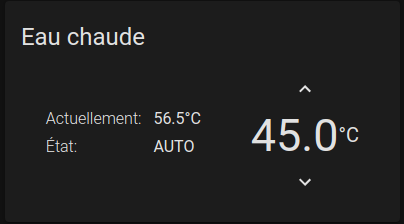I’m using the builtin VRC700 one.
But that runs to outside of the house?
well yes, I meant there is one outside thermometer included in the VRC700 package (which was installed outside of course)
Hi Thomas,
I have a question/feature request. My apologies in advance for wasting your time if this subject has already been discussed.
My Vaillant setup is the following:
- VMW 306/5-7 (H-ES) water heater and central heating device
- VR920
NO other device such as VRC 700. (I use a Honeywell Lyric device as thermostat).
It has been offline from the start (for more than 2 years). A week ago I decided to switch the VR920 on and to try to integrate it into HA. I found and installed your integration to try it.
I understand this is an unsupported config, but… I would like to try to integrate it into HA, anyway. Or… maybe it could be supported by your integration in the future.
I have tried the release 1.8.1 of your integration in my rpi4 based HA but it fails and only creates 5 entities: Multimatic Errors, holiday, quick mode, system Online and system update. No devices, sensors etc are created. The error I see in the log is “Unexpected error fetching multimatic_facility_detail data:” related to “Missing key: ‘capabilities’”
However, from python in a linux computer I am able to connect to the multimatic data using pyMultimatic, and get lots of data:
- output of : urls.gateway_type(serial=‘XXXXXXX’)):
{'body': {'gatewayType': 'VR920'}, 'meta': {}}
- output of urls.facilities_list(serial=‘XXXXXXX’)):
{'body': {'facilitiesList': [{'serialNumber': 'XXXXXX', 'name': 'Mi caldera', 'responsibleCountryCode': 'ES', 'supportedBrand': 'NONE', 'networkInformation': {'macAddressEthernet': '84:c3:XXXX', 'macAddressWifiAccessPoint': '84:c3:XXXXX', 'macAddressWifiClient': '84:c3:XXXXXX'}, 'firmwareVersion': '357.22.6'}]}, 'meta': {}}
- output of urls.hvac(serial=‘XXXXXX’)):
{'body': {}, 'meta': {'onlineStatus': {'status': 'ONLINE'}, 'firmwareUpdateStatus': {'status': 'UPDATE_NOT_PENDING'}, 'syncState': [{'state': 'SYNCED', 'timestamp': 1629660356923, 'link': {'rel': 'self', 'resourceLink': '/facilities/XXXXXXXXXXX/hvacstate/v1/overview'}}]}}
- output of urls.emf_devices(serial=‘XXXXXX’)):
{'body': [{'id': 'NoneGateway-LL_BAI00_0291_eCO_gas_PR_EBUS', 'type': 'BOILER', 'marketingName': 'VMW 306/5-7 (H-ES)', 'reports': [{'function': 'CENTRAL_HEATING', 'energyType': 'CONSUMED_ELECTRICAL_POWER', 'currentMeterReading': 178076.65625, 'from': '2021-08-17', 'to': '2021-08-22'}, {'function': 'DHW', 'energyType': 'CONSUMED_ELECTRICAL_POWER', 'currentMeterReading': 11794.3310546875, 'from': '2021-08-17', 'to': '2021-08-22'}, {'function': 'CENTRAL_HEATING', 'energyType': 'CONSUMED_PRIMARY_ENERGY', 'currentMeterReading': 13041498.0, 'from': '2021-08-17', 'to': '2021-08-22'}, {'function': 'DHW', 'energyType': 'CONSUMED_PRIMARY_ENERGY', 'currentMeterReading': 1780759.0, 'from': '2021-08-17', 'to': '2021-08-22'}]}], 'meta': {}}
I can even get monthly/weekly/daily hourly power and energy reports via the call urls.emf_report_device:
urls.emf_report_device(device_id='NoneGateway-LL_BAI00_0291_eCO_gas_PR_EBUS',serial='XXXXX', energy_type='CONSUMED_ELECTRICAL_POWER',function='DHW',time_range='DAY', start='2021-08-22',offset='0'))
output:
{'body': [{'key': '2021-08-22', 'summaryOfValues': 13.759765625, 'dataset': [{'key': '2021-08-22 00', 'value': 0.0}, {'key': '2021-08-22 01', 'value': 0.0}, {'key': '2021-08-22 02', 'value': 0.0}, {'key': '2021-08-22 03', 'value': 0.0}, {'key': '2021-08-22 04', 'value': 0.0}, {'key': '2021-08-22 05', 'value': 0.0}, {'key': '2021-08-22 06', 'value': 0.0}, {'key': '2021-08-22 07', 'value': 0.0}, {'key': '2021-08-22 08', 'value': 0.0}, {'key': '2021-08-22 09', 'value': 0.0498046875}, {'key': '2021-08-22 10', 'value': 1.3798828125}, {'key': '2021-08-22 11', 'value': 0.3203125}, {'key': '2021-08-22 12', 'value': 0.0693359375}, {'key': '2021-08-22 13', 'value': 5.3505859375}, {'key': '2021-08-22 14', 'value': 0.66015625}, {'key': '2021-08-22 15', 'value': 4.94921875}, {'key': '2021-08-22 16', 'value': 0.310546875}, {'key': '2021-08-22 17', 'value': 0.0}, {'key': '2021-08-22 18', 'value': 0.0}, {'key': '2021-08-22 19', 'value': 0.0}, {'key': '2021-08-22 20', 'value': 0.0}, {'key': '2021-08-22 21', 'value': 0.0}, {'key': '2021-08-22 22', 'value': 0.669921875}, {'key': '2021-08-22 23', 'value': 0.0}]}], 'meta': {}}
So, the data is there and there should be a way to integrate it into HA even with a limited scope.
My final goal would be to export all the data into grafana to correlate exterior and internal room temperatures with the vaillant heater’s energy and power consumption to understand and try to improve my home’s carbon footprint.
Do you have any hints? Any chance you could support this setup in your integration in the future? It would be greatly appreciated.
Hi @jopacar1,
Please create an issue at Issues · thomasgermain/vaillant-component · GitHub, I’ll have a look. Please, also include the full log you have from HA, and tell me if you have access to the mobile app (multimatic app) and what you can access through the mobile app.
I can fix the error about the capabilities, but I don’t see any reason why it wouldn’t work.
Issue created. thks
i just ask because i dont know
i’m looking at buying a house where a Vaillant aroTHERM split VWL
105/5 AS S2 is installed and i wonder how well supported that one is?
is it click and install or is there a lot of custom commands and edit work to get it going?
its a air to water unit with hot water (drinking/shower etc) and i would like to be able to adjust and monitor both parts, ie set and monitor the water that goes to the radiators, and the same for the hot water
So this announcement might be very good news for future development and monitoring for vaillaint systems.
vaillant is looking for a student to implement a high level EEBUS case for Home Assistant Implementation as a Open Source Project. See job description below.
Maybe there will be a official EEBUS Version and some Open Soure Implentation in the near future 
i just gave it a quick look but will have to slow read it
not german native but my understaning is not bad
even if its unpaid work it would help a great deal
EDIT… the benefit here is that there is access to products to test with so they can all be added
and if the person that takes the job loves to do documentation they should take a stab at it
Hi all,
just a short feedback, I was upgrading the Multimatic integration to v1.9.
And now it’s also showing some stuff  also with the my newer equipment like SensoAPP and so on.
also with the my newer equipment like SensoAPP and so on.
Its possible to get more sensor/Inputs?? I would like to have the outdoor temperature sensor…
Is this is also possible now to control the heating system ???
How you do it???
Set heating in auto mode for example.
TheJokerHA
Hello,
you should have an entity like climate.control_zo1 in order to control the heating/cooling (there is also a climate entity per room if you have ambisense). You should also have an entity sensor.outdoor_temperature for the outdoor temp.
If you don’t have them, can you check your logs to ensure there is no error ?
Hi,
can you explain me where I can find the logs for Multimatic??
Ambisense I don´t use, I am using Homatic for room control there are some more devices that I have to use.
How I set up controlling???
Easy example just with the dashboard
button → Heating to Auto
button → heating off.
BR
You can get the log like other logs: config → logs
As I said, to control heating, you should have an entity like climate.control_zo1, this entity represents your heating (and/or cooling if any), there is a small doc here: https://github.com/thomasgermain/vaillant-component#expected-behavior (if you don’t have the entity, you can create an issue, I will have a look).
Using the climate card (vanilla from HA), you can have something like that, from where you can set your heating to AUTO, OFF, etc.

There are also some services here: https://github.com/thomasgermain/vaillant-component#provided-services
Hi,
this folder I don´t have ??
I can just find home-assistant log file, do I have to enable something?
climate.control_zo1 do you mean this, but this is lying under devices!
BR
I meant config → logs inside HA not on the file system.
It’s strange that you don’t have any climate entity. Can you create an issue here https://github.com/thomasgermain/vaillant-component/issues ? So I will have a look.
@TheJokerHA may i ask where you got the entity “Raumluftfeuchte” from? I have a recoVair and wonder if “Abluftfeuchte” can be accessed somehow
@tgermain i’d like to add my Vaillant System to the Energie Grid function.
Can i assume that DHW means WarmWater Energie consumption?
Also out of curiosity what does the acronym ‘dhw’ stand for?
Cheers
PX
DHW stands for Domestic Hot Water.
Normally, since version 1.8.x you can have the environment yield, consumed electrical power (maybe others ?) of cooling/heating/dhw (and maybe others ?).
Entity id should be something like sensor.<HEAT_PUMP_NAME>_DHW_CONSUMED_ELECTRICAL_POWER
thx @tgermain
Somehow the FAN Status/Interaction is kinda weird. Am i doing somethign wrong?

Also anyone tried to use the thermostat sensor with https://github.com/nervetattoo/simple-thermostat/ ?
What’s wrong with fan only mode ?
I’m using simple thermostat card, but for water heater only:
- type: custom:simple-thermostat
name: Eau chaude
entity: water_heater.control_dhw
and it looks like