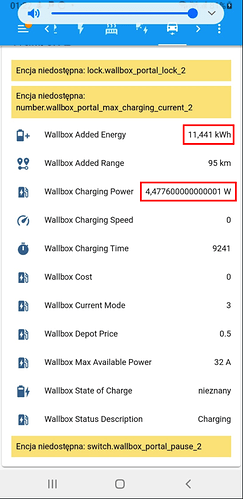Removed repo and restarted. Did everything again and now it is working. Thanks for your great job!
Excellent update, that was smooth 
Adding it as a custom repo in HACS works great by the way, it pulled the update and worked first time.
Still issues with “Pause” but I’ll take a look tonight, when nothing is connected it becomes unavailable in the app so needs a connection to vehicle then can be paused/unpaused. I suspect this is a limitation of Wallbox anyway so now we’ve got an integration (Can’t thank you enough for the hard work here!) I can remove the scheduled pause on Wallbox and manage it via HA instead.
One use case I can already see is that I can always have the charger plugged in but only trigger “unpause” if Tesla component indicates less than X amount of charge…that’s my night gone!
Yes, I made it unavailable on purpose, no sense in pausing when not connected. Also, the api throws an error if I do so. What behavior are you looking for? Might be able to introduce an autopause function, pause on connect that is. However, that would override the function of the app, so I don’t know if that’s practical.
So as it stands
I have a schedule on the Wallbox for 00:30 to 04:30 to charge, state of charger outside these hours is “paused”
If I plug my EV in at 6pm, Wallbox sees connection but is still paused, I can go into the app and “resume” to override the schedule, I can either let that continue or pause it again at any point and it will resume at 00:30am.
I’m not sure what if anything can be done but even when the car is connected, the button for pause shows unavailable on HA, if I go into the app and resume it when makes the pause button available in HA but once pressed it pauses the charge and it can’t be restarted without going into the app and resuming again. Happy to PM you my login if you want to see the calls when a car is connected etc if it would help.
OK, so I’m currently basing the function of the pause button on the following statuses:
I don’t have an EV yet, so I don’t know if there are additional options here (status, paused? would make sense, but don’t know).
Maybe you can look at [sensor.wallbox_status_description] what the status is when paused? Also, I’m basing functionality on what is available in the MyWallbox portal (not the app), in the portal I can not pause when not connected. This also doesn’t work in the api btw, gives an error. Maybe the app has additional options that only work via bluetooth?
Just installed it, and all seems to be working fine, will do some tests when the car is connected (Polestar 2) , have the Wallbox since december and love it, easy to use and with the integration feature another great step has been made !
Hopefully this will show it (Although I’m more confused now, my charger went offline at 03:26am by the looks ):
I’ll try get some more info tonight when the car is connected
Yes, and it also doesn’t indicate when it was ‘paused’. What is the status after you press the pause button?
So I tested at home but I only see it go from “Ready” to “Charging” (This is me going into the Wallbox app but not connected via Bluetooth and selecting resume).
If I then tell the car to stop charging (Not via Wallbox) and remove the cable to shows as:
“Connected: waiting for next schedule”
OK, so for the basic functionality to work I propose the following:
- You can pause when status is Charging.
- You can resume when status is not: Charging, Offline, Ready, Error,
If the status is Offline, Error or Ready the switch is unavailable.
Can you ask for a decimal place shorter? Preferably to two decimal places. We do not need so much accuracy, which creates problems in adapting to our own projects.
I have two WALLBOXES. Integration is great, but after every start of Home Assistant, the integration created in CONFIGURATION / INTEGRATIONS swaps WALBOX1 with WALBOX2. As a result, I have problems with my own graphic integration because entities migrate.!
I’ve pushed a new version to GIT. Changes:
- I changed the function of the pause switch a described above. @Craig86, let me know how you get on. If you have issues, please mention the status description of the wallbox at the time of the issue.
- Added rounding to the sensors, please let me know if this works for you.
- Fixed the swapping of two wallboxes (issue by @jokers), I made the uniqueId and name fully dependent on the name of the integration (which you can change), so I think you can now have 2 entries with different names and it should work.
Almost!
It now shows “connected waiting for next schedule” and the Wallbox portal pause switch says “On” but when turning off it just reverts back to on and doesn’t turn off pause/resume. Seems to be picking up the status though correctly
Scrap that, very delayed but has just resumed now, I’d say roughly a 2-3 min delay but works, I’ll do some more testing as delay could be my side
Hi,
I look at the integration list in HA, but I cannot find the “MyWallbox”. Is it a bit more hidden or do I have to integrate it in a different way?
did you install the component in customcomponents? Did you restart HA?
Ok, i look only on Configuration -> Integrations. But here are only custom components, right?
I will try your way later.
Thank you