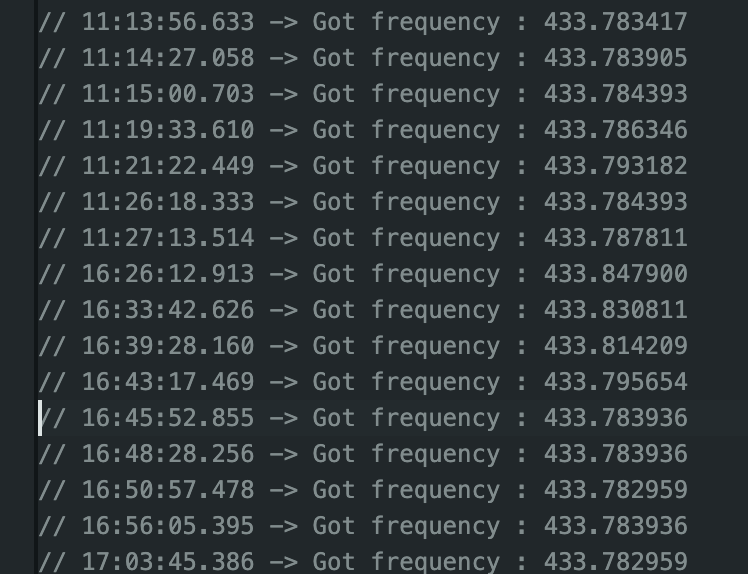Good work!
I’m looking forward for the esp32 version.
Your code looks very clear and ordered.
Very appreciated.
Thanks,
esp32 code ready for my custom board, but should works any other check the configuration of pins in platformio.ini for other boards.
I added some features here like autoscan, save frequency, deep-sleep (my board runs on battery), battery monitoring, RSSI, more MQTT messages, …
All compile on VScode with provided platformio.ini, all parameters are explained (almost) in the readme
Any feedback would be appreciated.
Hello,
ESP32 seems promising !
Can we add the possibility to trigger a water meter read on demand ? To fix the read failure of the day for example (due to electrical issue)
Do you plan to be compatible with esphome with an external_components or an include library ?
Do you know guys if there is a way i can initialize a cyble? My company doesnt have remote reading so i bought one cyble but i cant read anything. I think its because it needs to be configured initialy.
ESP32 Code is running, just an alpha but here looks to works perfectly
repo here
Amazing work. Is this just Esp32, or will it also work with ESP8266?
Hi guys.
Need a little help as newbie.
I successfully read watermeter value once per day at 12:00 using git project mentioned in this topic using CC1101. I was able to add sensor received on mqtt right away on enegy board for water usage, but I realize it appear every day after reading and next day morning value on energy dash is 0 waiting to get value at 12:00 and apear after that again.
So I have bar graph like that every day after 12:00 and next morning blank:
So I create via Helper sensor template and replace it on energy dash, but it’s same behaviour as above. Water usage value went to 0 in the morning when energy dash start with new day values and appear after 12:00 when it’s read it. Sensor template contain recorded values:
What I miss there?
I just want that energy board keep value until next reading.
Tnx for any help!
The energy dashboard is working as it supposed to be. Look at weekly and monthly views and you will see how much you consumed on each day. On the daily view it shows the difference from the previous reading a day before, and it shows it in the hour when it has been registered. So it shows 500 liters for the 12:00-13:00 period and that 500 liters are the difference from a day before.
Yes, I agree with you it works as should work and I have correct daily readings when I look at weekly or monthly values :
But I want to keep received value until next reading.
Reson for that is:
-
I have gap when energy dashboard reset to zero every morning until I get new meter value at 12:00
-
Watermeter doesn’t sent values on Sunday so I will have every Sunday water consumption 0 and actually every Monday will have consumption higher because of Sunday. Okay understand this is problem of meter, but would be better to not have 0 on Sunday either.
Yep, that is how the energy dashboard and the watermeter works.
Hi ,
I use a wemos D1 with a CC1101 and I have a little trouble with it .
When I scan frequencies to find the right one , everytime it scans, it found a different one.
I logged all frequencies it founded
How Can I resolve this issue ?
Does it work with any of the frequencies that it found?
Yes each time it log my watermeter with all informations.
But I can’t set a harcoded frequency if it’s change everytime.
It say write a 4 digit float after coma but is it possible to be less precise like juste write 433.xx instead 433.xxxx?
Have you tried any of them?
The description of the device says 433 Hz, it is a “center” frequency. the receiver will be able to identify it in a far more bigger range of frequencies, most of the case, as it does not transmits only on 433.7913, but a much more wider band.
Otherwise the original project suggests to use a RTL-SDR for spectrum analysis to see that the meter even replies.
Yes but when I hardcode the frequency and I upload the code, the frequency is not the same as before…
How far away are you from meter? Try to be very close to meter and then scan frequency. To eliminate any external noises.
I got only one frequency when do scanning and was working immediately, but then after 3 or 4 days suddenly there was no readings anymore. After reset wemos start working again for few days and then suddenly again no data. Then I move this complete receiver kit to another location (more away from my home router and couple zigbee devices around) and now its working about a month without failure, meter reading received every day from Monday to Saturday.
Could you please explain this in details?
I’ve been using this for a while with a slightly modified code. I got 2 frequencies where the meter would react, one was all the time. The other only every so often.
How do you know you are getting a different frequency? Add some logging to the C++ code + use an analyser as mentioned above. Really does help.
You can just use the capabilities inside the everblu-meters-esp8266.ino to easily retrieve the proper frequency. Uncomment the code between line 275 and 294