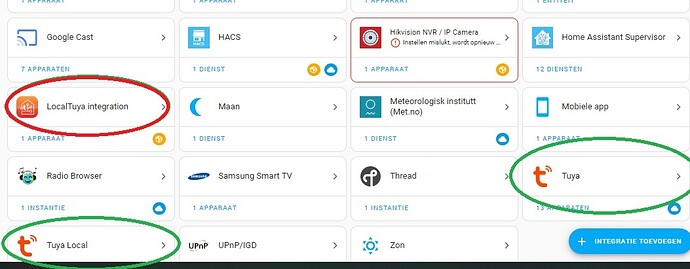Snap er echt geen bal meer van…
?? Just add the device using localtuya with the options as I posted in my config ? Where are you stuck?
I can only get it to work as a switch.
When I fill in the values with your config (some values like ““target_temperature_dp”: 9,” I can’t fill in.
Only 6 values that I don’t know what to do with. I can’t fill in that “9” anyway, so to speak.
But I am sure that I use the right Device ID.
When I click ok I see a thermometer but I also see the words “Not available”. Tuya is not easy that Iot LOL
You can also use the official tuya cloud integration, then it’s easier…
Show screenshots maybe?
Normally in localtuya, just a the device as an “climate” entity, then in next steps, just enter the details, like in my export file, that’s it
I got confused, see picture. I was constantly trying to add the heat pump via localtuya intergration (the red circle).
That is possible.
So that didn’t go well.
I thought every time that Tuya Local (bottom green circle) was only for the login of the complete Iot platform.
My english is not always very good.
When I looked closer I saw in one that you could immediately add a device there.
And that went well in 1 times!
Stupid of me :D.
But it works now!!! As you say pergola.fabio.
Very happy!
Thank you pergola.fabio!!!
Perfeft, seems you have 3 different versions of tuya integrations, try to use only 1 and ditch the other 2 
Can you give us the code of your configuration ?
Hi,
It’s just the “Thermostat” Card.
Try to integrate it in Tuya App and then integrate Tuya in HA, local or cloud.
Most of the heat pumps are basically the same rebranded model. So, the possibility of going with Tuya is very high.
I’m getting also somewhere, but now i don’t know it anymore.
did get a Tuya device seen in HA. but it’s unsupported, so don’t see any entities.
But at the diagnostics I see no special things. see attachment. tuya diagnostic
Anyone a idea how to get the entities of the Tuya device i got.
Dear Frank,
I have the same Weau heater only a bigger one. The 10kW. At the moment I only have the option auto heat and off. For some reason Heat is not working anymore. Can you tell me how you integrate edit the YAML file. For me it is not clear how to get all the options.
Thanks.
it depends what integration you want to use? i use localtuya, you can use these options below, you need to manually add it when adding the device in localtuya
Hi,
I’m using the Tuya Local, as it has some more options.
I’m using the normal Thermostat Card:
type: thermostat
entity: climate.w_eau_pool_heatpump
Fabio, many thanks for all the information shared. I have been able to add the (2) Weau heat pumps with the local keys, etc, etc.
The only thing I can’t get solved (I have done many, may, searches) is how to change the platform “climate” to use the simple-thermostat card instead of the default one. Understand that somewhere there must be a YAML file where I need to edit this reference. I have been looking around in the .storage folder, however so far not been able to find the line to edit. Can you help ?
i use this yaml:
- type: custom:simple-thermostat
entity: climate.weau
layout:
step: row
header: false
control:
hvac:
_name: Operation
Thanks Fabio for helping,
I have added the following lines to “/configuration.yaml” :

However when doing a configuration check, i get the following error:
Invalid config for ‘climate’ at configuration.yaml, line 20: required key ‘platform’ not provided
I then tried several attempts to add a ‘platform’ key, however it is clear I lack the knowledge to get this right. Can you tell what am I doing wrong and perhaps maybe in the wrong configuration file ?
Question: do I have to remove the Weau Heat Pump from the Tuya Smart app for it to work or can they co-exist ?
BTW: below the entry in the core.config_entries file:

Are you sure your climate entitie is created?
This what I see, however it has a warning icon, status “not available”
I think I am starting to see where I went wrong. Needed to add the Card to the Home page and edit. Added your code, however now I run into the below error. I have checked and also re-installed through HACS and also see the resource being available.
the simple-thermostat is also visible in the folder and added to the configuration.yaml. Staring to get lost …
Yeah, a common cause of custom cards not found, is cache ![]()
Finally after a full day, found the root-cause. When adding the device (heat-pump), I had to select the 3.3 protocol and not the (newer) 3.4. Now the entity is available and can be added to a card. The only problem I still have is that the DP list seems to be different for this version of the Weau 7kw heat pump (purchased in 2023). Example “target_temperature_dp”: 2 instead of 9 as with your config.
You mention above that you where able to extract the DP codes from the API explorer. Can you give me some guidance on how and where exactly did you find the right DP entries ?
will also start to read this : LocalTuya - Using Tuya IoT Platform to obtain not only Local Keys, but also DP (data point) IDs