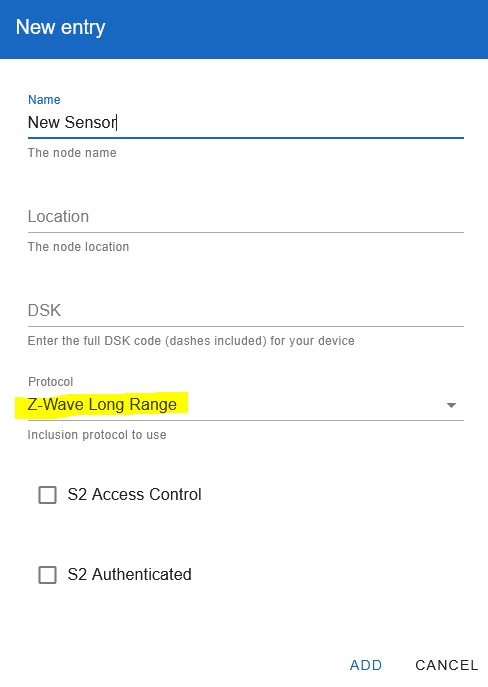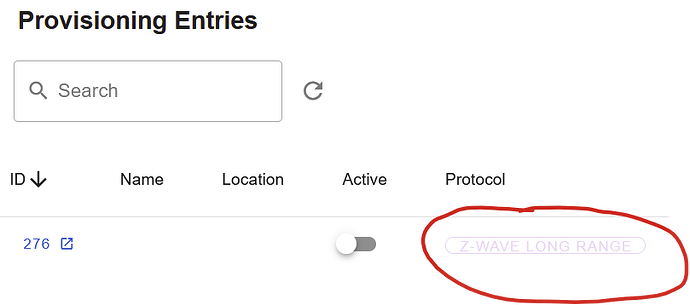Does anyone have any success with a ZAC93 in USA LR mode adding a ZooZ ZEN20 800LR power strip? I can add it as regular Z-Wave w/S2 Security but when I try to add it to Z-Wave LR it just reboots/flaps and never re-interviews. I am running 4.10 FW on the power strip and 1.50 FW on the ZAC93. I can’t go to 4.20 FW on the power strip yet due to a bug in ZWJS at the moment.
Like I said, I don’t claim to know the details.
You have to scan it with some device that has access to your HA, whats the matter with pressing a button and keeping 100% local (unless it still 100% is?)
If there’s a reason for it, fine, but if its a convenience thing or a way to collect data then forget it. I don’t understand the protocol enough to read for myself which is why I’m asking here.
There is a reason - think credentials.
After messing with this off and on for 6 months… It works.
You do need to use smart start… But scanning the QR code doesn’t work on my iPhone or iPad (perhaps android is different). What does work is to scan the code with your camera and then copy the code into smart start.
Open Home Assistant
Select Z-wave JS
Select Three horizontal bars on top left of Zwave - JS Screen
Select Smart Start
- Scan QR doesn’t work in the app
- Scan the QR code with camera and then copy long code
- Paste into Smart Start using “TEXT” option
- Select Protocol “Z-Wave Long Range”
- Select “Active”
• Will be added to Zwave JS
The reason the scan we code didn’t work is because you need to have https setup in order to use the camera.
OK… So I disconnected WiFi (so I wouldn’t be local) and I can use the camera.
So I went looking for the process to use https locally and setting up the certificate. Geez… What a pain and I would need to refresh the cert when it expired. That could happen when I’m out of town leaving my family with no access to HA.
Frankly, this silly IMHO. I can paste in the info, but the QR code won’t work.
I don’t see any reason why this choice was made, please enlighten me!
Phil
No popup or zwave mode is showing up when attempting to include a device
- Using a Zooz ZST39 LR (Protocol shows both Zwave and Zwave LR in Zwave JS UI Control panel)
- Attempting to add a ZSE41 800 into home assistant with LR (says PLUS LR right on the back of the device)
- In the Settings I have RF Region set to USA (Long Range), and have security keys for both access control and authenticated
- Starting Inclusion asks me for a name / location. THEN inclusion mode gives me Default, Scan QR Code, S0 encryption, or No Encryption
No where do I see an option to choose which Zwave mode I want to use. What am I missing?
The HA UI (integration) doesn’t support LR yet, you need to specifically use Z-Wave JS UI for inclusion. Unclear if that’s what you mean.
Starting Inclusion asks me for a name / location. THEN inclusion mode gives me Default, Scan QR Code, S0 encryption, or No Encryption
You are required to use SmartStart. You cannot use the classic inclusion method. Scan the QR code in the SmartStart page then change the protocol to LR before activating it. The device will include automatically.
I have an odd issue. A few weeks ago all of my LR devices stopped working. Looking at Z-wave JS UI, the protocol for all of my LR devices is now Z-wave instead of Z-wave LR.
I think that during one of the updates, something must’ve gone wrong and the protocol got reset to Z-wave.
What is the easiest way to revert this back to LR without losing my automations? I tried to re-interview the nodes without success. I fear that excluding and including the nodes will generate new entities and then I’ll have to redo my automations. Is there a way to modify the config file where Z-wave JS looks for what comms protocol to use and modify that back to LR?
Devices can only be set to zwlr or zw during inclusion so it’s not possible that they switched over. You can tell if a device is paired in LR Mode by looking at the icon in the protocol column. It will be purple for lr. Another way to tell is that the node ids will be 256 and above.
Last time I checked all you have to do is make sure your device is the same name and it will generate the same entities. In Z-Wave JS UI you can prename your device. So I would make a backup of ha and a NVM backup of your controller, then disable the Z-Wave integration. Then in the Z-Wave JS UI control panel remove devices and readd them with the same name.
I’ve tried everything I can think of. I think my controller’s LR may be dead. I am having reset devices to factory settings as they cannot be excluded. Once reset, I am able to re-add them to HA with regular Z-wave but I am losing my automations when re-adding them as they have a new device ID even when the device name is the same when including the nodes.
Did you change your controllers region from Z-Wave Long Range to Z-Wave? That might cause the issue you are experiencing.
Separate from the distance LR could/can reach:
The LR Star-network towards battery operated sensors and a Central Hub with a buildin rechargable battery (or connected to an UPS) is mandatory for a good alarm system.
If 110V-230V fails (or is cut by the burglar) the Alarm system then keeps working Oke. Z-wave Star-network ( so LR) is then the future for an Alarm where you are NOT hooked up to proprior 833-868Mhz (EU) or 908-916 (USA) sensors and hubs for good alarm systems.
It would also be nice if Home Assistant (HA) or other smarthubs builtin Jamming detection (disturbance) of the Z-wave LR signal. There are already Z-wave open-Close sensors with a dip-switch to detect sabotage.
Then we can start building a real alarm with these Smarthubs.
The surveillance side with IP-cam’s (and using PoE for power and data) is with frigate and Scrypted (and of course a UPS to the central PoE Switch) already there in HA.
For fire, CO, heat detection it would be very nice if Z-wave 800 sensors of this kind are given the ability to broadcast a signal to all directly paired equal sensors an alarm (inter-connect), so they can also start a sound and/or light alarm to wake you up for a live saving run.
So even when you hub is broken through fire also these type of sensors ensure then you hear the alarm.
Then finally Smarthome systems become SMART ![]() .
.
It would also be nice if Home Assistant (HA) or other smarthubs builtin Jamming detection (disturbance) of the Z-wave LR signal.
This is aIready possible.I have an automation checking the background rssi of zwave channel 0 (you might have to activte the entity). The threshold depends on your controller, In my case (700) -97db seems to be a good value ( -105db is my normal value)
alias: ZWave Jammed
description: ""
triggers:
- trigger: numeric_state
entity_id:
- >-
sensor.z_wave_shield_with_external_antenna_current_background_rssi_channel_0
above: -97
conditions: []
actions:
- action: notify.persistent_notification
metadata: {}
data:
message: This could be an attempted break-in!
title: ZWave Radio jammed!
- action: notify.all_mobile_devices
metadata: {}
data:
title: ZWave Radio jammed!
message: This could be an attempted break-in!
mode: single
No changes there. I checked. Ultimately had to move all my LR devices back to Z-Wave. They will no longer include in LR mode. I plan to power cycle the system and do some testing with one device, maybe refresh the security keys for the controller…
Living in NL, I have now for 6 weeks an AEOTEC Z-Stick 10 Pro (LR-Stick) with EU firmware (868,42Mhz) “out of the box” and working directly showing LR & Plus V2 for the LR-stick ( FW: 1.0 , SDK: V67.22.0 ).
With the Home Assistant Addon Z-Wave JS UI update from v10.7.0 → v10.8.0, the LR-stick is also recognized as the “Z-stick 10 Pro, ZWA060” device.
I also have 2 other Z-wave devices with the 800 serie Chip (ready for LR), but both still work with Plus-V2 under the LR-Stick. I Am waiting for firmware updates which add the LR to these 2 devices.
For an Alarm LR (Long Range & Star-network) is far better and
and Jamming detection would be very welcome. So I will try the above given “Jamming detection” solution for this in HA. So thanks @memphi2, would be nice to make it “multi language” and into a separate function as Addon extension for Z-wave-JS-(UI) (don’t know if this is technically possible). With parameters for language and e.g. DB measurement for when jamming signal.
I’ve got a ZWA2 zwave antenna and just saw that my contact sensors (zooz zse41) have just had a firmware update to allow zwave Long Range in Europe. Despite going through this whole thread I haven’t been able to reconnect this contact sensor in LR mode. I’ve tried excluding it and re-pairing using the smart start function but every time it just comes back in normal zwave mode. Is there something I’m doing wrong here? I just never get an option to change the protocol
I’d like to switch it over as it’s right at the limit of range currently and I’m hoping LR will help it be more reliable
Did you change the Provisioning Entry to Long Range?
If you are not using zwave-js-ui, you have to generate a new QR Code:
Smart Start QR code generator: Z-Wave JS: SmartStart QR Code Generation Utility
And if you are using zwave-js-ui, in the Smart Start section you can click on the “Protocol” value to switch to Long Range.
This seems to be the thread that comes up on Google, though I’m a little off topic from the original post…
I just got a ZWA-2, migrated from a Zooz ZST10 (non-LR) via NVM backup/restore… everything’s great except I cannot enable Long Range… the Long Range regions do not appear in the menu in ZWave-JS-UI! Have restarted it several times. ZWave-JS-UI is version 1.3.0 11.3.0. I’m running my own containers, but everything is working except this–it just refuses to give me the option to select a LR region.
Any ideas?