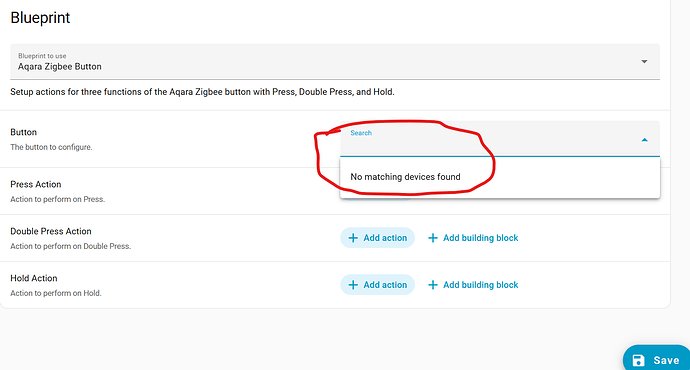This is for programming Aqara’s mini switch. After a quick search I didn’t see an existing blueprint for this button, so I made this one.
https://www.aqara.com/us/wireless_mini_switch.html
Select the button you wish to setup and then select the actions you want performed for each of the 3 button actions. Single press is required, double and hold can optionally be defined.
blueprint:
name: Aqara Zigbee Button
description: Setup actions for three functions of the Aqara Zigbee button with
Press, Double Press, and Hold.
domain: automation
input:
button_id:
name: Button
description: The button to configure.
selector:
device:
manufacturer: LUMI
model: lumi.remote.b1acn01
press_action:
name: Press Action
description: Action to perform on Press.
default: []
selector:
action: {}
double_press_action:
name: Double Press Action
description: Action to perform on Double Press.
default: []
selector:
action: {}
hold_action:
name: Hold Action
description: Action to perform on Hold.
default: []
selector:
action: {}
source_url: https://github.com/apollo1220/blueprints/blob/9154f4940e1e6a4ef7e5fd2b9bd1f477dc001579/aqara_zigbee_button.yaml
variables:
button_id: !input 'button_id'
press_action: !input 'press_action'
double_press_action: !input 'double_press_action'
hold_action: !input 'hold_action'
trigger:
- platform: event
event_type: zha_event
event_data:
device_id: !input 'button_id'
action:
- choose:
- conditions:
- condition: template
value_template: '{{ trigger.event.data.command == "single" }}'
sequence: !input 'press_action'
- conditions:
- condition: template
value_template: '{{ trigger.event.data.command == "double" }}'
sequence: !input 'double_press_action'
- conditions:
- condition: template
value_template: '{{ trigger.event.data.command == "hold" }}'
sequence: !input 'hold_action'