So, I have tried to collect some thoughts and thinking into what a really good access control integration for Home Assistant might look like… Everyone’s house has a door right? So this is something that would be used by many and I think would offer a great improvement to the Home Assistant Core if there was a unified system architecture for access control built into the HA Core…
I think rather than homebrew solutions, it would be good to try and have an access control solution in Core that was based around interacting with off-the-shelf devices. It could be expandable and provide an architecture that home-brew solutions could feed in to, but I think there are a good few off-the-shelf locks that offer a lot of performance for modest investment, and trying to develop a unified solution to Access Control, rather than just manufacturer specific integrations would be a worthy goal.
A good example of a HACS extension to serve as a starting point is Keymaster. and evolution of Lock Manager. In the lockmanager documentation, it mentioned the inspiration of rBoyApps Smart Things Lock User Manager, and there is a good table that compares the features of a range of Z-Wave locks on the market:
Massive kudos to @ptdalen for Lock Manager Zwave Lock Manager and it’s evolution by @FutureTense because KeyManager truly is an awesome thing of awesomeness. GitHub - FutureTense/keymaster: Home Assistant integration for managing Z-Wave enabled locks
Shouts outs also to @nalipaz @hejman08 @firstof9 @petro who are all mentioned as having put development work into this.
I think that this provides a smashing framework for integrating access control into Home Assistant, and it would be good to see this adapted and developed into a permanent part of the Core and maybe augmented with some more UI thinking…
Sketching out an idea…
Some really good work towards this has been done by @mang0 but using button cards to bring up a dialogue box, see here… KeyMaster Z-Wave lock manager and scheduler - #1775 by mang0 I just wonder whether this could be made into a more compact grid such as the above that would work with large numbers of users / doors.
Within Keymaster, there are already a range of conditions that can be used to set when a lock can be accessed, Usage · FutureTense/keymaster Wiki · GitHub, but I think that this could be made part of a really slick UI/UX given work.
Support For Different Types of Tokens
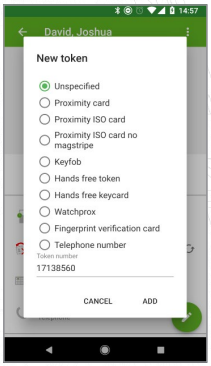
So my understanding is that Keymaster supports PIN entry, but some locks come with different types of token, RFID e.t.c. You could even imagine a building scenario with different types of lock according to different types of application, and needing to assign multiple different types of token to the same user depending on the lock type - so being able to manage different types of access token and assign to different types of lock could be useful.
An Event Log With The Ability To Filter
So having a log of different access events, who has tried to enter and exit the building when and where at what time e.t.c. and the ability to go into the log and filter it and interrogate it in an easy way.

Some interesting info on how Paxton’s interface works here: https://www.paxton-access.com/wp-content/uploads/2019/03/AN1058-US.pdf
Access Control for Elevators
Looking at other use-cases that are in the market, Loxone for example also give an example of how their Access Control Module might be used in Elevators. It isn’t my use case, but good to see how well-rounded acess control integrations figure in other Home Automation systems:
Generate Roll Call
So this idea comes from the software of a commercial firm, Paxton, and could be more value added for making a smart system truly smart - generating a roll call… so a list of when users last entered the building (exits I guess wouldn’t be tracked though)… but could be useful to generate in the event of a fire status e.t.c. In turn, the red exclamation icons can be clicked to turn them into green ticks to mark users as safe.

These are just some ideas, I hope that this turns into a rolling thread where people can discuss and refine what an integrated approach to access control in the HA Core might look like. I hope it is a good conversation starter.

