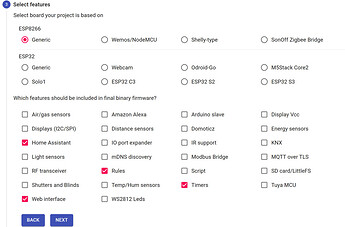@fdebrus This is what I was talking about. I’ve compiled it with those line. Everything works in the Tasmota web UI but after I added it in HA, I only see the sensors and other infos but I don’t have the switches/relays.
Share the screen of your Tasmota web interface.
How does your MQTT config looks like ?
I used Visual Code and didn’t have those options. I am not an expert in these things I just learn them when I bump into them and need them. So, what programm is that one you used?
I do not know where the issue could be. Seems all correct to me. check more widelly on the forum eg Tasmota device - Not showing a Tasmota switch (no relay) in the integration - Configuration - Home Assistant Community (home-assistant.io)
Hi @fdebrus
Newbie to pools and I have a Aquarite Flo Advanced 22 . Don’t have a ETH cable to the pump house and wifi is my only possible way. The offical wifi module seems way to expensive
Seems that you have done a excellent job on the HA via MODBUS and from what I understand you have a fully operational setup and can control all options on the aquarite via HA.
Would it be possible to get a Parts list (including the support board) and how you connected the modules (back side picture how you did you soldering/wiring to the MODBUS port)
and if not to much to ask, the tutorial as confused with the “Tasmota” Github and your GitHub - fdebrus/Aquarite and which to use ?
Sorry for inconvience but all this is confusing
thank for your help
Hi all,
So I have all the components
DollaTek Adaptateur TTL to RS485 485 Serial Port Module de Conversion UART Level 3.3V 5V
esp8266 ESP-8266EX CP2104
DollaTek Module de Puissance DC-DC régulateur abaisseur 3A réglable 5V/12V/24V
According to the tasmota documents Sugar Valley NeoPool Controller - Tasmota there diagram provide a wiring schema like this

However how do your wire this to the MODBUS RS485 connector pins to power it up without a external power supply ?
All your help is welcomed
Take the 12v and GND from Sugar Valley/Hayward to your DC-DC converter “IN” and from your DC-DC converter “OUT” to your ESP board VCC (5V) and GND.
@Cosmin.FRC ok so the DC-DC 12v in (stepped down to 5v out )to the ESp8266
Then follow the wiring schem.above
Thanks for this
Question. I have an older Hayward SwimPure Plus chlorinator. According to my research, it’s an AquaRite controller board thus it should be controllable via the Sugar Valley NEO Pool ESP32 firmware. But the references above to DISPLAY & WIFI RS485 connectors along with @fdebrus’s picture lead me to believe that my SwimPure plus ISN’T controllable with this as I only have the one RS485 port labeled ‘aqualink’. Nothing much comes up when I search for aqualink.
Anyone know if this will work or not?
The board may be similar to Hayward/Sugar Valley “lite” versions wich doesn’t have all the options.
From what I recall Hayward SwimPure Plus uses a white body inline cell wich is similar to Sugar Valley older models.
The “aqualink” port I think is used to connect multiple units as MASTER and SLAVE.
Share a picture of your main board.
Anybody know if this will hayward Aquarite work and what the pinout would be?
I don’t have the same pins as the one shown above.
I’m assuming that (A+ goes to A), ( B- to B) and (GRND to GRND). but since the board seems to be different I just wanted to confirm.
your help would be super appreciated.
Here are some pictures:
Thanks
I’ve been working on getting this exact same SWG integrated into my Home Assistant. I’m not there yet, but my research shows that once you supply 10v to the terminal next to the RS485, it will activate that communication. Then it should be possible to interface with it over that. One of the other pool projects outlines the protocol to use. I think it can be relayed over MQTT.
I didn’t realize that we needed to feed the 10v for it to work. I thought that was just a 10v output.
So the connections would look something like this?
Do you think the protocol for our Aquarite is Modbus and the integration shown above will work?
So,
I tried to plug it the way I just shown above.
I’m not getting any info on the device:

Am I missing something here maybe in the firmware?
This is what I’ve done:
1 - installed tasmota lite on the esp8266
2-in tasmocompiler used these settings:
3 - in tasmo compiler added those lines under custom parameters:
#ifndef USE_NEOPOOL
#define USE_NEOPOOL // Add support for Sugar Valley NeoPool Controller - also known under brands Hidrolife, Aquascenic, Oxilife, Bionet, Hidroniser, UVScenic, Station, Brilix, Bayrol and Hay (+6k flash, +60 mem)
#endif
4- compiled the firmware
5- Upgraded the firmware I’ve created (tasmota.bin.gz) under tasmota firmware upgrade on the device.
6- set the neopool pins NeopoolRx and NeopoolTx under configure module and set it to generic.
7- Configured username, password and address under mqtt.
Am I missing something?
Help would be appreciated.
Oh and btw, I’m only doing all that just to be able to read my salt concentration in home assistant. I don’t need to control stuff on the Aquartie. So if somebody have a better approach to this please let me know. 
Maybe try ticking the box for the ‘Modbus Bridge’?
I tried but unfortunately it didn’t work…same results.
Regardless if it works or not, should I be getting at least the fields but without the data?
Like, I should get “Aquarite Voltage: 0 or N/A?” or those fields are populated automatically when the data is flowing?
ref from somebody else.
right now even with modbus checked in the firmware, I’m not getting anything.

I’m not too familiar with Tasmota and I just want to make sure I’m not doing something wrong in the process.
That screenshot looks to be from NeoPool - I think there are a few more steps to configure that. As seen here: Sugar Valley NeoPool Controller - Tasmota