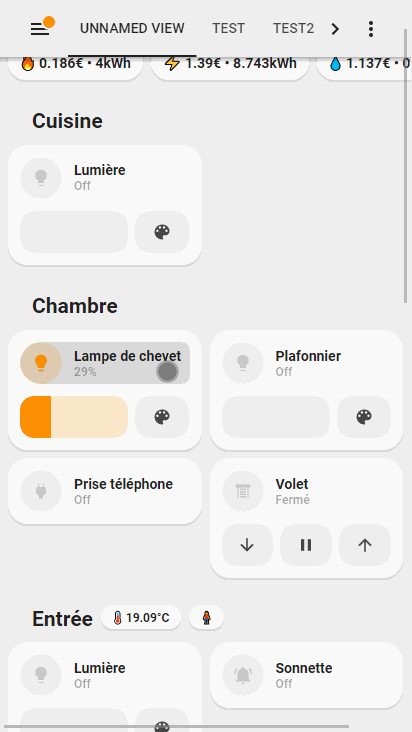Why didnt i think of that myself lol
Great will do that 
I’m having issues with this card. I have the following in my config.yaml:
browser_mod:
prefix: "browser_"
devices:
a1521498_ea1ae31b:
name: mbp_13_safari
disable:
- light
- media_player
218f8982_b93c0162:
name: master_tablet_fully
disable:
- media_player
enable:
- camera
- binary_sensor
- sensor
- light
disable:
- all
However, in Developer Tools/States, I only see entities with the browser mod ID (i.e. 218f8982_b93c0162) and only camera and media_player with no sensor.
My goal is to manage charging based on the battery of my tablet (Fire HD 10) running Fully Kiosk, so maybe there’s another way that’s a bit simpler. Very curious what I’m missing here.
Thank you!
Please clarify.
Are you trying to use browser mod to determine the battery level of your tablet? If so I used the REST API.
That’s exactly what I’m looking to do! Will the curl commands work on supervised HA (hassio)?
Works perfectly for me. I have an automation that turns off the outlet when it reaches 90% and back on at 20%.
Thank you so much. This is exactly what I was looking for. I would like to figure out the logic to only have it charge during the day (so the switch doesn’t click or light up while sleeping) unless it’s absolutely necessary. I use node red, so will experiment with that when I have a chance.
Thanks again.
@rmertz3282 Any idea why I’m not getting more info?

Specifically, I’m not getting screen on data. I can turn the screen on/off with the switch, but it doesn’t recognize if it’s on or not. When I put the same command in my browser, I get much more data back. Do I need to add screen.on to the sensor?
Please help me, i´m new to browser mod.
is it possible to do an automation which brings back the first page in Lovelace after last action detected on a wall mounted iPad?
At the moment I use an automation triggered every 2 minutes:
alias: iPad Standardseite nach 2min
description: ''
trigger:
- platform: time_pattern
minutes: /2
condition: []
action:
- service: browser_mod.navigate
data:
navigation_path: /lovelace/0
deviceID:
- ipad
mode: single
But what I´m searching for is an automation that starts and wait for 2 mins after ipad is touched.
Possible?
deleted, sorry
You should try using the mode restart instead of single. The trigger would be any touch and the action would contain the 2 minute wait and then the navigation action.
This way every touch resets the automation and therefore resets the timer.
Thats the way I do with my motion sensors. But which trigger is able to detect a touch on the ipad?
I have created 3 pages on my HA Lovelace Dashboard so I don’t overload the single page with information.
How can I achieve that in interaction with the Fully Kiosk Browser App I can achieve an automatic switch between the 3 pages after a defined time and I can also display the Energy Dashboard, this always in Alternation, can the browser mod do that? Thanks
Will just leave it here. I wanted to popup animation when there is something wrong with troubleshooting instructions. So to do that I have created automation with the following code:
alias: sewage_pump_blocked
description: Sewage pump works longer than expected, possibly outlet is blocked.
trigger:
- type: power
platform: device
device_id: 98345bfb68b8a64113b5f6535952d75e
entity_id: sensor.sewage_pump_energy_today
domain: sensor
above: 0.5
condition: []
action:
- service: browser_mod.toast
data:
message: >-
ALERT!!! Sewage pump exceeded daily usage power quota, please check if
it's outline for blockage!
- service: tts.google_say
data:
entity_id:
- media_player.browser_mod_c8e19d5c_eaa365fb
- media_player.browser_mod_c90fab5a_e329a3f2
message: >-
Насос откачки сточных вод забился, следует прочистить линию, отключаю
его!
- delay:
hours: 0
minutes: 0
seconds: 12
milliseconds: 0
- service: switch.turn_off
target:
device_id: 98345bfb68b8a64113b5f6535952d75e
- service: browser_mod.popup
data:
command: popup
title: Popup animation
card:
type: picture
image: /local/gif/troubles/sewage_clean.gif
deviceID:
- c8e19d5c_eaa365fb
- c90fab5a-e329a3f2
mode: single
As a result I get notification popup with text, sound alert and popup with gif animation on both devices!
Hi,
I am trying to create a popup inspired by minimalist design to control light brightness and color.
But I have a problem with text that display brightness which is not refreshed (when used outside of browser-mod popup it works correctly)
Can someone help me ?
Code :
popup_light:
template: popup_3_items
custom_fields:
item1:
card:
type: custom:button-card
template: header_popup
icon: mdi:lightbulb
name: Lumière
show_label: none
styles:
icon:
- color: var(--color-theme)
item2:
card:
type: custom:state-switch
entity: hash
default: color
states:
brightness:
type: custom:button-card
styles:
grid:
- grid-template-areas: '"item1"'
- grid-template-columns: 1fr
- grid-template-rows: min-content
card:
- background: none
- box-shadow: none
- padding: 4%
custom_fields:
item2:
- background-color: blue
- border-radius: 12px
- position: absolute
- left: 64%
- top: >
[[[
var bri = states[variables.entity].attributes.brightness;
return Math.round(bri ? (80-(72*bri/256)) : '80') + '%';
]]]
- height: 25px
- width: 45px
- font-size: 11px
- line-height: 25px
- color: white
custom_fields:
item1:
card:
type: "custom:slider-card"
entity: "[[[ return variables.entity ]]]"
radius: 20px
rotate: 270
containerHeight: 320px
width: 250px
height: 100px
top: 100px
left: 17%
thumbHorizontalPadding: 0px
thumbWidth: 0px
mainSliderColor: rgba(var(--color-theme),0.1)
mainSliderColorOff: rgba(var(--color-theme),0.1)
secondarySliderColor: var(--color-theme)
secondarySliderColorOff: var(--color-theme)
card_mod:
style: |
ha-card {
background: none !important;
box-shadow: none !important;
}
.off {
border: 1px solid rgba(var(--color-theme),0.3) !important;
}
.on {
border: 1px solid rgba(var(--color-theme),0.3) !important;
}
item2: >
[[[
var bri = states[variables.entity].attributes.brightness;
return Math.round(bri ? (bri/256*100) : '0') + '%';
]]]
#####
color:
type: custom:light-entity-card
entity: "[[[ return variables.entity ]]]"
persist_features: true
brightness: false
color_temp: false
white_value: false
hide_header: true
effects_list: false
card_mod:
style: |
ha-card {
background: none !important;
box-shadow: none !important;
padding: 0 0 20px 0 !important;
}
item3:
card:
type: custom:button-card
template: list_2_buttons
custom_fields:
item1:
card:
icon: "mdi:lightbulb-on"
name: Luminosité
type: "custom:button-card"
template: action_button
tap_action:
action: navigate
navigation_path: "#brightness"
styles:
icon:
- color: var(--color-theme)
item2:
card:
icon: "mdi:palette"
name: Couleur
type: "custom:button-card"
template: action_button
tap_action:
action: navigate
navigation_path: "#color"
styles:
icon:
- color: var(--color-theme)
Hi! I think you need to use the “triggers_update” (https://github.com/custom-cards/button-card#triggers_update)
Can you also please share your usage of this template?
It looks really good! Congrats!
I believe this is a bug. I noticed this behavior as well with input_text entity inside entities card. Using it outside popup it worked fine. But as a popup, it didn’t update the text when changing. Closing and opening popup showed the new state. So if sergio_pt’s suggestion doesn’t work, it’s a bug with either browser_mod or how Lovelace handles browser_mod popups. In that case you should create a ticket at browser_mod Github and hope it will be solved in the future.
triggers_update doesn’t work.
I use this template with minimalist design : https://community.home-assistant.io/t/lovelace-ui-minimalist/322687
Maybe you’re right @ASNNetworks. I will create a ticket at browser_mod Github
Thank you for your help
@thomasloven
I had issues in the past (still not solved) that my device id isnt recognized by its name, i even added prefix to the enitties created, but he still doesnt change that
I added this to my configuration file:
browser_mod:
prefix: "browser_"
devices:
41b5a475-fe0bd9fc:
name: tabletHowever thats been a long time, and i lived with it until now  lol
lol
I had entitties which i don’t like, unti l i noticed i can stop browser_mod from creating it, so i change the code :
browser_mod:
prefix: "browser_"
devices:
41b5a475-fe0bd9fc:
name: tablet
disable:
- light
- media_playerAnd rebooted
Again, the entites are still there
What can i do to make this work?
Edit: i now see the prefix browser is working ,but he is still creating browser entities for light and mediaplayer 
If your config is as shown, try line up the disable block indentation with the devices block like:
browser_mod:
prefix: "browser_"
devices:
41b5a475-fe0bd9fc:
name: tablet
disable:
- light
- media_player
Hi All,
I need a Trigger created from a called Lovelace page. Not shure if browser_mod can do this.
I can use browser_mod to switch to a lovelace page as an action. But how to use it as a trigger?
Lets say, when on the wallmounted ipad someone is switching to Lovelace page 5, I want to be informed. But for that I need a Trigger recognizing when Page 5 is activated.
Somebody knows how to?
Thanx