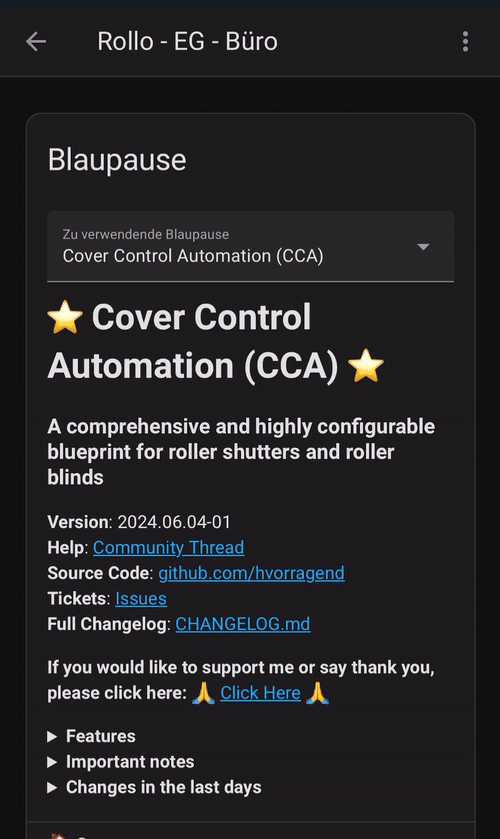@Herr.Vorragend I have the following problem with ventilation/shading.
The window is closed and my roller blind is set to 35% sun protection. When I tilt the window afterwards, the roller blind moves to 20% in ventilation mode although it should remain at 35%. The 20% is sufficient for ventilation in the evening when the roller blind should be closed.
alias: Shuttercontrol - OG_2_F1
description: ""
use_blueprint:
path: hvorragend/cover_control_automation.yaml
input:
blind: cover.og_2_f1_rollo
auto_options:
- auto_up_enabled
- auto_down_enabled
- auto_brightness_enabled
- auto_ventilate_enabled
- auto_shading_enabled
- auto_sun_enabled
cover_status_options: cover_helper_enabled
cover_status_helper: input_text.shutter_status_og_2_f1
time_down_late: "20:00:00"
time_down_late_non_workday: "20:00:00"
default_brightness_sensor: sensor.ms_garagentur_illuminance
brightness_up: 45
brightness_down: 42
position_tolerance: 2
workday_sensor: binary_sensor.workday_sensor
contact_sensor: binary_sensor.shutter_status_og_2_f1_griff_gekippt
time_up_early: "05:30:00"
time_up_early_non_workday: "08:00:00"
ventilate_position: 20
auto_ventilate_options:
- ventilation_if_lower_enabled
shading_azimuth_end: 248
shading_azimuth_start: 128
shading_temperatur_sensor1: sensor.weatherman_sonnen_temperatur_gleitend
shading_min_temperatur1: 33
shading_waitingtime_end: 900
shading_waitingtime_start: 60
individual_config:
- prevent_shading_end_if_closed
- allow_shading_multiple_times
sun_elevation_up: 0
sun_elevation_down: -1
shading_position: 35
auto_shading_start_force: input_boolean.shutter_switch_shading_richtung_s
auto_shading_end_condition:
- condition: template
value_template: false
contact_sensor_lockout: binary_sensor.shutter_status_og_2_f1_griff_offen
Helper (1)
{"open":{"a":true,"t":1717495489},"close":{"a":false,"t":1717437604},"ventilate":{"a":true,"t":1717503999},"shading":{"a":true,"t":1717495489},"locked":{"a":false,"t":0},"manual":{"a":false,"t":1717324866},"p":35,"v":4,"t":1717503999}
Helper (2)
{"open":{"a":true,"t":1717495489},"close":{"a":false,"t":1717437604},"ventilate":{"a":true,"t":1717503999},"shading":{"a":true,"t":1717495489},"locked":{"a":false,"t":0},"manual":{"a":false,"t":1717324866},"p":35,"v":4,"t":1717503999}
Is it possible to configure it so that the roller blind only moves to the position for ventilation when the roller blind is already closed?
![]() Never expected this issue so deep in my config. Many thanks for your patience - now I can finally & happily try out the shading function.
Never expected this issue so deep in my config. Many thanks for your patience - now I can finally & happily try out the shading function.