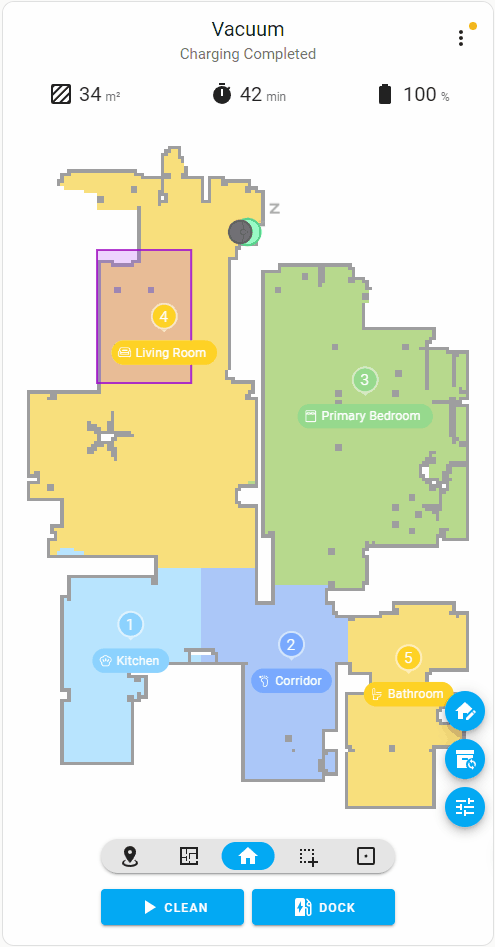Nobody can help you if you don’t explain what are you trying to achieve.
Hi all,
Can anyone help me with my wait for trigger?
Why does it not recognized the change of status to “returning to dock”?
Thx!
Hello. I have dreame bot d9 max, i am using dreamehome APP. I try to connect robot on Xiaomi app home app but app cannot find robot.
How i can use robot with Xiaomi app and use this
Integration?
How i choose beta dreamehome version?
Hi everyone,
i’m stuck in configuration whit the account :
I don’t undeerstand what login he want, i use the credential on the app DreamHome, the credential Xiaomi Mio Cloud and the credential Xiaomi.
Can anyone help me pleasae?
Thanks
You have to install dev version, not master. Dev have integration with dreamehome app.
I am having the same problem (user of dreamehome app here) and tried this suggestion but still cannot login with my dreame account.
Maybe i did something wrong? I added the repository using the dev version, i.e.:
wget -O - https://raw.githubusercontent.com/Tasshack/dreame-vacuum/dev/install | bash -
Hey,
thank you - this worked for me as well. the important part is to enable “beta versions”. With the latest version, i.e. v2.0.0b12, i was able to login with my dreame account and see my robot, but… then while initializing it is restarting whole HA ![]() so it is not able to complete initialization.
so it is not able to complete initialization.
That means your system does not have enough memory available to run this integration. Enable low resolution map setting and try again.
Awesome, I have increases the memory for my VM and now it is working. Thank you!
Hi, its awesome!!! it will be in future updates?
This is not in the scope of the integration, you should read the documentations of HA regarding automations and services. One of the reason this project is part of the HA and not a standalone project is not to explain how basic things are done like you asked.
In fact if you had checked the documentation for the integration you would see the page regarding this card and how to create it.
You are not clumsy, just lazy to make some research and read some documents from the internet. Also you think that somebody will do it for you by asking help without actually explaining what you are trying to achieve with the project.
This is not a customer support and nobody including the author will help you in here if you ask how to do the most basic things without reading anything online.
There are tons of video guides in the YouTube especially regarding the robot vacuum setups.
Read thread. Super Thanks for all the work.
Just got an L10s Ultra. I know I need the beta. I want to use the Native Dreame App. I also want to know its ok to update the Device Firmware in the Dreame app. So best you know its ok?
It’s ok to update the device firmware while using the Dreamehome with this integration.
Awesome. Thanks for getting back to me.
v2.0.0b13
New devices has been added to the supported devices list.
| Name | Model |
|---|---|
| Mova G20 | r2450 |
| Mova G30 | r2435 |
| Mova G30 Pro | r2455 |
| L10s Plus | r2363a |
| L10s Pro Gen 2 | r2364a |
| L10s Pro Ultra | r9309a |
| L30 Pro Ultra | r9317a |
| P10s Pro | r2462 |
| S10 Pro Ultra (Double Roller Brush) | r9312 |
| S30 Pro | r2412 |
| S30 Pro Ultra | r2424 |
| S30 Pro Ultra (Ultra-Thin embedded) | r2310d |
| X30 Master | r2450m |
| X30 Ultra | r9316h |
| X30 Ultra | r9316k |
| X40 | r2426 |
| X40 Pro | r2416 |
| X40 Pro (Ultra-Thin embedded) | r2310e |
| X40 Ultra | r2416a |
| X40 Ultra | r2416c |
| X40 Ultra | r2416h |
| X40 Ultra | r2416n |
| X40 Ultra Complete | r2449a |
| X40 Ultra Complete | r2449k |