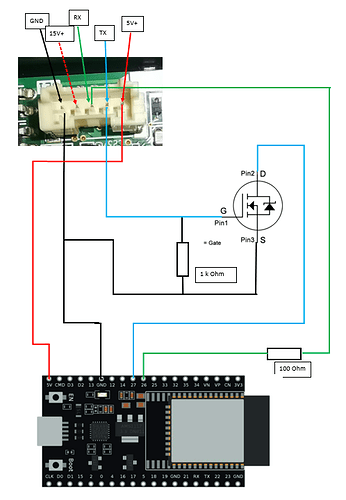Hi, I have the same issue but with 12 Wi-Fi networks  .
.
I asked Daikin how to turn off the AP-Mode. They explained me that they now about the bug and want to fix them with a new firmware update. So we have to wait.
Glad I found this topic!
I’m looking to buy 6 AC units and I want them to have HA integration, Daikin was one of the brands I was considering but this is a deal breaker for me.
If they charge premium for their products, removing features makes no sense…
We’re having some installed next month. Fingers crossed they also have the ‘B’ WiFi adapters!
Hi,
i think i found something interesting.
I bought an ESP-32 and will try it. when it works i will change all my indoor units.
I found the S21 port and i hope it will fix all my Problems.
i just want to thank you for rospogrigio/daikin_residential!
I own two Daikin perfera Units with BPR069C4x and was able to add it easy to my new Homeassistant (Core 2023.2.3) really great!
by the way, since Daikin Firmware Update 1.23.0, the AP is not broadcast the AP SSID anymore 
And now Daikin, get off your ass an add native an local API to your newer devices… Thanky to all, who bumped Daikin already…
Hi everyone. I wanted to reply myself. I asked the company that installed my Daikin ADEA100A2VEB with ducts. They know somebody inside daikin that knows other buddy is inside automation department here in spain. The answer was, literally:
As the customer says, newer versions aren’t compatible, as only the API is accessible only through agreement with Daikin Europe (is not valid for open source platforms)
He can try to mount an old module and associate it to DAIKING ONLINE CONTROLLER, but I think it’s not a good idea offer it a customer, because this app is obsolete that in short-mid term will be deleted, and he will have the same problem
I am afraid for Daikin that he will lose very “good” customers for such decisions (I read that somebody has many equipments in his house). Well, to set another point, I ask in paralel directly to daikin, and I wrote large message that was answer with a simple short messages that can be brief as: “I will ask automation department, but as far I know, there is no support with these apps” and NO answer from automation department 
Well, well, well… I tried the official path, and I found only blocked doors. Searching for internet, I found a company that is home-assistant-compatible (AIRZONE AIDOO). The price was the same that a new Daikin controller (175€ more or less) BUT! Today, I found a “new” in a 2nd hand app controller branded AIRZONE AIDOO AZAI6WSCDA1 (the model that I needed after searching it on the airzone aidoo webpage). Soooo, I guess, and I hope, This ends here for me: I payed 113€ for that controller, I saved 62 bucks 
Hope this experience is useful for somebody: Ignore Daikin official controller (also the reviews in Google Store are a bit worring, and someone told about bugs and problems) just go with third party controllers.
Thank you all
Hi i have wi fi card BRP069A78 can i connect my daikin pump in Hassio? thanks
So my new Stylish units have the older BRP069B4x WiFi modules and work fine with Home Assistant, woo! Unfortauntely the Perfera I have is not recognised by the older Daikin Online Controller app, so I assume it has the newer BRP069C4x WiFi module. Is there any way of actually confirming this? I can’t see the WiFi module model number written on any sticker inside the unit.
EDIT: The ONECTA app confirms the unit has a BRP069C4x WiFi module. Connecting it to my IoT network was a pain in the arse because it was configured as a “guest” network, so all broadcast packets were being blocked. The app uses broadcast packets to connect to a unit even if you specify its IP address directly, which is incredibly stupid. Oh well, at least it works for now. Just need to find an older ‘B’ module and instructions for finding the S21 port now (even my installer had no idea)…
it works!
i developed a MQTT Autodiscovery message for hvac and explained to the developer Adrian Kennard how to handle the autodiscovery fom HA. He integeated the Autodiscovery for HA in his Project and opend some MQTT settings on the webinterface. now you are able to connect the controller to HA and with Autodiscovery everything will setup buy itself.
i use this board:
i used this tool to flash the project.
i flashed the Daikin-S1.bin on the board
the S21 connector on my PCB is the:
housing: jst pap-05v-s
pins: SPHD-002T-P0.5
(for building your own S21 cable)
I diddn´t used the 15V pin, i connected my ESP32 board to the used 5V supply pin.

now i strat the rollout on the rest
big thanks to Adrian Kennard nice work
That’s pretty cool. I had a look in the service manual of my Perfera unit but I can’t see any explanation of where the S21 port is. 
Hi,
look on your pcb there has to be a port like on my picture.
(it culd be that your wifi Modul is connected with this)
I searched also in the manual and didn’t found anything. On my pcb is a little S21 printed near the port.
I was on a fair here in Vienna recently.
I approached the daikin booth.
I asked about using a daikin heat pump with home assistant - they were quite astonished  but mentioned that for the Alltherma 4 they plan to have an “open access” (which I would assume to be an open api) for 2024.
but mentioned that for the Alltherma 4 they plan to have an “open access” (which I would assume to be an open api) for 2024.
For an alltherma 3 (which might be my choice atm) they said there is nothing yet - which would be a no-go for me, as I plan to sign up for an hourly energy tariff soon.
Thanks, I had a closer look at your example photo and I can now see the S21 port on my unit’s PCB. Now to find the time to get a custom solution sorted. Out of interest, what made you go for the custom board solution instead of buying a BRP069B45 unit, for example? I have no idea which BRP069B4x units are compatible with my FVXM-A because the Daikin website just says the WLAN adapter is “built-in”. 
Hi, i am using 12 indoorunits one old BRP069B45 is between 60 - 100 €, only the cable to connect is arount 18€. now I build everything by my selfe and withe the correct jst connectors i am at 120€ for all untis. i started with one to check if have succes, now i started the “rollout”  the next reason is now i have 100% local controll and don´t need any daikin app for setup. f* o* daikin! i have also the “build in” Wifi adapter. it is the red marked chip.
the next reason is now i have 100% local controll and don´t need any daikin app for setup. f* o* daikin! i have also the “build in” Wifi adapter. it is the red marked chip.
in the side of your housing is drawing of your “circuit diagram”. in my test unit i am using both wifi controllers. now in the Onecta-APP i can see only the states off the uinit, they recognize that i am using a controller. when i finished all units i will disconnect the original from wifi.
my test unit is a ctxm16r2v1b. I claim they will not reinvent the “S21” bus protocol for every indoor unit

I assume you had to solder the other ends of the wires to the ESP32 dev board? If so, which pins go where?
i draw a little circuit diagram how i made it (quick and dirty)
Adrian shared his PCB Project also.
my last missing pice is a little “S21-Shield” for the dev board. drawing and ordering the PCB is my little “easterproject”. i will share it when it´s done. my prototype ist running on a breadboard.
I’m happy to buy the prebuilt PCB for simplicitiy sake (also as I only need one of these), but nowhere does it show a picture of the cable! I know it says the wiring for that is the same as an official S21 cable but there’s no pictures I can find for that either. It might be straight pin-to-pin but I have no evidence for this. 
Hi there, I am considering buying a Daikin Fit + central unit with One+ thermostat to go with it.
Is the current integration working with it or still an issue with their closed system?
Found their openapi here Daikin One Open API - Examples
My other option is a Chinese Gree equivalent system with an ecobee but I am unsure if the quality is comparable. 10y warranty vs 12y with Daikin and the decibel levels are somehow in the same ball park.
Thanks in advance.
This integration work fine with BRP069C81, not fast as other devices but the request unfortunately have to do the long way round.
Is there anyway to determine which WIFI adapter will be shipped?
I’m interested in a FTXM 20R Prefera