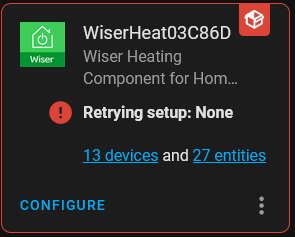Angelo - and is your HA Wiser Heat Hub “Wiser Valve Protection” permanently in the “ON” position?
Sounds like a good idea, I can imagine they could stop working.
I’ve had plenty of traditional thermostatic radiator valves seize up in this way. The fix is to remove the thermostat and hit the pin with a hammer till it moves freely (which is hard to judge as the spring is pretty strong). You could do the same with Wiser iTRVs but it is easier to let the motor push the pin in and out regularly.
I do use some oil or WD40 as well. Hit, then a little oil, and push the pin in and let it pop out a few times.
I have 2 trvs and 1 room stat. After the latest update, the room stat and 1 trv still have correct battery readings, but the other trv, which I put new batteries in a few days ago and was showing 100%, immediately dropped to 0 after the update. It is still online with good signal, and the voltage attribute in ha shows 3.1v. The wiser app still shows it as full battery. But the ha % reading stays at zero.
I had to change the way it calculates the % to accomodate a wider range that the hub now uses for voltage which looks like it doesnt work over 3v. Will fix in next update. When the battery drops to 3v or below it will work fine for now. Sorry about that.
Well I’ve managed to make it worse. I have rebooted my network and the wiser hub this morning because I had some connection issues (nothing to do with this) and now all 3 battery % readings (2 trvs, 1 room stat) are zero, AND the voltage attribute readings for all 3 are now zero too. They are otherwise apparently working fine, signal attribute is there and being updated, they are online, they all look good in the wiser app… I am mystified.
OK, forget that, after about 20 minutes the other readings came back, voltage attribute on the 1 trv is now back at 3.1v, so I will ignore it for now (or find some run down batteries to put in it!). Cheers.
You may have seen that over the weekend we released v3.0.24. This was quite a big upgrade but mostly focussed on supporting lights and shutters for our friends on the continent. I want to thank @LGO44 for his tremendous help in testing this.
As always, please feel free to log any issues on our github repo.
I also wanted to take this opportunity to give you a bit of a teaser of something we have been working on very hard (hence why the last update was so slow to release). We have a bit more work to do on it and it will probably be about a month before it is released but here is a video of our upcoming schedule manager for the Wiser integration.
it will be GREAT!
Of course I will help you to test on lights and shutters…
Looks great. Much better than the slow, day at a time, and often not on the day you think, interface in the Wiser app. I see this becoming the primary interface I use for configuring my heating.
Mark, that looks AWESOME! I need to take some time to finally move to v3.X for this feature.
I also wanted to take this opportunity to give you a bit of a teaser of something we have been working on very hard (hence why the last update was so slow to release). We have a bit more work to do on it and it will probably be about a month before it is released but here is a video of our upcoming schedule manager for the Wiser integration.
My first impression by testing the new feature: whaou! all the wiser home assistant integration dreamt it, but @msp1974 you done it . AWESOME!
Now let me test.
Thank you for your work on this great integration that I have used for a few months now 
I just updated to 3.0.24 today, and am glad to see the new sensor.wiser_lts_energy, it’s great to now get that information from the heating actuators!
I also tried to use the new network map feature, I followed the instructions in the Readme.Md, installed zigbee2mqtt-networkmap but sadly the map remains blank, and while troubleshooting this issue, I can’t find the entity sensor.wiser_zigbee_network_map. Is there something else I need to do? Add the sensor manually?
@skanx , sorry this got removed as it spammed the logs due to the way it had to work with this card and i forgot to update documentation. Once we have released the schedule card in the next couple of weeks, we will also create a better version of this network card as part of the integration.
Thank you, the schedule card looks great from your teaser video!
Great great work here, thankyou! I am new to home assistant and so far have it setup with the Wiser addon and the Hue add ons. I am hoping i dont get shoot down for asking this here but I am struggling to get the zigbee2mqtt network map working. I am pretty tech savy but i cant for the life of me work out what i am supposed to do! Does a step by step guide exist? For example so far I have…
- Install the card via HACS
- Tried to configure the card in lovelace (via the gui) - no joy ( i am guessing you need zigbee2mqtt service installed and runnng?
- installed the zigbee2mqtt service, installed the mqqt broker (fails as it looks for a specific Zigbee device).
sigh. im so lost. All i want is a nice map to see what devices are connect to what
thanks
GP
That you read a bit more before asking the same question what somebody literally asked 4 post above…
I do not want to be rude, but this was seriously just asked.
And just to make it clear, no, you don’t need the zigbee2mqtt add-on. You would just need the card to display what comes off from the Wiser integration.
Thanks for the reply, i didnt notice the post above whilst reading the other 600 + posts and numerous guides to try and figure it out. Looking forward to the update docs on how to get it working!
GP
Hi, hoping someone maybe able to help!
Been using this addon for a very long time. However the other day I was sent a new broadband router. This changed the IP address of my wiser hub. I went into settings and changed it back to what it previously was. However all my DW devices in HA are showing as unavailable.
The IP address in config is correct and so is the password. I logged back in to kae sure it hadn’t changed.
Any help would be greatly appreciated.