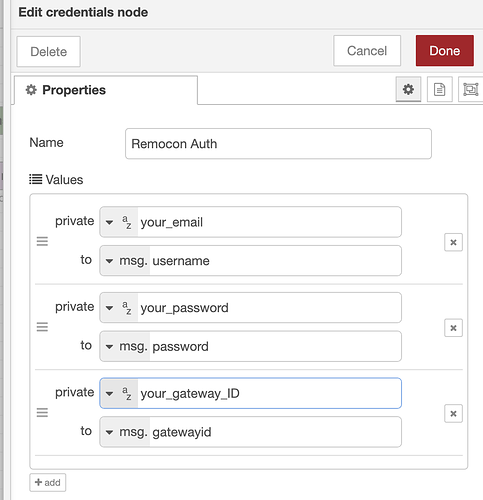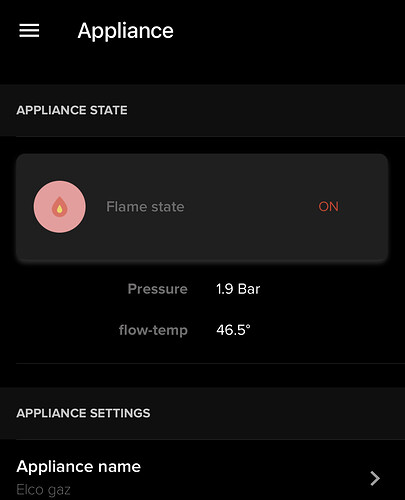Thanks a lot, you are right … it’s works now… thank you !!!
I just update the flow on github to initiate the first run.
Hello Nechry,
Thank for all the documentation you have done.
Do you know is we can have more info, like the electricity usage ?
Best Regards
Lucas
Hey Lucas,
The remocon platform does not return any electricity measurements in my case.
Maybe related to the boller itself, in my case it’s a Thison S.
What’s your model?
Either way, take a look at the returned json and you can add or remove values in the mapping.
Hi Nechry,
The model is a Elco Aerotop sg14.
How can see the returned json on the node red ?
Thank in advance
check one on my previous post upper.
In the debug view of node-RED with the debug activated you can explore the json returned.
the sensors data are directly build base on there information.
You can also post the json content (use code format) if you are not sure
Hello,
It doesen’t work in my configuration, I have this message when I go into my gateway URL :
And on my node-red script, I have that in the debug section :

Can you help me ?
Thank you in advance !
the error 404 mean the page didn’t exist so your config is not right.
I think you din’t get the right gateway id.
try to login to the https://www.remocon-net.remotethermo.com/
and check the redirected url
LOGIN
You will get your gatewayId
I think the gatewayId is good, I have get my gatewayid in my uri :
https://www.remocon-net.remotethermo.com/R2/Plant/Index/XXXXXXXXXXXX?navMenuItem=0&breadcrumbPath=0
But if I put that :
https://www.remocon-net.remotethermo.com/R2/PlantHomeBsb/GetData/XXXXXXXXXXXX
I got the 404 error and JSON parse error…
Would remocon’s URI have changed?
I don’t understand
Thank you very much for you help
you cant get the data directly in the browser. you have to send a post request.
is the url from my node-red instance and I just checked and still got results
https://www.remocon-net.remotethermo.com/R2/PlantHomeBsb/GetData/xxxxxxxx
Can I propose you to start from zero with your node-red flow and take the latest version from github.
Set the Remocon Auth
With your login/password and gatewayId
And last thing do to will be to define your MQTT broker in the last node, but you will at least get data in debug without this step.
Perfect work, thank you so much, I start from zero and I don’t no why but all work fine !
great happy to hear that!
Hello,
I’m a brand new user of Home Application running on my Rasp 4. I already have a lot of standard integration.
As I’m the new owner of a Elco Aquatop S06 freshly equiped with the Remocon module, I’ve a lot of interest to make the nice “remocon2mqtt” script running. Thanks @nechry .
But I’m blocked since the beginnging of the tutto:
-
How or where to paste the line “pip3 install -r requirements.txt” on my Home assistant ?
-
Where to paste the files like “card.yaml” ?
-
I tried the Node-Red, solved the credentials, took me 2 hours and now I’m blocked at the end:
Many thanks to help me to understand how I should proceed.
Regards from Lausanne
I think you just did set the right gatewayId on the auth node.
double check if is the right.
you got it from https://www.remocon-net.remotethermo.com ?
after you set the gateway id just deploy again you nodered flow and check if you receive datas
Otherwise can be the Elco Aquatop S06, use a different API/route to grab informations
the file card.yaml, is just a way for me to share the yaml codes.
to build your dashboard, you can copy paste the content of the card.yaml inside of a custom card
updated the readme file on the repo.
I try to put maximum of details.
Thanks a lot @nechry, my MQTT was the problem, now it works perfectly as I want.!
And I learned a lot with your help !

parfait! happy to help and specially went someone learn.
Thanks for the great walk-through and detailed instrcution @nechry , great stuff!
Unfortunately, the web-scrapping does not return all the values one can find in the app.
In the app, under appliances, I can find my gas burner, its flame state, the pressure of the heating water and the flow temperature. This information is strangely not present on the web interface and therefor neither available through scrapping. I can only find the flame state.
Anyone has tried to reverse-engineer the app for proper API access?