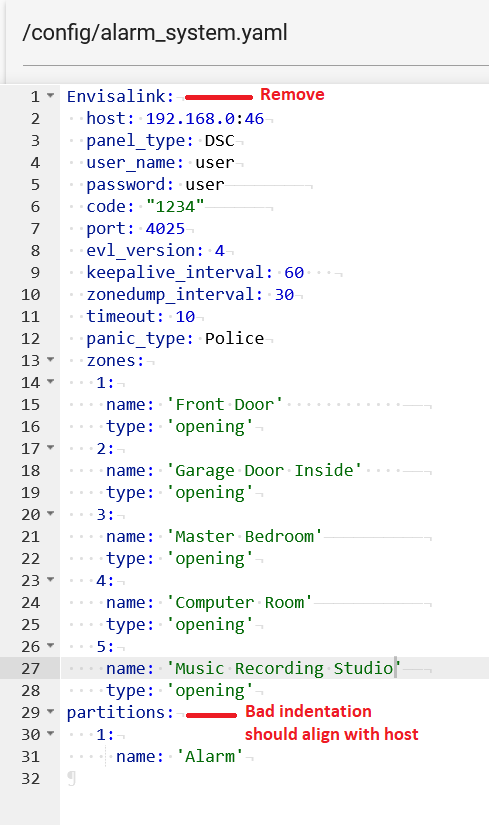Here is a list of device classes/types for binary sensors so they show up correctly in HA. You also don’t need to put quotes around each type in your yaml config.
Thank you - I removed the quotes - maybe that’s what did it.
Also - I realized after renaming one of the sensors there’s a duplicate, even though it’s no longer in the configuration file.
I thought someone else reported the same - need to see how to fix that.
If you go to settings->devices and services-> entities from there search the duplicate and you should be able to delete it since it no longer is attached to an integration
Thanks - I tried that - but it’s complaining about the Unique ID, and I can’t seem to figure out if i just update it in the Zone section, or somewhere else within HASS…
I’m from the SmartThings world, so this is all an uphill thing for me.
Blockquote
This entity (‘binary_sensor.foyer_motion’) does not have a unique ID, therefore its settings cannot be managed from the UI. See the documentation for more detail.
Try completely removing that zone # and name from your config file, restart HA then you should be able to delete the entities.
I’ve put this integration off for months now but finally resolved to get it working.
First I was told to put the following:
In configuration.yaml add the following to the bottom of the page, assuming you call it alarm_system.yaml
**envisalink: !include alarm_system.yaml**
Then create a file called alarm_system.yaml in the same directory as configuration.yaml, and paste all the your code from your evisalink configuration.yaml file.
However if I try to restart HA, it says it can’t find the “envisalink yaml file”
I also tried to directly put the envisalink integration into the configuration.yaml file, and the tried to restart. No go as it comes up with errors.
So what am I doing wrong here??
Also included the error I get when trying to restart HA with the !include alarm_system.yaml line
Thanks in advance…
Hey folks, sorry for the delay. I’d be happy to try to help, but I’m stuck at the moment with work and a broken HA. I took the OS update to 9.3 while still running HA 2022.10.3 and now the supervisor won’t start. I’m trying to fix this without starting over. If I can, I’ll report back on what my configuration is. If I can’t get it all to work again, I’ll start over and see if I can get it all working again.
remove Envisalink form alarm_system.yaml.
host: 192.168.0.46
panel_type: DSC
user_name: user
password: user
code: '1234'
port: 4025
evl_version: 4
keepalive_interval: 60
panic_type: Police
zones:
Thank You So Very Much…
I was actually able to restart HA. But I haven’t a clue if it’s working. LoL
This is actually my first time using Yaml.
Was very worried I might crash my whole system and loose everything.
So I truly Appreciate you (And this community) for actually pointing out line by line for me, so I could understand my typos in the code.
Now that I’ve successfully rebooted, I’m completely lost on the next step to actually use the Integration. So I’ve got some Homework to do before I ask any more (Dumb) questions.
But this 71 year old boy is very happy. (Much Gratitude)…
SO I’m going to do some reading here, but if you have any suggestions on the next step, I’m all “Ears” and listening.
Once it’s setup, you should have sensors / entities for each zone, which can be used however you like, in automations, alarmo (highly recommended), etc…
WoW !!
Completly Lost here…
Went to Developer Tools, and Immediately Found “Alarm control panel”: Arm away" under Services as well as others like Arm, Disarm, Home, Away, etc…
However not interested in any of these. Only to know the Status of each Door in my house.
I will eventually use these to trigger Automation.
Example: When I come home, I open the front door, and the Living room light come on, of course rules apply, time of day, or if the Panel is armed or not.
I think what I want is “zones integer”, But Instructions are very sketchy (Actually more complicated for a Novice like myself)
This is all I found… Way over my head…
" zones integer (Optional)
Envisalink boards have no way to tell us which zones are actually in use, so each zone must be configured in Home Assistant. For each zone, at least a name must be given. For more information about the visual representation of a zone, take a look at the Binary Sensor documentation. Note: If no zones are specified, Home Assistant will not load any binary_sensor components."
SO My first objective is to know how to create a zones integer?
Can you point me to any examples. I only need like 6 zones to monitor…
Thank so much
PS: Quick Update I did find I can add an “Arm Disarm Card” that’s a start. Excited !!!.
You’re overthinking things which will make it complicated for you ( as I did initially).
You already created the zones in your yaml file, and should now have a bunch of new binary_sensors (binary_sensor.front_door, binary_sensor.garage_door_inside, etc…), use those to trigger your automations.
THIS IS JUST AN EXAMPLE
alias: Door Open Close Chime
trigger:
- platform: state
entity_id: binary_sensor.front_door
action:
- service: do_something
I use as below to play a chime sound over my sonos speakers.
alias: Door Open Close Chime
trigger:
- platform: state
entity_id: binary_sensor.front_door
condition:
- condition: template
value_template: >-
{{ ((as_timestamp(now()) -
as_timestamp(states.sensor.hass_uptime.last_changed)) >= 5) }}
action:
- service: script.turn_on
entity_id: script.1620163527162
data:
variables:
where: living_room
initial_state: true
mode: single
Your Yaml configuration is truly appreciated but totally over my head at this juncture.
That said I did your suggestion and found one entity.
- I went to “Settings” and then “Entities” and then pasted ```
“binary_sensor.front_door”
And sure enough it was there. But seems these are hidden.
I did notice it gave a single status . I assume when I open the front door at 10:30pm.
I did try opening the front door again, but no status change.
I would simply for learning, try to create a Card that shows my Alarm Panel Status.
This would show each zone as either Open or Closed.
Seems I saw an example somewhere on a support forum?
I would be delighted to start with that, and then as I get more familiar do some automatons, and Notifications. etc…
What you mean hidden?
What are the attributes for binary_sensor.front_door?
You can always use the the built-in automation editor as well, I was just giving an example, as I don’t know what your light entities are.
OK, sorry… Learning curve here.
I’m on a roll… Started making an Entity Card that shows the status of each Zone.
Haven’t tested it yet, but assume it changes if door is open or closed.
Does this seem correct? Thanks
Yes, you should have a sensor for each zone configured in alarm_system.yaml
Well Here’s my first attempt at making a Entities Card that’s supposed to show if a door is OPEN or CLOSED… But obviously something missing here… ?
But this is rather exciting… LOL !!
type: entities
entities:
- entity: binary_sensor.front_door
secondary_info: last-changed
icon: mdi:door - entity: binary_sensor.garage_door_inside
secondary_info: last-updated
icon: mdi:door - entity: binary_sensor.master_bedroom
secondary_info: last-updated
icon: mdi:door - entity: binary_sensor.music_recording_studio
secondary_info: last-updated
icon: mdi:door - entity: binary_sensor.computer_room
secondary_info: last-updated
icon: mdi:door
title: DCS Security System Status
state_color: true
Looks fine, what’s missing?
If I open any door it doesn’t show it’s Open, Only Closed…
SO some type of status is needed ?