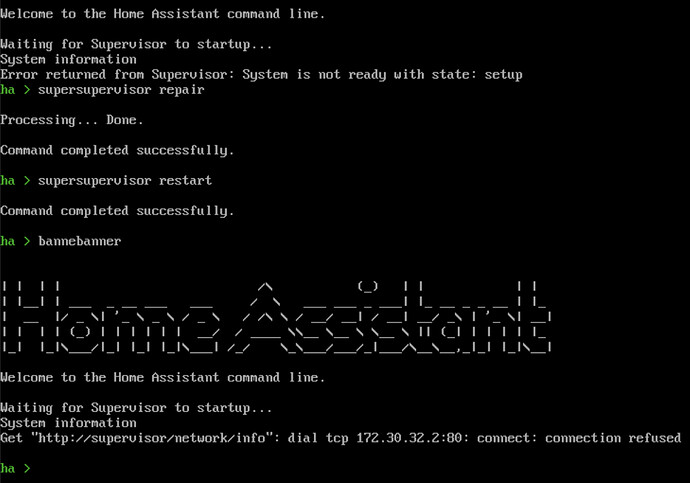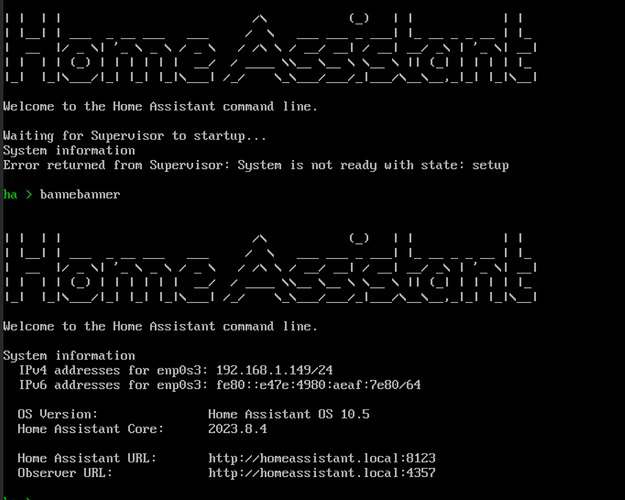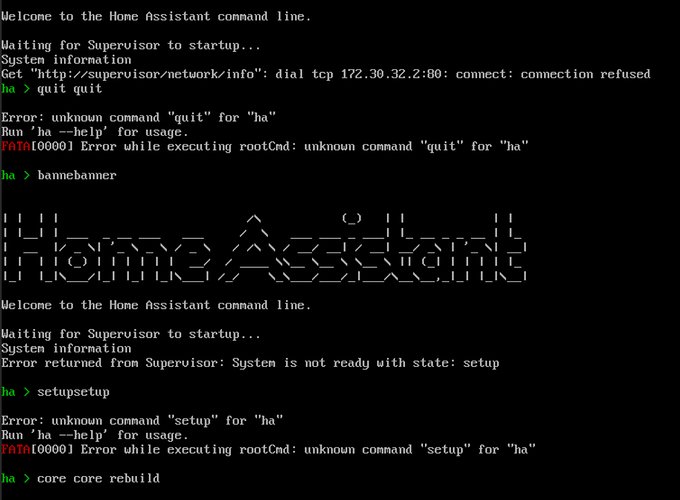I received the following request error using banner – log level=debug, but I don’t understand why this situation occurred
In the end, I entered the “host restart” command and found a solution
2 Likes
banner helped me. Thank you a lot!
wjdenardi
June 2, 2023, 4:07pm
87
same problem and none of the solutions work in my case, any ideas?
The issues described are network related. Check your DHCP servers have the right configuration, pointing to valid DNS servers, etc. Also check if you have VLAN issues or have run out of IP addresses on your subnet. When HA installed for the first time it MUST pickup a valid IP address through DHCP, either IPv4 or IPv6.
flyize
June 19, 2023, 4:43pm
91
I’ve also been getting this ‘System is not ready with state: setup’ error every time the VM restarts in Unraid. And just like you, addons don’t appear. It’s been happening for past month or two.
The band-aid for me is to go into Dev Tools and do a restart. But I’d really rather have a fix. Suggestions?
edit: Seems there’s an issue over on github for this:
opened 02:22PM - 25 Jan 23 UTC
integration: hassio
### The problem
I've recently started having an issue with my HA instillation n… ot starting properly.
The bare basics of the dashboard work but I cant access any of the addon-related pages and the "Supervisor" integration shows there's a fault.
The error first started on 2023.1.1, which i managed to clear by a mix of cli telling the supervisor to repair, reload and restart and also giving the QEMU VM that HA is running in a restart.
I then upgraded to 2023.1.7 (i had missed the intermediate updates as I didn't realise the supervisor wasn't working fully) where it worked for a while, but after a restart last night to solve some unrelated host issues the error has returned.
Any help would be muchly appreciated
### What version of Home Assistant Core has the issue?
2023.1.7
### What was the last working version of Home Assistant Core?
latest 2022 release or initial 2023 release
### What type of installation are you running?
Home Assistant OS
### Integration causing the issue
hassio
### Link to integration documentation on our website
https://www.home-assistant.io/integrations/hassio
### Diagnostics information
_No response_
### Example YAML snippet
_No response_
### Anything in the logs that might be useful for us?
```txt
Error during setup of component hassio (components/hassio/handler.py)
`Traceback (most recent call last):
File "/usr/src/homeassistant/homeassistant/setup.py", line 253, in _async_setup_component
result = await task
File "/usr/src/homeassistant/homeassistant/components/hassio/__init__.py", line 587, in async_setup
await repairs.setup()
File "/usr/src/homeassistant/homeassistant/components/hassio/repairs.py", line 149, in setup
await self.update()
File "/usr/src/homeassistant/homeassistant/components/hassio/repairs.py", line 157, in update
data = await self._client.get_resolution_info()
File "/usr/src/homeassistant/homeassistant/components/hassio/handler.py", line 51, in _wrapper
raise HassioAPIError(data["message"])
homeassistant.components.hassio.handler.HassioAPIError: System is not ready with state: setup`
When poking through the menus to get information, this error happened in `components/hassio/__init__.py`
`Error doing job: Task exception was never retrieved
Traceback (most recent call last):
File "/usr/src/homeassistant/homeassistant/components/hassio/__init__.py", line 561, in _async_setup_hardware_integration
if (os_info := get_os_info(hass)) is None:
File "/usr/src/homeassistant/homeassistant/components/hassio/__init__.py", line 319, in get_os_info
return hass.data.get(DATA_OS_INFO)
AttributeError: 'datetime.datetime' object has no attribute 'data'`
```
### Additional information
_No response_
Sbyx
July 7, 2023, 12:00pm
92
The github issue was meanwhile closed however the error still exists in 2023.7.1, I have opened a new issue and PR for supervisor which might do the trickl.
opened 07:00AM - 05 Jul 23 UTC
integration: hassio
### The problem
Every so often after a HAOS reboot the first start of HA core f… ails and HA core needs to be restarted manually for it to come up fully. The error logs indicate that at the time of failure HA core cannot communicate with HA supervisor API and a proper retry logic seems to be missing. This causes also some integrations to break at startup, e.g. ssdp. Supervisor logs shows no errors or warnings.
```
Logger: homeassistant.components.hassio.issues
Source: components/hassio/issues.py:300
Integration: Home Assistant Supervisor ([documentation](https://www.home-assistant.io/integrations/hassio), [issues](https://github.com/home-assistant/core/issues?q=is%3Aissue+is%3Aopen+label%3A%22integration%3A+hassio%22))
First occurred: 08:47:49 (1 occurrences)
Last logged: 08:47:49
Failed to update supervisor issues: HassioAPIError('System is not ready with state: setup')
Logger: homeassistant.components.hassio.addon_panel
Source: components/hassio/addon_panel.py:25
Integration: Home Assistant Supervisor ([documentation](https://www.home-assistant.io/integrations/hassio), [issues](https://github.com/home-assistant/core/issues?q=is%3Aissue+is%3Aopen+label%3A%22integration%3A+hassio%22))
First occurred: 08:47:48 (1 occurrences)
Last logged: 08:47:48
Can't read panel info: System is not ready with state: setup
Logger: homeassistant.components.hassio
Source: components/hassio/__init__.py:543
Integration: Home Assistant Supervisor ([documentation](https://www.home-assistant.io/integrations/hassio), [issues](https://github.com/home-assistant/core/issues?q=is%3Aissue+is%3Aopen+label%3A%22integration%3A+hassio%22))
First occurred: 08:47:48 (1 occurrences)
Last logged: 08:47:48
Can't read Supervisor data: System is not ready with state: setup
```
### What version of Home Assistant Core has the issue?
core-2023.6.3
### What was the last working version of Home Assistant Core?
_No response_
### What type of installation are you running?
Home Assistant OS
### Integration causing the issue
Supervisor
### Link to integration documentation on our website
https://www.home-assistant.io/integrations/hassio/
### Diagnostics information
_No response_
### Example YAML snippet
_No response_
### Anything in the logs that might be useful for us?
_No response_
### Additional information
_No response_
home-assistant:main ← sbyx:main
opened 07:57AM - 07 Jul 23 UTC
<!--
You are amazing! Thanks for contributing to our project!
Please, DO N… OT DELETE ANY TEXT from this template! (unless instructed).
-->
## Proposed change
There seems to be a race condition between HA supervisor and HA core which occasionally leads to the first HA core startup failing after OS boot especially on powerful machines. This has been documented by multiple users:
https://github.com/home-assistant/core/issues/86622
https://github.com/home-assistant/core/issues/95887
When the issue happens HA supervisor API is responding to HA core with:
`homeassistant.components.hassio.handler.HassioAPIError: System is not ready with state: setup`
which if I'm looking in the code is actually counter-intuitive as the check seems to check core state, not supervisor state and is commented with 'Check if core is ready to response.' which it obviously is.
I'm proposing (for lack of a better understanding) to allow core to call supervisor API when core.state is still "setup". Alternatively the core state detection could possibly be fixed but I didn't have the time to dig into that.
## Type of change
<!--
What type of change does your PR introduce to Home Assistant?
NOTE: Please, check only 1! box!
If your PR requires multiple boxes to be checked, you'll most likely need to
split it into multiple PRs. This makes things easier and faster to code review.
-->
- [ ] Dependency upgrade
- [X] Bugfix (non-breaking change which fixes an issue)
- [ ] New feature (which adds functionality to the supervisor)
- [ ] Breaking change (fix/feature causing existing functionality to break)
- [ ] Code quality improvements to existing code or addition of tests
## Additional information
<!--
Details are important, and help maintainers processing your PR.
Please be sure to fill out additional details, if applicable.
-->
- This PR is related to issues: https://github.com/home-assistant/core/issues/86622
https://github.com/home-assistant/core/issues/95887
## Checklist
<!--
Put an `x` in the boxes that apply. You can also fill these out after
creating the PR. If you're unsure about any of them, don't hesitate to ask.
We're here to help! This is simply a reminder of what we are going to look
for before merging your code.
-->
- [X] The code change is tested and works locally.
- [X] Local tests pass. **Your PR cannot be merged unless tests pass**
- [X] There is no commented out code in this PR.
- [X] I have followed the [development checklist][dev-checklist]
- [X] The code has been formatted using Black (`black --fast supervisor tests`)
- [X] Tests have been added to verify that the new code works.
If API endpoints of add-on configuration are added/changed:
- [ ] Documentation added/updated for [developers.home-assistant.io][docs-repository]
<!--
Thank you for contributing <3
Below, some useful links you could explore:
-->
[dev-checklist]: https://developers.home-assistant.io/docs/en/development_checklist.html
[docs-repository]: https://github.com/home-assistant/developers.home-assistant
1 Like
Unfortunately this doesn’t work for me…
When I go through I get a connection error but I do not understand it.
This helped me as I started to think about network issues. A new network cable and restart solved my problem
radhoo2k10
August 30, 2023, 9:54pm
95
Got the same problem.
Observer says that everything is healthy. But I can’t reach the server. Not via duckdns or direct ip.
VM on synology NAS. Happens everytime I do a reboot. Now it seems like even restarts won’t help me.
edit: Gained access via IP. Forgot the httpS as I’m using duckdns. Still not getting access via duckdns. Happened after restart of HA.
edit 2: My local ip was in ip_ban.yaml file. Removed the ban and restarted HA. Everything is fine now.
timinski
October 5, 2023, 9:55pm
96
Thanks for that. Entering “banner” worked for me on a new but problematic install.
parido
October 12, 2023, 7:27pm
97
I did ha core rebuild, it took a while and then it was ready
ramonitor
October 13, 2023, 8:47am
98
For me (as well) this is still an issue. Each crash of the VM running HA (power outage mainly) causes HA not properly starting up. Sometimes ha banner is a quick fix, but most of the times it takes forever to get stuff running again.
VM is running on a Sinology NAS btw.
2 Likes
worked for me, thanks a lot
same issue for me. I got a general power outage.
Using Connect from VM manager, i had to play with supervisor rebuild; restart; etc.
By the way, i don t know what is this 172. x.x.x IP and the repetition of some words.
Tks in advance, Arnaud
k8gg
November 13, 2023, 11:15pm
101
You will want to either change the settings of your terminal software, or use a different terminal software.
172 IP range is a docker environment thing, which Supervisor would be managing - all inside the HAOS.
What is your VM environment? What kind of metal box in your setup?
Ok for 2 firsts answers.
About my VM environnment, it is based on synology solution VMM.
Core2023.11.2
Supervisor2023.11.3
Operating System11.1
Interface utilisateur20231030.2
k8gg
November 14, 2023, 9:20pm
103
Synology’s VMM is… let’s say… not exactly robust. Over the years I have seen people having to jump through the hoops to get things working.
Also, which Synology box? Could it be too underpowered, given Synology’s VMM implementation?
Anyways, something to think about.
debruina
November 15, 2023, 7:46am
104
I used a Synology DS1821+ for about 2 years without any problem with HA at all. This week I moved the DS1821+ to a RS1221+ (almost identical) and the problems with the supervisor loading started right away. I used Synology migration tool so the VM images are 1 on 1 moved. At first i could fix it by typing banner but after a few days it went straight into safe mode.
Synology is a DS1817+
no SSD.