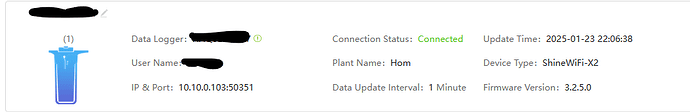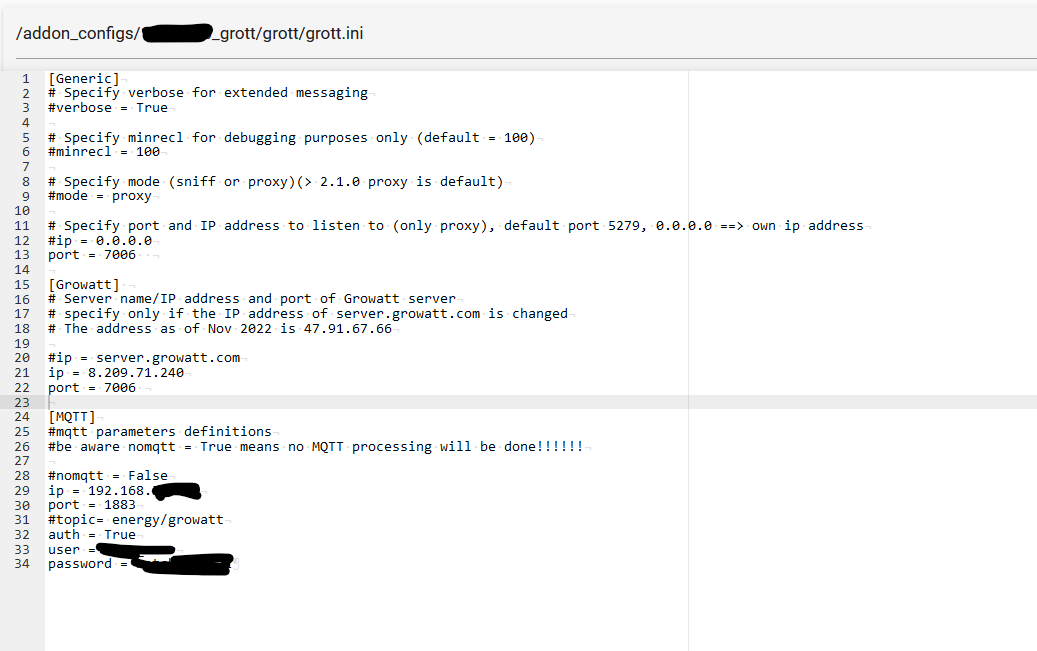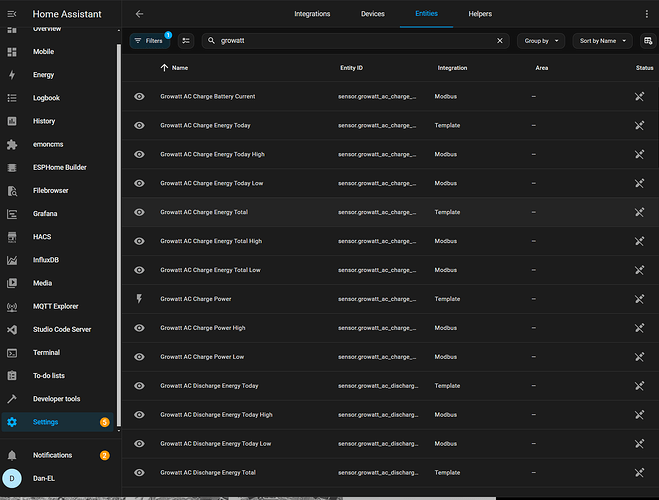Hey there,
I also have the same inverter SPF 6000es plus with Shinewifi F-Pro as datalogger but i cant seem to get grott to communicate with the datalogger and no matter how i change the ip somehow the ip status never change.)
IP here dont change and i entered the home assistant IP address in the data logger settings.
And I have never receive any update from datalogger.
Im really frustated since I have spent days trying to figure out how to connect to grott using home assistant. Your help and insight would be greatly appreciated! Thanks
My grott log:
Add-on: Grott stable branch (2.8)
The Growatt inverter monitor with current HA plugin integrated
Add-on version: 0.1.12
You are running the latest version of this add-on.
System: Home Assistant OS 14.1 (amd64 / qemux86-64)
Home Assistant Core: 2025.1.3
Home Assistant Supervisor: 2024.12.3
Please, share the above information when looking for help
or support in, e.g., GitHub, forums or the Discord chat.
s6-rc: info: service base-addon-banner successfully started
s6-rc: info: service fix-attrs: starting
s6-rc: info: service base-addon-log-level: starting
s6-rc: info: service fix-attrs successfully started
s6-rc: info: service base-addon-log-level successfully started
s6-rc: info: service legacy-cont-init: starting
s6-rc: info: service legacy-cont-init successfully started
s6-rc: info: service legacy-services: starting
s6-rc: info: service legacy-services successfully started
[22:22:32] INFO: Preparing to start…
- Grott - libscrc not installed, no CRC checking only record validation on length!
Grott Growatt logging monitor : 2.8.3
Grott process configuration file
Grott process environmental variables
Pulled ‘ginvtype=spf’ from the environment
Pulled ‘ggrowattip=47.254.130.145’ from the environment
Pulled ‘ggrowattport=7006’ from the environment
Pulled ‘gnomqtt=False’ from the environment
Pulled ‘gmqttip=172.30.33.0’ from the environment
Pulled ‘gmqttport=1883’ from the environment
Pulled ‘gmqttauth=True’ from the environment
Pulled ‘gmqttuser=addons’ from the environment
Pulled ‘gmqttpassword=’ from the environment
Grott override settings if set in commandline
Grott process json layout files
T06NNNNXMOD.json
T065020.json
Grott proxy mode started
- Grott - libscrc not installed, no CRC checking only record validation on length!
Hostname : 1ef934e0-grott
IP : 172.30.33.2 , port : 5279