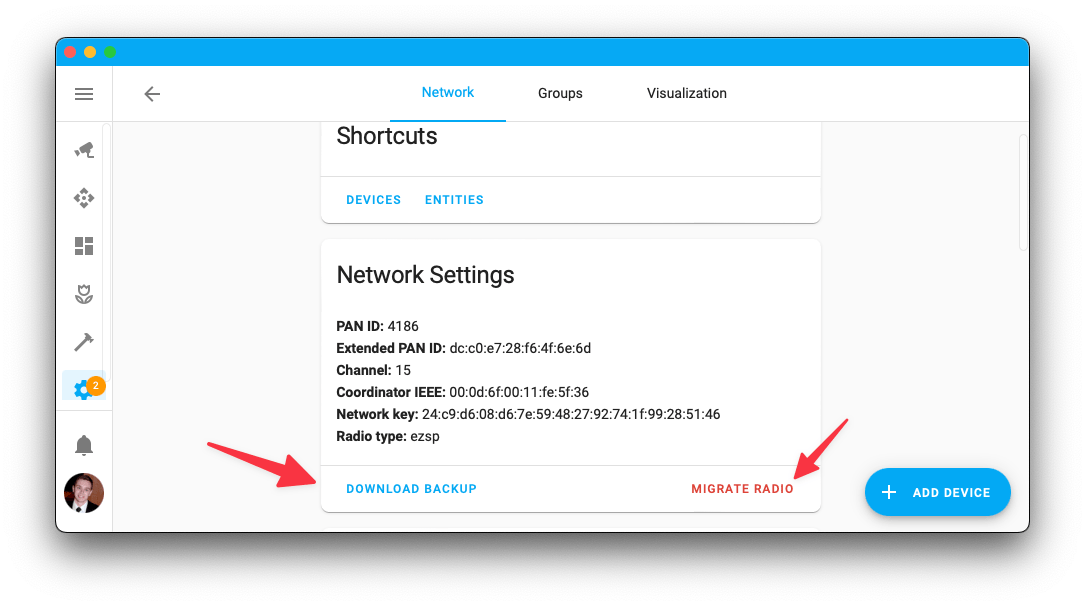One other great use-case for ethernet-based Zigbee adapters is that if you run a virtualized environment (VMware vsphere for example) you could move the HA virtual machine around on different servers during maintenance, set up high availability or replication. Not something that would have a big user base but for people already running virtual environments it’s a big plus.
Another possible more advanced flexible solution to get USB or serial adapters into a virtual machine if you need more virtual machines or different types of USB/serial adapter virtualization can to either use a genetic Serial to TCP/IP network proxy application for example which could be a DIY software-based like “ser2net” on a Raspberry Pi Zero other Serial to Ethernet converter server (such as commercial Serial-Over-IP and USB-Over-IP hardware appliance solutions that do the same, like products from Silex Connectivity Solutions and Digi connectivity solutions such as their AnywhereUSB series as examples). Zigbee2MQTT has a guide for ser2net here that for the server side also works for ZHA:
https://www.zigbee2mqtt.io/how_tos/how_to_connect_to_a_remote_adapter.html
Home Assistant Operating System running in a Virtual Machine on a virtualization hypervisor actually has quite a large userbase according to the current analytics statistics which say 34%+ today, though I suspect that most people do not run Home Assistant in a redundant environment with the option to do live-migration of the virtual machine to other hardware for maintenance (e.i. VMotion in VMware vSphere):
https://analytics.home-assistant.io

Yeah, but if you consider replication, high availability and so on these are often licenced features (vmware vpshere licence for example). Hence my comment about the not so large user-base 
Off-topic as not related to interference, stability or range/coverage but another very important general tip is by the way to be sure to store/copy your Zigbee network backups to another secondary storage location so that you can restore backups in case your Zigbee setup becomes corrupt or primary storage fails completely and you need to reinstall ZHA or Zigbee2MQTT and then want to restore your Zigbee network, (if you are using ZHA then the Zigbee network backups should be part of Home Assistant’s Backup). Zigbee network backups are important since not all Zigbee network data is stored locally on the Zigbee Coordinator adapter (at least not for Zigbee 3.0 networks).
https://www.home-assistant.io/integrations/zha#zigbee-backup-and-restore-in-zha → https://www.home-assistant.io/integrations/backup/
Common tip to achieve off-site backups is to backup Home Assistant’s Backups to Google Drive (cloud):
https://community.home-assistant.io/t/add-on-home-assistant-google-drive-backup/107928
Possibly off topic but:
Does anyone know where, in a home assistant backup, the ZigBee coordinator backup is?
If I needed to restore a ZigBee coordinator backup to a new coordinator then where would I find the backup?
Zigbee database (zigbee.db) is part of the standard Home Assistant core backup but not exactly sure now that you ask if a complete backup is also done automaically of Zigbee network of APS keys or NWK address tables that are stored in NVRAM on the Zigbee Coordinator adapter, but that is anyway probably more on-topic if asked in this other thread instead → https://community.home-assistant.io/t/zha-integration-to-do-nightly-backup-of-both-zigbee-coordinator-adapter-dongle-stick-and-zigbee-network-database/357558
Note that it is at least easy to download latest backup in JASON format via the ZHA GUI (and also option there to migrate to a other adapter which automatically runs a procedure for backup and restore).
Thank you for the guide @Hedda !
I have one question which is not specifically pointed out in the guide.
Is there any problems using a USB 3.0 extension cable when it is connected to a USB 2.0 port?
There is no problem since USB cables are backwards compatible, in fact it is usually better since USB 3.0 cables are normally betted shielded. USB 3.0 cables have the same numbers of wires/pins so in practice the only difference is just that they are better shielded. Shielded cables are better to use for radios and long cable lenghts.
Other than better shielding USB 3.0 cables also have lower resistance and use thicker gage so can therefor be rated to transfer more power and higher data rates but that only matter to USB 3.0 devices and not to USB 2.0 devices.
Thank you,
I know of the backwards compatibility (since it is what I am currently using). It was mostly if a usb 3 cable connected to usb 2 port could create EMF interference similarly to if it was connected to a usb 3 port. But I guess not 
My external SSD is connected to usb 3 port though. I have shielded that cable in tinoil to minimize the interference.
Hi, few days ago I’ve tried to ask something similar on reddit, might go off topic here a bit but it’s related.
From what I read here, I should move the dongle few meters away to deal with Zigbee, but what about other devices interfering with each other:
I am about to make a setup with HA running on r4 pi 8gb. I plan to stack two sonoff 4ch pro’s and several mini r3’s (controlling SSR’s located in the fuse box, which in turn control heating and water boiler) alongside router, switch and pi4 in a large in-wall media box, say 500x500mm
Are there EMI issues here with router-sonoff or sonoff-sonoff or sonoff-pi4 and what would you recommend?
Thanks,
Veljko
First of all, are any of those really Zigbee devices? (Sonoff also make WiFi devices and if they are WiFi devices and not Zigbee devices then it is off-topic here in this specific thread).
If they are Zigbee devices then there should be no problem as long as you have a Zigbee Router devices (such for example an IKEA Trådfri Signal Repeater) close enough but not too close to those devices and still got good connection to the Zigbee network mesh as a whole, like in the same room but not right next to all those sources of EMF.
So the general recommendation is to build out your Zigbee network mesh by adding more Zigbee Router devices.
Does anyone have constructive feedback on how to best rewrite this pull request for the ZHA docs?
https://github.com/home-assistant/home-assistant.io/pull/18864
I have already rewritten it many times and now I’m no longer sure how to proceed (or if I even want to).
Home Assistant posted a video to clearly show Zigbee’s symptoms with electromagnetic interference:
That does however not answer the follow-up question of the Home Assistant Skyconnect dongle and the short USB extension cable that it ships with is more susceptible to interference than other dongles and cables, as in do they have good enough shielding or not, nor if it the short length of the included USB extension cable is long enough. That is, the Home Assistant Skyconnect dongle is not EMF shielded and the USB extension cable that it ships is both very short and relatively thin so it could be assumed that it does not have a lot of shielding.
For reference, Home Assistant SkyConnect website and FAQ on webpage where to buy it now contain some of this information:
https://skyconnect.home-assistant.io/connectivity/
https://www.home-assistant.io/skyconnect → FAQs → “Why include a USB extension cable?”
- “USB 3.0 ports (the ones with blue on the inside) are known to cause significant noise and radio interference to any 2.4Ghz wireless devices. This includes Zigbee and Thread. If you do not use the extension cable, it may not work at all, and if it does, it could be flaky at best with intermittent problems (issues with pairing, device dropouts, unreachable devices, timeout errors, etc).”
Issue with USB 3.0 interference for Zigbee was also mentioned in Home Assistant’s latest newsletter for Building the Open Home:
https://building.open-home.io/assisting-the-open-home/
Zigbee interference caused by USB 3.0
A lot of users build their smart home around a Raspberry Pi. It’s quite popular to expand the storage using an external hard drive connected to the Raspberry Pi via USB 3. What most users don’t know is that USB 3 causes enormous interference with any Zigbee device or stick that comes close, to a point that it no longer works.
Gabriela recently joined the Nabu Casa team as a technical documentation writer and has been focusing on documentation to help users avoid common pitfalls like these. She updated the documentation for the Home Assistant SkyConnect including this 30 second video that shows how bad the issue is:
The advice already posted above in a this thread stands as my recommended guidelines for general best practice, and as you can read there my recommendation is that it is better to have many good Zigbee Router devices than a just one or two great Zigbee Router device(s).
So for a small budget I personally suggest buying three of more of the IKEA Trådfri Signal Repeater if the alternative is buying just one or two Zigbee USB dongle(s) to use a dedicated Zigbee Routers for the about the same amount of money instead.
Again, for a stable Zigbee network mesh is much better to have many good Zigbee Router devices which are always on than just a couple of great ones
PS: @bigdogevan posted reply in public thead instead of private message as do not want to offer personal one-to-one support as then no one else have the opertunity to learn and would also have to repeat the same message even more.
Related to this, consider voting on ZHA feature request for adding UI options to change Zigbee channel:
Thank you for this extensive write-up! 
Thank you very much for the detailed write-up @Hedda, much appreciated. I have a related question. One of the biggest issues I had initially with my ZigBee network was related to my wifi router. I have set up my ZigBee network to use channel 15. Initially, I had my wifi router set up to choose the 2.4 channel automatically. My ZigBee devices would sometimes work great, but other times would become really unreliable. I couldn’t figure it out so I even bought the new Aqara P1 motion sensors to see if their better ZigBee 3.0 compatibility would solve the problem, but it didn’t. Ultimately, I realized what was happening was my wifi router would sometimes choose channels 1 or 6, which interfered with my ZigBee channel 15. I went ahead and changed the WiFi channel to 11 and the problems stopped immediately.
The only issue now is that from time to time, my wifi devices get poor connection during times when channel 11 is congested in my neighborhood. I’ve looked into buying a wifi 6.0 mesh system like the TP link Deco, Google/Nest wifi, Eero, etc. but I’m afraid that may actually interfere with my ZigBee network again as I’ve read you can’t really specify which 2.4 channel those mesh systems use. Ideally, I’d love to have a wifi router/system that allows me to exclude certain channels, while still being able to use a number of other channels to switch automatically based on traffic.
So my question is, is there a wifi router/mesh system you would recommend that has the best features/specs for coexisting with ZigBee networks? I’d love to figure this out as both my wifi and ZigBee networks continue to grow.
Best if you can use as few devices that use Wi-Fi 2.4GHz as possible. So if poissible try to buy more modern WiFi devices that either use wired Ethernet or support Wi-Fi 5GHz and/or Wi-Fi 6GHz bands.
Not really, hopefully can make it work as long as can set static channel(s) on your Wi-Fi access-points.
I personally primarily use wired Ethernet everywhere it is possible and have three “Unify U6 Lite” WiFi access-point units configured to use different static channels and placed far a part and located where fast WiFi is more important, that works great for me.
Most important is to add loads of Zigbee Router devices (mains-powered devices) to build out a large Zigbee network mesh and keeping all your Zigbee devices as far away as possible from sources of interference, which include trying not to place any Zigbee devices too close to any WiFi access-points.
Thanks for the reply. That was my suspicion. I still have a bunch of Tuya-based light bulbs and switches (e.g., Treatlife) that I run using localtuya, which work well, but I agree moving forward I’ll likely stick to newer wifi gear or ZigBee devices exclusively. One of the things I’ve noticed is the selection of ZB dimmer switches is not great, but that will probably improve in the future. Thanks again for the writeup, very helpful.